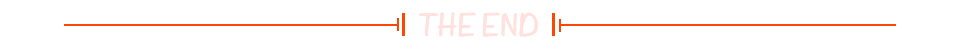文章目录
- 1、使用ServletAPI向request域对象共享数据
- 2、使用ModelAndView向request域对象共享数据
- 3、使用Model向request域对象共享数据
- 4、使用map向request域对象共享数据
- 5、使用ModelMap向request域对象共享数据
- 6、Model、ModelMap、Map的关系
- 7、向session域共享数据
- 8、向application域共享数据

1、使用ServletAPI向request域对象共享数据
@RequestMapping("/testServletAPI")
public String testServletAPI(HttpServletRequest request){request.setAttribute("testScope", "hello,servletAPI");return "success";
}
2、使用ModelAndView向request域对象共享数据
@RequestMapping("/testModelAndView")
public ModelAndView testModelAndView(){/*** ModelAndView有Model和View的功能* Model主要用于向请求域共享数据* View主要用于设置视图,实现页面跳转*/ModelAndView mav = new ModelAndView();//向请求域共享数据mav.addObject("testScope", "hello,ModelAndView");//设置视图,实现页面跳转mav.setViewName("success");return mav;
}
3、使用Model向request域对象共享数据
@RequestMapping("/testModel")
public String testModel(Model model){model.addAttribute("testScope", "hello,Model");return "success";
}
4、使用map向request域对象共享数据
@RequestMapping("/testMap")
public String testMap(Map<String, Object> map){map.put("testScope", "hello,Map");return "success";
}
5、使用ModelMap向request域对象共享数据
@RequestMapping("/testModelMap")
public String testModelMap(ModelMap modelMap){modelMap.addAttribute("testScope", "hello,ModelMap");return "success";
}
6、Model、ModelMap、Map的关系
Model、ModelMap、Map类型的参数其实本质上都是 BindingAwareModelMap 类型的
public interface Model{}
public class ModelMap extends LinkedHashMap<String, Object> {}
public class ExtendedModelMap extends ModelMap implements Model {}
public class BindingAwareModelMap extends ExtendedModelMap {}
7、向session域共享数据
@RequestMapping("/testSession")
public String testSession(HttpSession session){session.setAttribute("testSessionScope", "hello,session");return "success";
}
8、向application域共享数据
@RequestMapping("/testApplication")
public String testApplication(HttpSession session){ServletContext application = session.getServletContext();application.setAttribute("testApplicationScope", "hello,application");return "success";
}