点一下关注吧!!!非常感谢!!持续更新!!!
目前已经更新到了:
- Hadoop
- HDFS
- MapReduce
- Hive
- Flume
- Sqoop
- Zookeeper
- HBase 正在···
章节内容
上一节我们完成了:
- HBase Shell 的使用
- HBase 增、删、改、查等操作
- HBase列族相关的操作
背景介绍
这里是三台公网云服务器,每台 2C4G,搭建一个Hadoop的学习环境,供我学习。
之前已经在 VM 虚拟机上搭建过一次,但是没留下笔记,这次趁着前几天薅羊毛的3台机器,赶紧尝试在公网上搭建体验一下。
- 2C4G 编号 h121
- 2C4G 编号 h122
- 2C2G 编号 h123
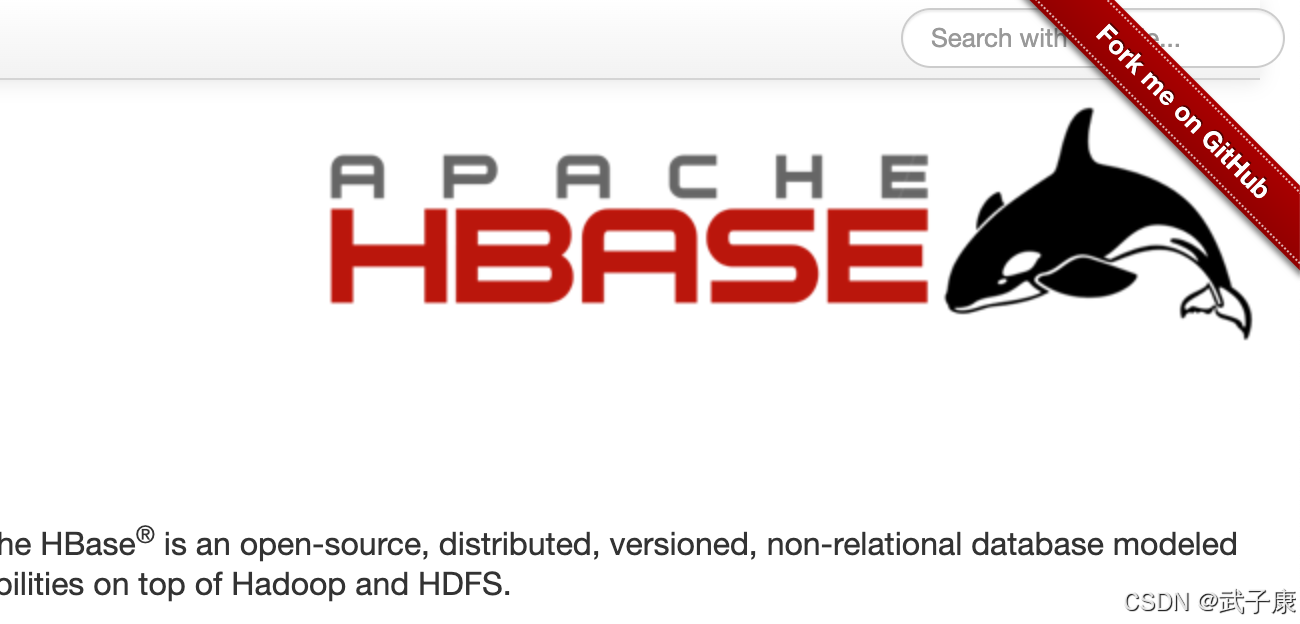
新建工程
新建一个Maven工程,这里就跳过了,不重复描述了。
POM
更新我们的POM文档,加入如下的依赖:
<dependency><groupId>org.apache.hbase</groupId><artifactId>hbase-client</artifactId><version>1.3.1</version>
</dependency>
建立新表
public class Test01 {public static void main(String[] args) throws IOException {Configuration configuration = HBaseConfiguration.create();configuration.set("hbase.zookeeper.quorum", "h121.wzk.icu,h122.wzk.icu");configuration.set("hbase.zookeeper.property.clientPort", "2181");Connection connection = ConnectionFactory.createConnection(configuration);HBaseAdmin admin = (HBaseAdmin) connection.getAdmin();// 创建表描述器HTableDescriptor descriptor = new HTableDescriptor(TableName.valueOf("test01"));// 设置列族描述器descriptor.addFamily(new HColumnDescriptor("base_info"));// 建立表admin.createTable(descriptor);System.out.println("test01 表建立完毕");admin.close();connection.close();}}
运行上面的代码,可以得到如下的结果:

插入数据
public class Test02 {public static void main(String[] args) throws IOException {Configuration configuration = HBaseConfiguration.create();configuration.set("hbase.zookeeper.quorum", "h121.wzk.icu,h122.wzk.icu");configuration.set("hbase.zookeeper.property.clientPort", "2181");Connection connection = ConnectionFactory.createConnection(configuration);HBaseAdmin admin = (HBaseAdmin) connection.getAdmin();// 插入数据Table table = connection.getTable(TableName.valueOf("test01"));// 设定 row keyPut put = new Put(Bytes.toBytes("rk1"));// 列族 列 值put.addColumn(Bytes.toBytes("base_info"), Bytes.toBytes("name"), Bytes.toBytes("wuzikang"));// 执行插入table.put(put);table.close();System.out.println("rk1 base_info:name wuzikang 数据插入成功!");admin.close();connection.close();}}
运行可以获得如下的结果:

删除数据
public class Test03 {public static void main(String[] args) throws IOException {Configuration configuration = HBaseConfiguration.create();configuration.set("hbase.zookeeper.quorum", "h121.wzk.icu,h122.wzk.icu");configuration.set("hbase.zookeeper.property.clientPort", "2181");Connection connection = ConnectionFactory.createConnection(configuration);HBaseAdmin admin = (HBaseAdmin) connection.getAdmin();// 删除数据Table table02 = connection.getTable(TableName.valueOf("test01"));Delete delete = new Delete(Bytes.toBytes("rk1"));table02.delete(delete);table02.close();System.out.println("rk1 数据删除成功!");admin.close();connection.close();}}
运行可以获得如下的结果:

获取列族
public class Test04 {public static void main(String[] args) throws IOException {Configuration configuration = HBaseConfiguration.create();configuration.set("hbase.zookeeper.quorum", "h121.wzk.icu,h122.wzk.icu");configuration.set("hbase.zookeeper.property.clientPort", "2181");Connection connection = ConnectionFactory.createConnection(configuration);HBaseAdmin admin = (HBaseAdmin) connection.getAdmin();// 获取某个列族信息HTable table = (HTable) connection.getTable(TableName.valueOf("test01"));Get get = new Get(Bytes.toBytes("rk1"));get.addFamily(Bytes.toBytes("base_info"));// 执行查询Result result = table.get(get);Cell[] cells = result.rawCells();for (Cell cell : cells) {String cf = Bytes.toString(CellUtil.cloneFamily(cell));String column = Bytes.toString(CellUtil.cloneQualifier(cell));String value = Bytes.toString(CellUtil.cloneValue(cell));String rowKey = Bytes.toString(CellUtil.cloneRow(cell));System.out.println("rowKey: " + rowKey + ", " + cf + ", " + column + ", " + value);}table.close();admin.close();connection.close();}}
运行可以获得如下的结果:

扫描全表
public class Test05 {public static void main(String[] args) throws IOException {Configuration configuration = HBaseConfiguration.create();configuration.set("hbase.zookeeper.quorum", "h121.wzk.icu,h122.wzk.icu");configuration.set("hbase.zookeeper.property.clientPort", "2181");Connection connection = ConnectionFactory.createConnection(configuration);HBaseAdmin admin = (HBaseAdmin) connection.getAdmin();HTable table = (HTable) connection.getTable(TableName.valueOf("test01"));Scan scan = new Scan();ResultScanner scanner = table.getScanner(scan);for (Result result : scanner) {Cell[] cells = result.rawCells();for (Cell cell : cells) {String cf = Bytes.toString(CellUtil.cloneFamily(cell));String column = Bytes.toString(CellUtil.cloneQualifier(cell));String value = Bytes.toString(CellUtil.cloneValue(cell));String rowkey = Bytes.toString(CellUtil.cloneRow(cell));System.out.println("rowKey: " + rowkey + ", " + cf + ", " + column + ", " + value);}}table.close();admin.close();connection.close();}}运行可以获得如下结果:

Scan+Row
public class Test06 {public static void main(String[] args) throws IOException {Configuration configuration = HBaseConfiguration.create();configuration.set("hbase.zookeeper.quorum", "h121.wzk.icu,h122.wzk.icu");configuration.set("hbase.zookeeper.property.clientPort", "2181");Connection connection = ConnectionFactory.createConnection(configuration);HBaseAdmin admin = (HBaseAdmin) connection.getAdmin();HTable table = (HTable) connection.getTable(TableName.valueOf("test01"));Scan scan = new Scan();scan.setStartRow("rk1".getBytes());scan.setStopRow("rk2".getBytes());ResultScanner scanner = table.getScanner(scan);for (Result result : scanner) {Cell[] cells = result.rawCells();for (Cell cell : cells) {String cf = Bytes.toString(CellUtil.cloneFamily(cell));String column = Bytes.toString(CellUtil.cloneQualifier(cell));String value = Bytes.toString(CellUtil.cloneValue(cell));String rowkey = Bytes.toString(CellUtil.cloneRow(cell));System.out.println("rowKey: " + rowkey + ", " + cf + ", " + column + ", " + value);}}table.close();admin.close();connection.close();}}







