在现代的微服务架构中,实时通信变得越来越重要。Spring Cloud Gateway作为Spring Cloud生态中的API网关,提供了动态路由、监控、弹性、安全等功能。本文将介绍如何通过Spring Cloud Gateway接入WebSocket,实现服务之间的实时通信。
为什么需要WebSocket
WebSocket提供了全双工通信机制,允许服务器主动向客户端发送消息,这在需要实时数据推送的场景(如聊天应用、实时通知等)中非常有用。
Spring Cloud Gateway配置
首先,我们需要在Spring Cloud Gateway中配置WebSocket路由。以下是配置示例:
spring:cloud:gateway:discovery:locator:lowerCaseServiceId: trueenabled: trueroutes:- id: ruoyi-system2uri: lb:ws://ruoyi-systempredicates:- Path=/admin/websocket/**filters:- StripPrefix=1
这里配置了一个WebSocket路由,将/admin/websocket/**路径的请求转发到ruoyi-system服务。
安全配置
为了确保WebSocket通信的安全,我们还需要进行一些安全配置:
security:xss:enabled: trueexcludeUrls:- /system/notice# 不校验白名单ignore:whites:- /auth/logout- /auth/login- /auth/register- /*/v2/api-docs- /csrf- /admin/websocket/**
依赖配置
在admin模块中添加WebSocket依赖:
<dependency><groupId>org.springframework.boot</groupId><artifactId>spring-boot-starter-websocket</artifactId>
</dependency>
WebSocket配置类
创建一个配置类,启用WebSocket支持:
import org.springframework.context.annotation.Bean;
import org.springframework.context.annotation.Configuration;
import org.springframework.web.socket.server.standard.ServerEndpointExporter;@Configuration
public class WebSocketConfig {@Beanpublic ServerEndpointExporter serverEndpointExporter() {return new ServerEndpointExporter();}
}
WebSocket实现
实现WebSocket服务端:
import lombok.extern.slf4j.Slf4j;
import org.springframework.stereotype.Component;import javax.websocket.*;
import javax.websocket.server.PathParam;
import javax.websocket.server.ServerEndpoint;
import java.io.IOException;
import java.util.concurrent.CopyOnWriteArraySet;@ServerEndpoint("/websocket/{sid}")
@Component
@Slf4j
public class WebSocketServer {private static int onlineCount = 0;private static CopyOnWriteArraySet<WebSocketServer> webSocketSet = new CopyOnWriteArraySet<>();private Session session;private String sid = "";@OnOpenpublic void onOpen(Session session, @PathParam("sid") String sid) {this.session = session;webSocketSet.add(this);addOnlineCount();log.info("有新窗口开始监听:" + sid + ", 当前在线人数为" + getOnlineCount());this.sid = sid;try {sendMessage("连接成功");} catch (IOException e) {log.error("websocket IO异常");}}@OnClosepublic void onClose() {webSocketSet.remove(this);subOnlineCount();log.info("有一连接关闭!当前在线人数为" + getOnlineCount());}@OnMessagepublic void onMessage(String message, Session session) {log.info("收到来自窗口" + sid + "的信息:" + message);for (WebSocketServer item : webSocketSet) {try {item.sendMessage(message);} catch (IOException e) {e.printStackTrace();}}}@OnErrorpublic void onError(Session session, Throwable error) {log.error("发生错误");error.printStackTrace();}public void sendMessage(String message) throws IOException {this.session.getBasicRemote().sendText(message);}public static void sendInfo(String message, @PathParam("sid") String sid) throws IOException {log.info("推送消息到窗口" + sid + ",推送内容:" + message);for (WebSocketServer item : webSocketSet) {try {if (sid == null) {item.sendMessage(message);} else if (item.sid.equals(sid)) {item.sendMessage(message);}} catch (IOException e) {continue;}}}public static synchronized int getOnlineCount() {return onlineCount;}public static synchronized void addOnlineCount() {WebSocketServer.onlineCount++;}public static synchronized void subOnlineCount() {WebSocketServer.onlineCount--;}public static CopyOnWriteArraySet<WebSocketServer> getWebSocketSet() {return webSocketSet;}
}
测试工具
可以使用WebSocket在线测试工具进行测试。
测试步骤
-
通过网关连接:
ws://127.0.0.1:8080/admin/websocket/123 -
直接连接服务:
ws://127.0.0.1:9201/websocket/123
通过以上步骤,可以实现Spring Cloud Gateway与WebSocket的集成,实现实时通信功能。
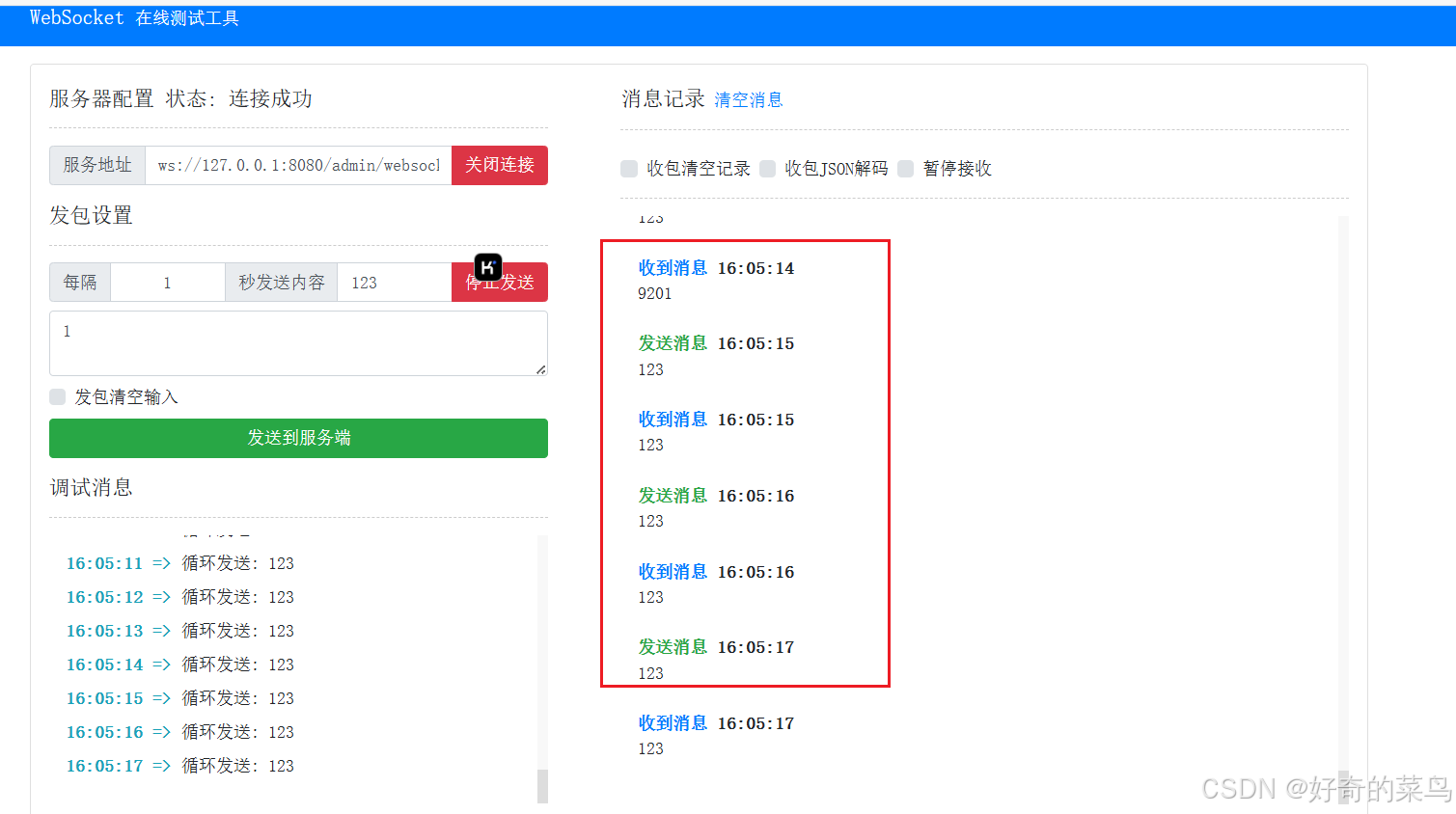

换镜像源)





