文章目录
- 1、简介
- 1.1 Three.js
- 1.2 Svelte.js
- 2、测试
- 2.1 初始化环境
- 2.2 直接主页面展示
- 2.3 创建子页面展示
- 结语
1、简介
1.1 Three.js
Three.js 是一个功能强大的 3D 图形库,用于在网页上创建和显示交互式 3D 图形。它基于 WebGL,提供了简单易用的 API,帮助开发者快速构建复杂的 3D 场景。
npm install three
1.2 Svelte.js
https://svelte.dev/
Svelte 是一个用于构建 Web 应用的工具。像其他用户界面框架一样,它允许你以声明式的方式使用组件构建应用,这些组件结合了标记、样式和行为。
npx sv create myapp
cd myapp
npm install
npm run dev
# or
npm run dev -- --open
Svelte 是一种新兴的前端 JavaScript 框架,它通过编译时优化来提供高性能的用户界面。与其它框架不同的是,Svelte 在构建阶段而非运行时执行大部分优化工作,这意味着最终生成的应用程序体积更小、性能更好。
2、测试
2.1 初始化环境
Svelte 依赖于 Node.js 和 npm 进行包管理和编译,可通过在终端或命令提示符中运行node -v和npm -v命令来检查是否已安装。
node -v
npm -v

ite 是一个快速的前端构建工具,能为 Svelte 项目提供便捷的开发体验。在终端或命令提示符中执行命令npm create vite@latest my-svelte-app,其中my-svelte-app是项目名称,可根据自己的需求修改。
npm create vite@latest my-svelte-app

执行命令后,会提示选择框架,使用方向键选中 Svelte 选项后回车;

接着再选择 JavaScript 或 TypeScript,一般初学者可先选择 JavaScript。

然后进入项目目录cd my-svelte-app,再运行npm install命令安装项目所需的依赖。

cd my-svelte-app
npm install
npm run dev
# or
npm run dev -- --open

安装完依赖后,使用npm run dev命令启动开发服务器,服务器启动后会在终端输出一个本地服务器地址,通常是http://localhost:5173,打开浏览器访问该地址,即可看到默认的 Svelte 项目页面。

2.2 直接主页面展示
- App.svelte:
<script>import { onMount} from 'svelte';import * as THREE from 'three';let container;let scene, camera, renderer;let cube;// 初始化场景function init() {if (!container) return; // 如果 container 未挂载,则返回// 创建场景scene = new THREE.Scene();scene.background = new THREE.Color(0x000000);// 创建相机camera = new THREE.PerspectiveCamera(75, container.clientWidth / container.clientHeight, 0.1, 1000);camera.position.z = 5;// 创建渲染器renderer = new THREE.WebGLRenderer({ antialias: true });renderer.setSize(container.clientWidth, container.clientHeight);renderer.setPixelRatio(window.devicePixelRatio);container.appendChild(renderer.domElement); // 将渲染器的 container 添加到 div 中// 创建立方体const geometry = new THREE.BoxGeometry();const material = new THREE.MeshBasicMaterial({ color: 0x00ff00, wireframe: false });cube = new THREE.Mesh(geometry, material);scene.add(cube);// 添加光源const ambientLight = new THREE.AmbientLight(0x404040); // 环境光scene.add(ambientLight);const directionalLight = new THREE.DirectionalLight(0xffffff, 0.5); // 平行光directionalLight.position.set(1, 1, 1);scene.add(directionalLight);// 开始动画animate();}// 动画函数function animate() {requestAnimationFrame(animate);// 旋转立方体cube.rotation.x += 0.01;cube.rotation.y += 0.01;renderer.render(scene, camera);}// 处理窗口大小变化function onWindowResize() {if (!container) return; // 如果 container 未挂载,则返回if (!camera || !renderer) return; // 如果相机或渲染器未初始化,则返回camera.aspect = container.clientWidth / container.clientHeight;camera.updateProjectionMatrix();renderer.setSize(container.clientWidth, container.clientHeight);}// 监听窗口大小变化window.addEventListener('resize', onWindowResize);// 当组件挂载到DOM时初始化onMount(() => {init();});</script><div bind:this={container} style="width: 100%; height: 100vh;"></div>再次刷新http://localhost:5173:

修改app.css如下:
:root {font-family: system-ui, Avenir, Helvetica, Arial, sans-serif;line-height: 1.5;font-weight: 400;color-scheme: light dark;color: rgba(255, 255, 255, 0.87);background-color: #242424;font-synthesis: none;text-rendering: optimizeLegibility;-webkit-font-smoothing: antialiased;-moz-osx-font-smoothing: grayscale;
}body {margin: 0;min-width: 320px;
}#app {margin: 0 auto;text-align: center;
}
再次刷新http://localhost:5173:
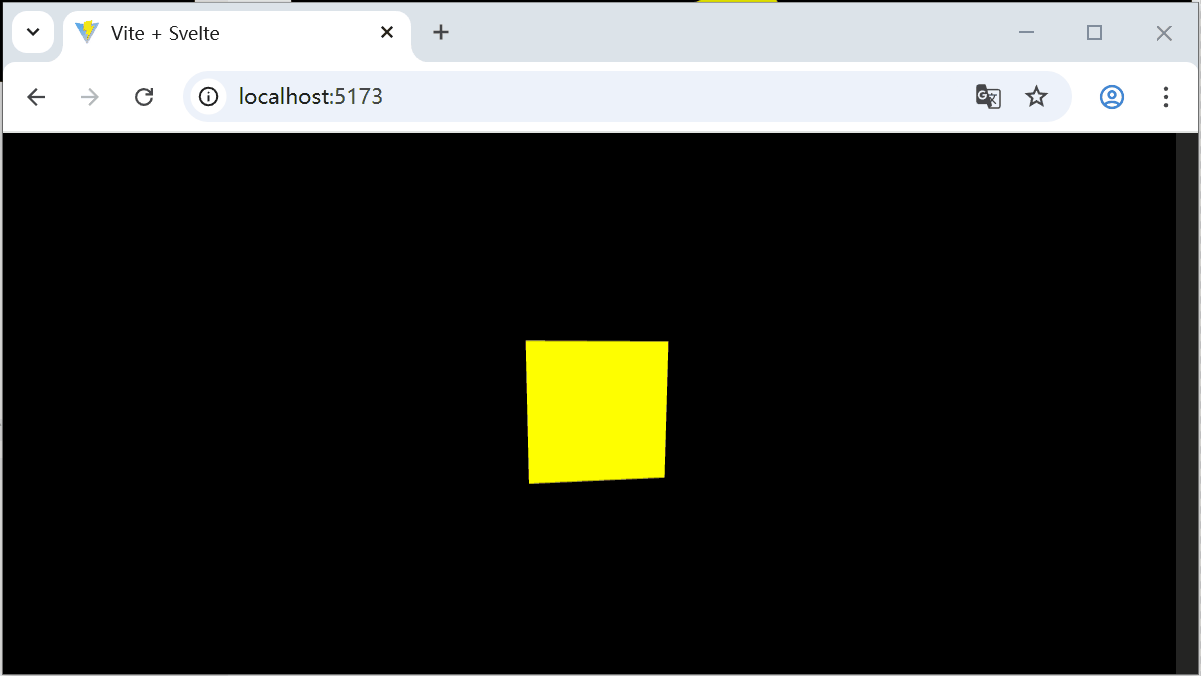
欧克!!!
2.3 创建子页面展示
- App.svelte:
<script>import Cube from './Cube.svelte';
</script><main><h1>Three.js 立方体示例</h1><Cube />
</main><style>main {display: flex;flex-direction: column;align-items: center;justify-content: center;height: 100vh;background-color: #f0f0f0;}h1 {margin-bottom: 20px;}
</style>
- Cube.svelte:
<script>import * as THREE from 'three';import { onMount } from 'svelte';let container;onMount(() => {if (!container) {console.error('Container not found!');return;}try {const scene = new THREE.Scene();const camera = new THREE.PerspectiveCamera(75, container.clientWidth / container.clientHeight, 0.1, 1000);camera.position.z = 5;const renderer = new THREE.WebGLRenderer({ antialias: true });renderer.setSize(container.clientWidth, container.clientHeight);container.appendChild(renderer.domElement);const geometry = new THREE.BoxGeometry();const material = new THREE.MeshBasicMaterial({ color: 0x00ffff });const cube = new THREE.Mesh(geometry, material);scene.add(cube);const ambientLight = new THREE.AmbientLight(0x404040);scene.add(ambientLight);const directionalLight = new THREE.DirectionalLight(0xffffff, 0.5);directionalLight.position.set(0, 1, 0);scene.add(directionalLight);function animate() {requestAnimationFrame(animate);cube.rotation.x += 0.01;cube.rotation.y += 0.01;renderer.render(scene, camera);}animate();window.addEventListener('resize', () => {camera.aspect = container.clientWidth / container.clientHeight;camera.updateProjectionMatrix();renderer.setSize(container.clientWidth, container.clientHeight);});} catch (error) {console.error('Error initializing Three.js:', error);}});
</script><div bind:this={container} style="width: 100%; height: 100vh;"></div>运行,在浏览器查看如下:
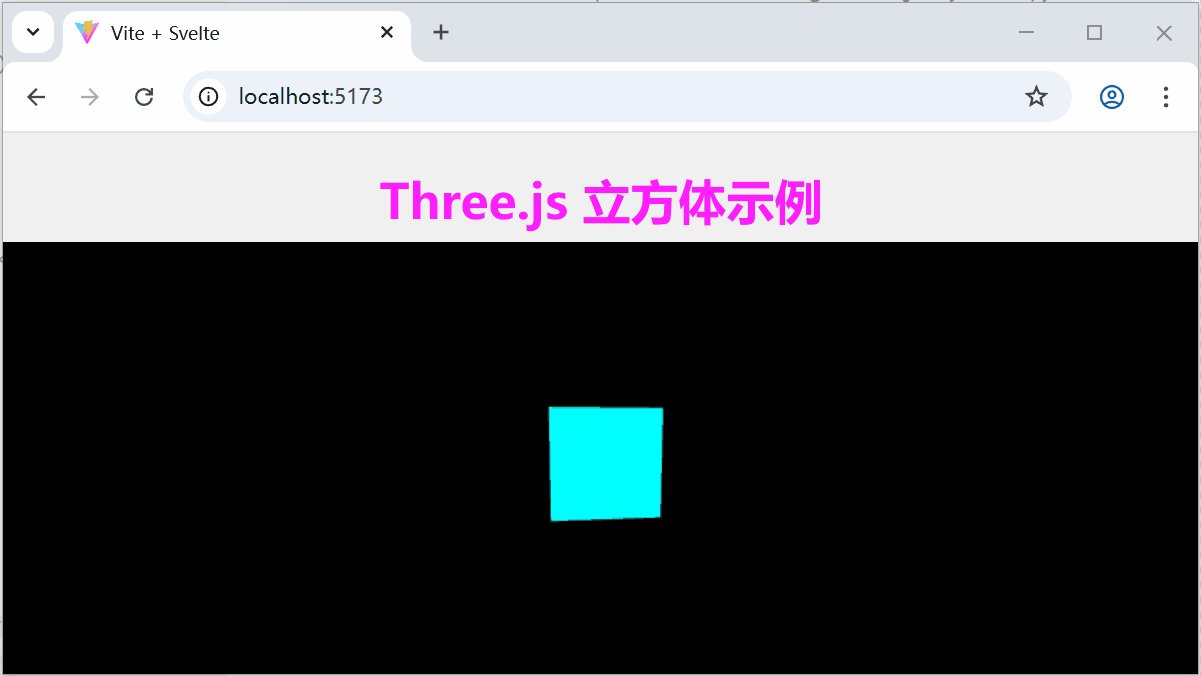
结语
如果您觉得该方法或代码有一点点用处,可以给作者点个赞,或打赏杯咖啡;╮( ̄▽ ̄)╭
如果您感觉方法或代码不咋地//(ㄒoㄒ)//,就在评论处留言,作者继续改进;o_O???
如果您需要相关功能的代码定制化开发,可以留言私信作者;(✿◡‿◡)
感谢各位童鞋们的支持!( ´ ▽´ )ノ ( ´ ▽´)っ!!!



?)
![[C#] Winform - 进程间通信(SendMessage篇)](http://pic.xiahunao.cn/nshx/[C#] Winform - 进程间通信(SendMessage篇))

