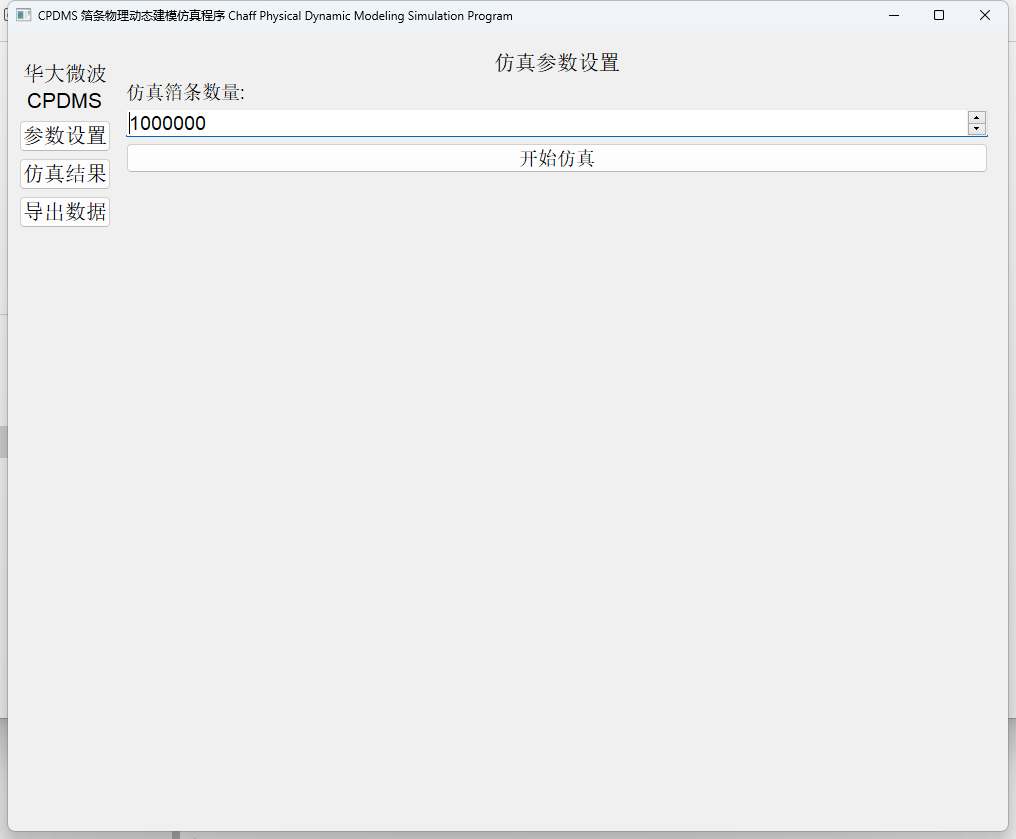pyinstaller打包exe多种失败原因解决方法
目录
- pyinstaller打包exe多种失败原因解决方法
- 1、pyinstaller安装有问题
- 1.1 安装pyinstaller
- 1.2 采用anconda的环境启动
- 2、pyqt5与pyside6冲突
- 2.1 打包生成.spec文件
- 2.2 编辑spec文件
- 3、打包成功后打不开exe,exe闪退
- 3.1 spec文件添加对应库
- 3.2 spec文件添加对应图片
- 3.3 重新打包
在制作exe程序时,使用pyinstaller打包经常出现各种错误例如1、pyinstaller安装有问题;2、显示pyqt5与pyside6冲突;3、打包成功后打不开exe,exe闪退等。下面记录一下自己的解决方法,供参考。
1、pyinstaller安装有问题
1.1 安装pyinstaller
首先需要使用pip install pyinstaller对pyinstaller进行安装,最开始我以为我安装成功了因为结果显示
Requirement already satisfied: pyinstaller in…
但是我在使用打包语句(例如python -m PyInstaller --onefile --windowed simulation_app.py) 时一直显示
**‘pyinstaller’ 不是内部或外部命令,也不是可运行的程序或批处理文件。**无法继续下一步
1.2 采用anconda的环境启动
问了下gpt是因为太多的环境都有,系统不知道用哪个
于是我在anconda的环境中安装了pyinstaller,并在对应prompt中打开cmd界面
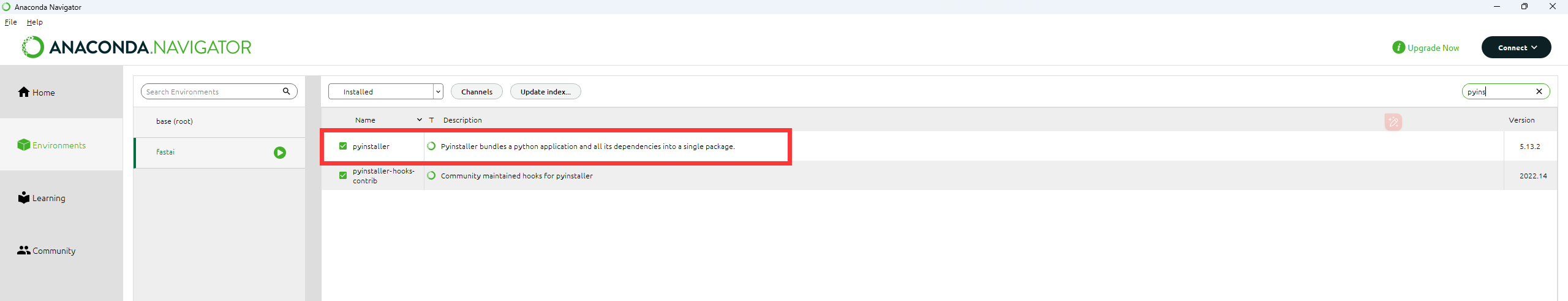
看了一下pyinstaller成功装上了,路径必须要有pyinstaller.exe程序。
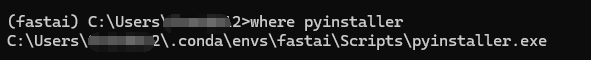
在对应的环境启动prompt进行打包。
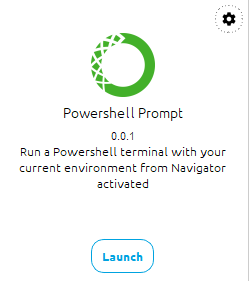
2、pyqt5与pyside6冲突
2.1 打包生成.spec文件
我先打包运行 pyinstaller --onefile --windowed --icon=app1_image1.ico app2.py
但是报错 **attempting to run hook for ‘PySide6’…**这个应该是PySide6与pyqt5冲突导致的
之后我把PySide6删了但是报错,没办法网上找了下资料,最后通过编辑spec文件解决
2.2 编辑spec文件
我是先把之前build和dist文件夹都先删除了,只剩下spec文件然后打开编辑。
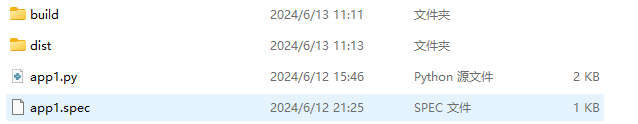
找到**excludes=[],**修改为*excludes=[‘PySide6’],
a = Analysis(['app2.py'],pathex=[],binaries=[],datas=[],hiddenimports=[],hookspath=[],runtime_hooks=[],excludes=[],win_no_prefer_redirects=False,win_private_assemblies=False,cipher=block_cipher,
)
重新打包解决pyqt5与pyside6冲突问题了
3、打包成功后打不开exe,exe闪退
生成完后exe闪退,我这里的原因是使用了pyqt5的这些包,供参考
import sys
import numpy as np
import matplotlib.pyplot as plt
from mpl_toolkits.mplot3d import Axes3D
from PyQt5.QtWidgets import QApplication, QWidget, QLabel, QPushButton, QVBoxLayout, QHBoxLayout, QSpinBox, QFileDialog, QMessageBox, QStackedWidget, QSizePolicy
from PyQt5.QtGui import QIcon, QPixmap, QFont
from PyQt5.QtCore import Qt
from matplotlib.backends.backend_qt5agg import FigureCanvasQTAgg as FigureCanvas
from matplotlib.figure import Figure
import time
使用 PyQt5 库时,通过 PyInstaller 打包可能会遇到一些特定的问题,例如需要手动指定一些隐藏的导入。下面是详细的步骤
3.1 spec文件添加对应库
找到hiddenimports并添加对应的库
a = Analysis(['simulation_app.py'],pathex=['.'],binaries=[],datas=[('chengzi.ico', '.')],hiddenimports=['PyQt5.QtWidgets','PyQt5.QtGui','PyQt5.QtCore','PyQt5.QtSvg','PyQt5.QtNetwork','PyQt5.QtPrintSupport','PyQt5.QtMultimedia','PyQt5.QtMultimediaWidgets','PyQt5.QtWebEngineWidgets','PyQt5.QtQuick','PyQt5.QtQml'],
3.2 spec文件添加对应图片
我的exe中还有图片,所以也要添加进spec文件找到datas并添加,参考如下格式
datas=[('app1_image1.png', '.'), # 包含 app1_image1.png 文件('result.png', '.'), # 包含 result.png 文件],
3.3 重新打包
显示成功
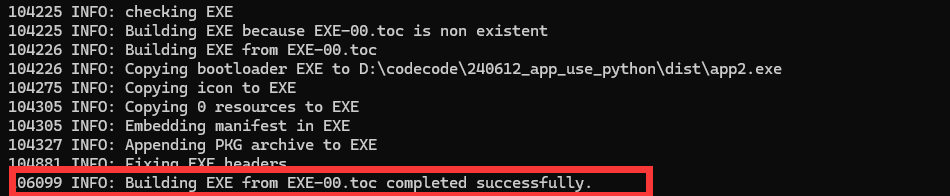
找到dist文件夹,exe文件成功生成,并且可以正确运行。