本文记录一下完整的 SpringBoot3 整合 Mybatis 的步骤。
只要按照本步骤来操作,整合完成后就可以正常使用。
1. 添加数据库驱动依赖
以 MySQL 为例。
当不指定 依赖版本的时候,会 由 springboot 自动管理。
<dependency><groupId>com.mysql</groupId><artifactId>mysql-connector-j</artifactId><!-- <version>8.0.32</version> -->
</dependency>
2. 添加 MyBatis 依赖
第三方的依赖库,需要明确的指定版本号。推荐使用最新的即可。
<!-- https://mvnrepository.com/artifact/org.mybatis.spring.boot/mybatis-spring-boot-starter -->
<dependency><groupId>org.mybatis.spring.boot</groupId><artifactId>mybatis-spring-boot-starter</artifactId><version>3.0.3</version>
</dependency>3. 配置数据源信息
在 application.yaml 文件中添加数据源的信息
spring:datasource:# 数据库连接驱动driver-class-name: com.mysql.cj.jdbc.Driver# 数据源类型: 默认的是 Hikaritype: com.zaxxer.hikari.HikariDataSource# 数据库连接地址url: jdbc:mysql://localhost:3306/test?useUnicode=true&characterEncoding=utf-8&useSSL=false&serverTimezone=Asia/Shanghai# 数据库连接用户名username: root# 数据库连接密码password: 12345678
4. 配置 mybatis
在 application.yaml 文件中添加mybatis的相关配置。
# mybatis 的配置
mybatis:# 配置 mybatis 的xml文件的扫描路径mapper-locations: classpath:mybatis/**/*.xml# 配置实体类的扫描路径type-aliases-package: com.testabc.demo.ssmtestconfiguration:# 开启驼峰命名转换map-underscore-to-camel-case: true# 开启日志#log-impl: org.apache.ibatis.logging.stdout.StdOutImpllog-impl: org.apache.ibatis.logging.slf4j.Slf4jImpl# 指定日志级别 : 对mybatis的日志输出
logging:level:com.testabc.demo.ssmtest: debug
5. 功能开发
5.1 建表
简单创建一张表。包含了普通属性,标准的下划线属性。
CREATE TABLE `test`.`student` (`id` int NOT NULL,`name` varchar(20) NOT NULL,`age` int NOT NULL,`other_message` varchar(100) NULL,PRIMARY KEY (`id`)
);
5.2 创建普通的bean类
结合表结构,创建普通的一个bean类。此时属性用标准的驼峰命名。
package com.testabc.demo.ssmtest;public class Student {private int id;private String name;private int age;private String otherMessage;。。。。。。构造方法getter/settertoString 方法}5.3 创建mapper接口
注意 : 此处的接口用到了
@Mapper注解。先写上吧,没有副作用。
package com.testabc.demo.ssmtest;import org.apache.ibatis.annotations.Param;
import org.springframework.stereotype.Repository;@Mapper
public interface StudentMapper {// 根据id查询student的方法Student getStudentById(@Param("id") int id);
}5.4 创建xml文件
在 classpath:/resources/mybatis/ 目录下新增
StudentMapper.xml文件。
<?xml version="1.0" encoding="UTF-8" ?>
<!DOCTYPE mapper PUBLIC "-//mybatis.org//DTD Mapper 3.0//EN" "http://mybatis.org/dtd/mybatis-3-mapper.dtd" >
<mapper namespace="com.testabc.demo.ssmtest.StudentMapper"><select id="getStudentById" resultType="com.testabc.demo.ssmtest.Student">select * from student where id = #{id}</select></mapper>
5.5 创建controller类
package com.testabc.demo.ssmtest;@RestController
public class StudentController {/*** 通过构造方法的方式注入 StudentMapper*/private final StudentMapper studentMapper;public StudentController(StudentMapper studentMapper) {this.studentMapper = studentMapper;}@GetMapping("/getStudentById/{id}")public Student getStudentById(@PathVariable("id") int id){Student student = null;student = studentMapper.getStudentById(id);return student;}
}5.6 配置扫描的包
在 项目的 启动类上添加注解
MapperScan(xxxx), 指定要扫描的 mapper 接口的包路径。
package com.testabc.demo;import org.mybatis.spring.annotation.MapperScan;
import org.springframework.boot.SpringApplication;
import org.springframework.boot.autoconfigure.SpringBootApplication;@SpringBootApplication
@MapperScan("com.testabc.demo.ssmtest")
public class DemoApplication {public static void main(String[] args) {// 这个工具会返回一个 ApplicationContext 的对象var ioc = SpringApplication.run(DemoApplication.class, args);}}6. 功能测试
浏览器中访问测试。
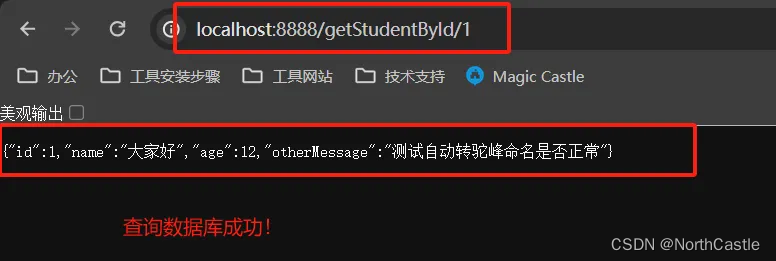
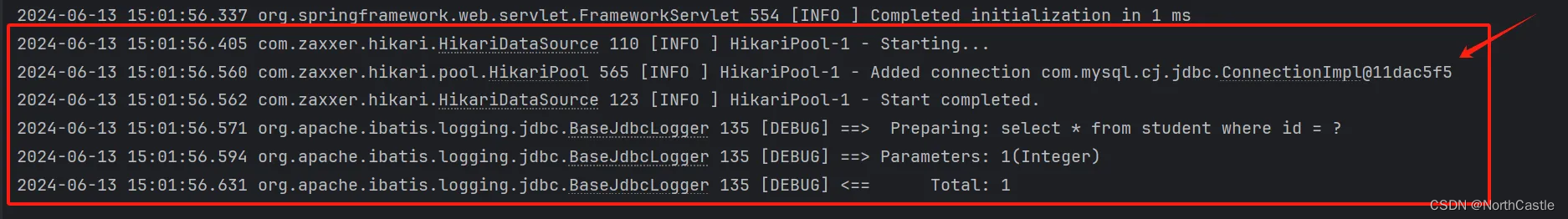
成功,至此,已经完成了 SpringBoot3 整合 Mybatis 的步骤。







