本文实现了三种移动端实现一像素边框的方法
思路
- 给准备给加边框的加伪元素,给伪元素加边框
- 判断当前设备dpr,根据不同设备宽高放大两倍或者三倍
- 再根据当前像素比进行缩放0.5或者0.33333
vue中可使用stylus或者sass实现一像素边框
stylus版
$border(width = 0, color = #ccc, style = solid, radius = 0)position relativeborder-radius radius&::afterpointer-events noneposition absolutez-index 999top 0left 0content ""border-color colorborder-style styleborder-width width@media (max--moz-device-pixel-ratio: 1.49),(-webkit-max-device-pixel-ratio: 1.49),(max-device-pixel-ratio: 1.49),(max-resolution: 143dpi),(max-resolution: 1.49dppx)width 100%height 100%transform scale(1)border-radius radius@media (min--moz-device-pixel-ratio: 1.5) and (max--moz-device-pixel-ratio: 2.49),(-webkit-min-device-pixel-ratio: 1.5) and (-webkit-max-device-pixel-ratio: 2.49),(min-device-pixel-ratio: 1.5) and (max-device-pixel-ratio: 2.49),(min-resolution: 144dpi) and (max-resolution: 239dpi),(min-resolution: 1.5dppx) and (max-resolution: 2.49dppx)width 200%height 200%transform scale(0.5)border-radius radius \* 2@media (min--moz-device-pixel-ratio: 2.5),(-webkit-min-device-pixel-ratio: 2.5),(min-device-pixel-ratio: 2.5),(min-resolution: 240dpi),(min-resolution: 2.5dppx)width 300%height 300%transform scale(0.3333333)border-radius radius \* 3transform-origin 0 0使用:
@import '~assets/border.styl'
div$border(1px 0 0 0, #eee)sass版
封装一个mixin方法
@mixin border\_1px($color) {position: relative;@media (-webkit-min-device-pixel-ratio: 1.5), (min-device-pixel-ratio: 1.5) {&::before {content: " ";position: absolute;left: 0px;top: 0px;background-color: $color;transform: scaleY(0.667);height: 1px;width: 100%;}}@media (-webkit-min-device-pixel-ratio: 2), (min-device-pixel-ratio: 2) {&::before {content: " ";position: absolute;left: 0px;top: 0px;background-color: $color;transform: scaleY(0.5);height: 1px;width: 100%;}}@media (-webkit-min-device-pixel-ratio: 3), (min-device-pixel-ratio: 3) {&::before {content: " ";position: absolute;left: 0px;top: 0px;background-color: $color;transform: scaleY(0.333);height: 1px;width: 100%;}}
}使用方法:直接在css里面设置即可
@include border\_1px(rgb(211, 208, 208));react使用styled-components实现一像素边框
实现效果
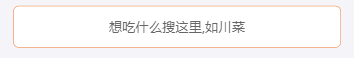
文件夹创建如下
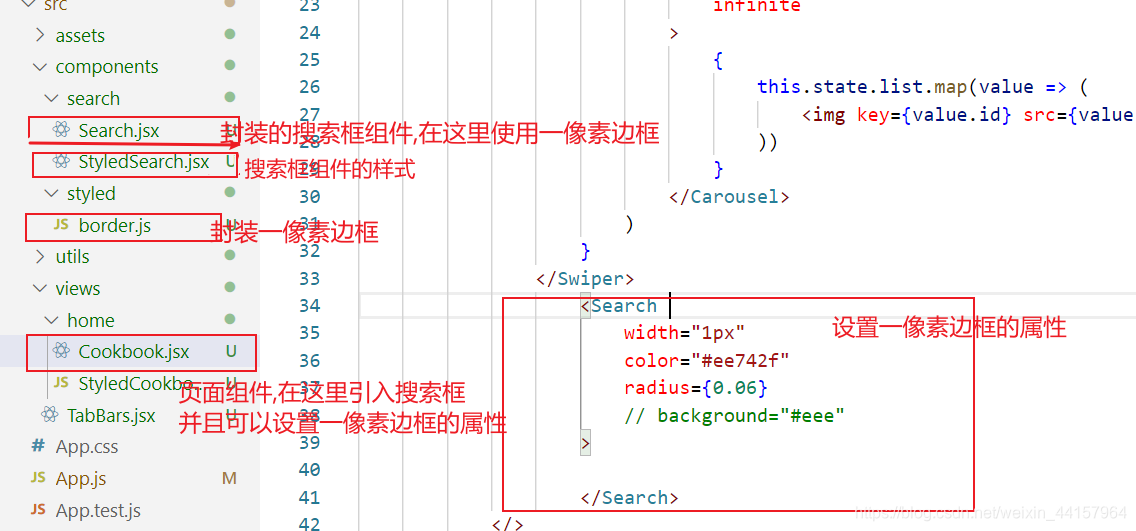
- Cookbook.jsx是一个页面组件,需要引入搜索框的组件Search.js
- Search.js是一个搜索框的组件,从StyledSearch.js中导入了SearchContainer,InputContainer两个styled-compoenet样式设置当前搜索框的样式
- border.js是封装一像素边框的一个文件,哪个组件引用它就会给哪个组件添加一像素边框
border.js
border是一个高阶组件,这里需要传过来一个组件,返回的是一个设置完一像素边框的组件
border设置了一些默认属性,color style width radius ,如果不传值的话则会显示默认的属性
安装 styled-componentsyarn add styled-components -S
import styled from "styled-components"const border = (StyledComp) => {return styled(StyledComp)`position:relative;border-radius:${props=>props.radius || 0}rem;&::after{pointer-events:none;position:absolute;z-index:999;top: 0;left: 0;content: "";border-color: ${props=>props.color || "#ccc"};border-style: ${props=>props.style || "solid"};border-width: ${props=>props.width || 0};@media (max--moz-device-pixel-ratio: 1.49),(-webkit-max-device-pixel-ratio: 1.49),(max-device-pixel-ratio: 1.49),(max-resolution: 143dpi),(max-resolution: 1.49dppx){width: 100%;height :100%;transform: scale(1);border-radius: ${props=>props.radius || 0}rem;}@media (min--moz-device-pixel-ratio: 1.5) and (max--moz-device-pixel-ratio: 2.49),(-webkit-min-device-pixel-ratio: 1.5) and (-webkit-max-device-pixel-ratio: 2.49),(min-device-pixel-ratio: 1.5) and (max-device-pixel-ratio: 2.49),(min-resolution: 144dpi) and (max-resolution: 239dpi),(min-resolution: 1.5dppx) and (max-resolution: 2.49dppx){width: 200%;height: 200%;transform: scale(0.5);border-radius: ${props=>props.radius\*2 || 0}rem;}@media (min--moz-device-pixel-ratio: 2.5),(-webkit-min-device-pixel-ratio: 2.5),(min-device-pixel-ratio: 2.5),(min-resolution: 240dpi),(min-resolution: 2.5dppx){width :300%;height :300%;transform :scale(0.3333333);border-radius: ${props=>props.radius\*3 || 0}rem;}### 最后除了简历做到位,面试题也必不可少,整理了些题目,前面有117道汇总的面试到的题目,后面包括了HTML、CSS、JS、ES6、vue、微信小程序、项目类问题、笔试编程类题等专题。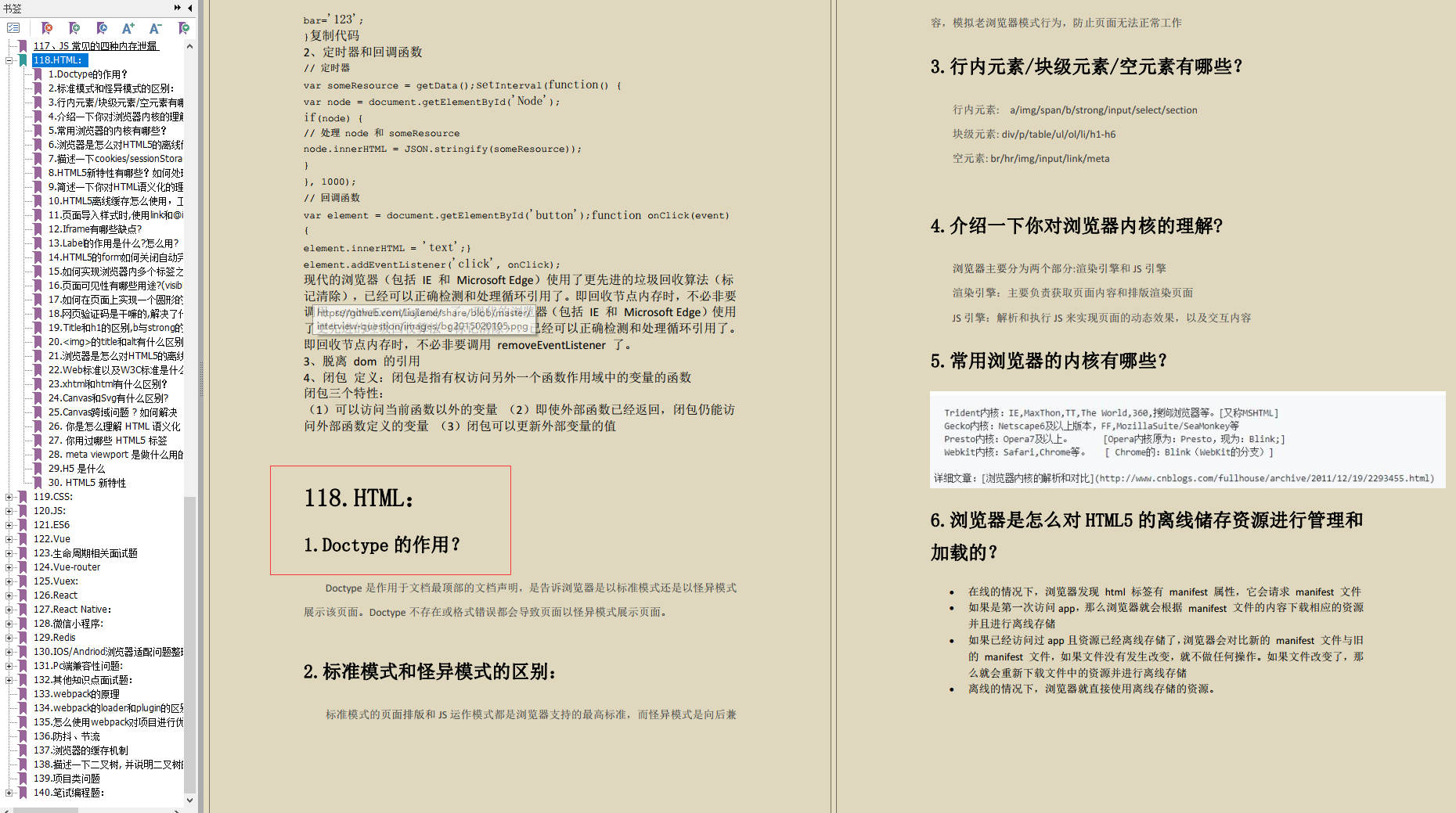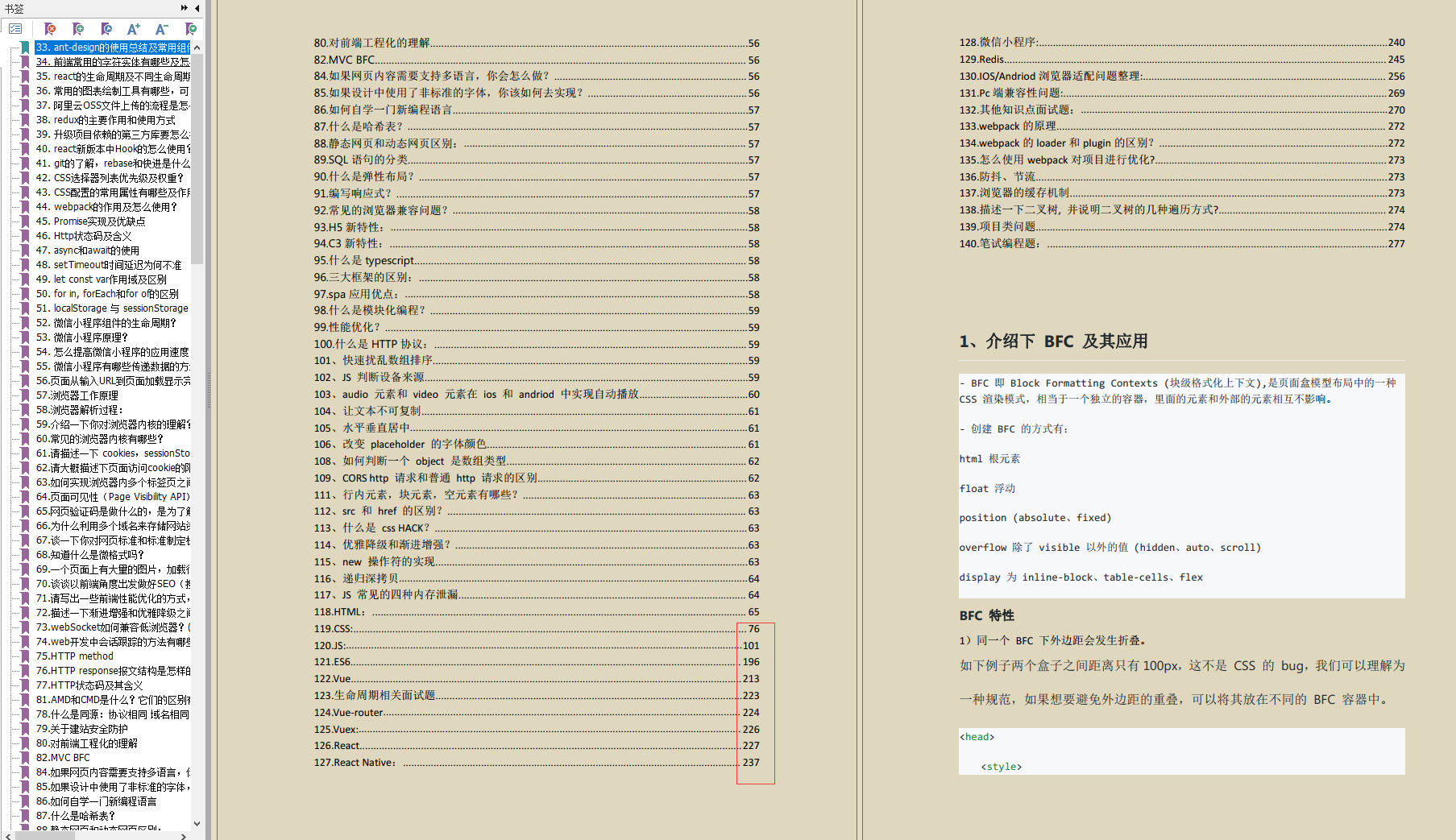

)
感知机)


