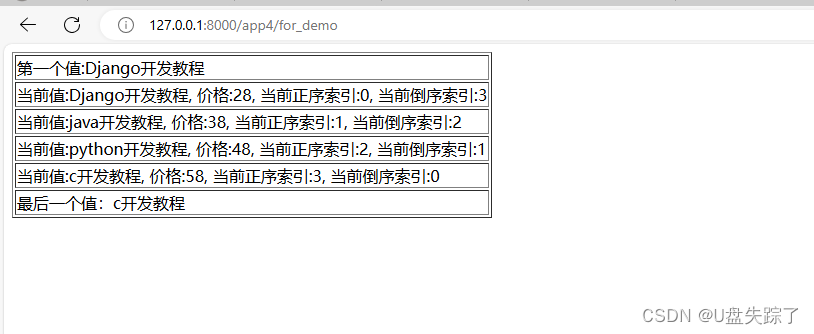1,循环模板标签
Django 模板系统中提供了多种循环模板标签来迭代数据并显示列表、字典或其他可迭代对象。
1.2 {% for %} 标签
用于迭代列表或可迭代对象,并为每个元素提供上下文变量。
{% for item in items %}{{ item }} <!-- 渲染当前迭代项 -->
{% endfor %}1.3 {% for %} 与索引
在迭代时,可以使用 forloop.counter 访问当前迭代的索引(从1开始)。
{% for item in items %}{{ forloop.counter }}: {{ item }}
{% endfor %}1.4 {% for %} 与反转索引
使用 forloop.revcounter 访问当前迭代的反转索引(从列表长度开始递减)。
{% for item in items %}{{ forloop.revcounter }}: {{ item }}
{% endfor %}1.5 {% for %} 与迭代次数
使用 forloop.last 判断当前迭代是否是最后一次迭代。
{% for item in items %}{{ item }}{% if not forloop.last %}, {% endif %}
{% endfor %}1.6 {% empty %} 标签
如果被迭代的变量为空或不存在,将渲染 {% empty %} 标签和与之对应的 {% endfor %} 之间的内容。
{% for item in items %}{{ item }}
{% empty %}<!-- 没有可迭代的项目时渲染 -->No items to display.
{% endfor %}1.7{% for %} 与字典
当迭代字典时,可以使用 forloop.counter0 和 forloop.counter 访问键和值。
{% for key, value in my_dict.items %}{{ key }}: {{ value }}
{% endfor %}示例:
2,添加HTML代码
Test/templates/4/for_demo.html
<!DOCTYPE html>
<html lang="en">
<head><meta charset="UTF-8"><title>Title</title>
</head>
<body><table border="1">{% for list in lists %}{% if forloop.first %}<tr><td>第一个值:{{ list.书名 }}</td></tr>{% endif %}<tr><td>当前值:{{ list.书名 }}, 价格:{{ list.价格 }}, 当前正序索引:{{ forloop.counter0 }}, 当前倒序索引:{{ forloop.revcounter0 }}</td></tr>{% if forloop.last %}<tr><td>最后一个值:{{ list.书名}}</td></tr>{% endif %}{% endfor %}</table></body>
</html>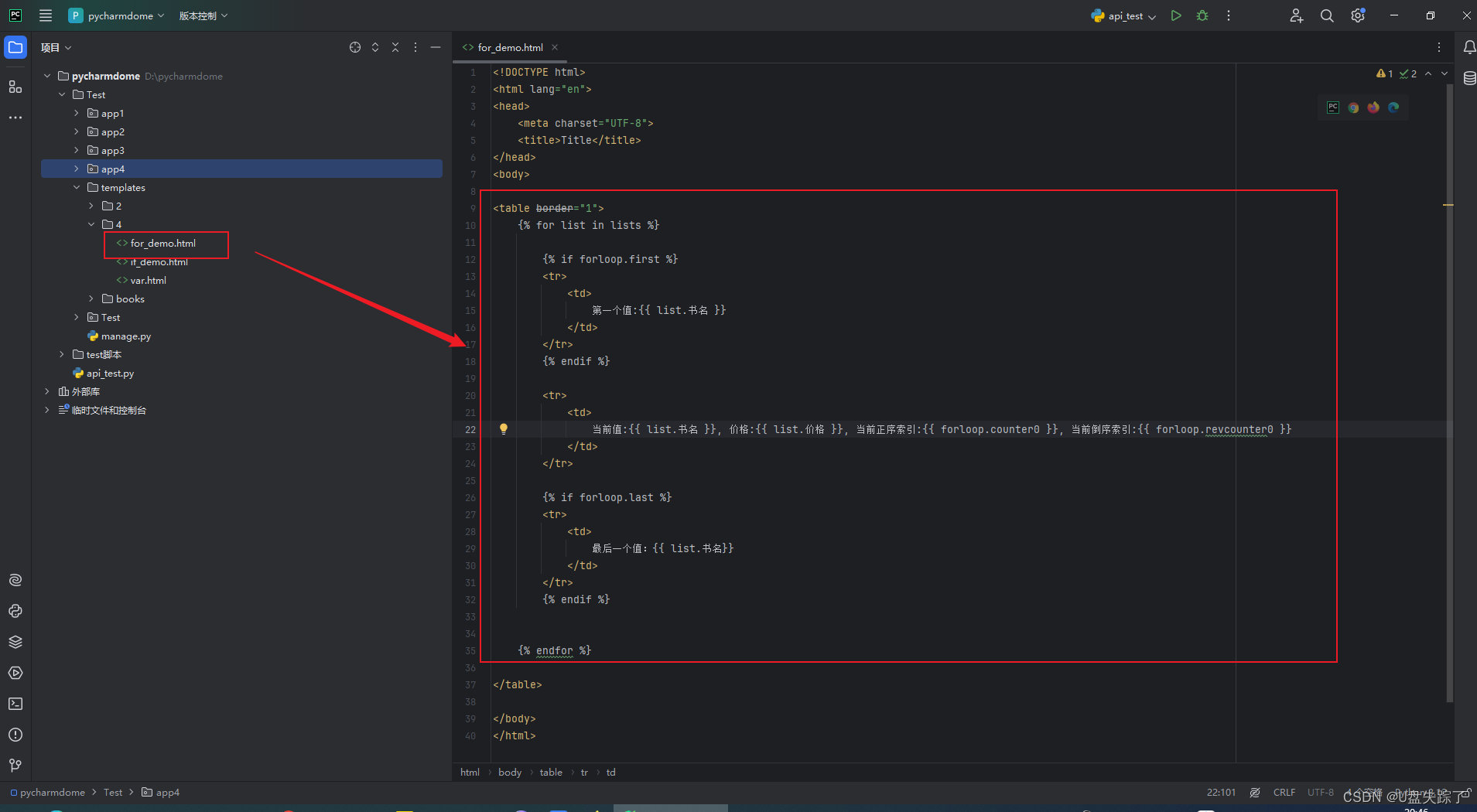
3,添加视图函数
Test/app4/views.py
from django.shortcuts import render# Create your views here.
def var(request):name = '小6'# 列表对象lists = ['java', 'python', 'c', 'c++', 'js']# 字典对象dicts = {'姓名': '小强', '年龄':25, '性别':'男'}return render(request, '4/var.html', {'lists': lists, 'dicts': dicts, 'name':name})def if_demo(request):age = 18return render(request, '4/if_demo.html', {'age':age})def for_demo(request):dict1 = {'书名':'Django开发教程', '价格':28, '作者':'小强'}dict2 = {'书名':'java开发教程', '价格':38, '作者':'小红'}dict3 = {'书名':'python开发教程', '价格':48, '作者':'小6'}dict4 = {'书名':'c开发教程', '价格':58, '作者':'小7'}lists = [dict1, dict2, dict3, dict4]return render(request, '4/for_demo.html', {'lists':lists})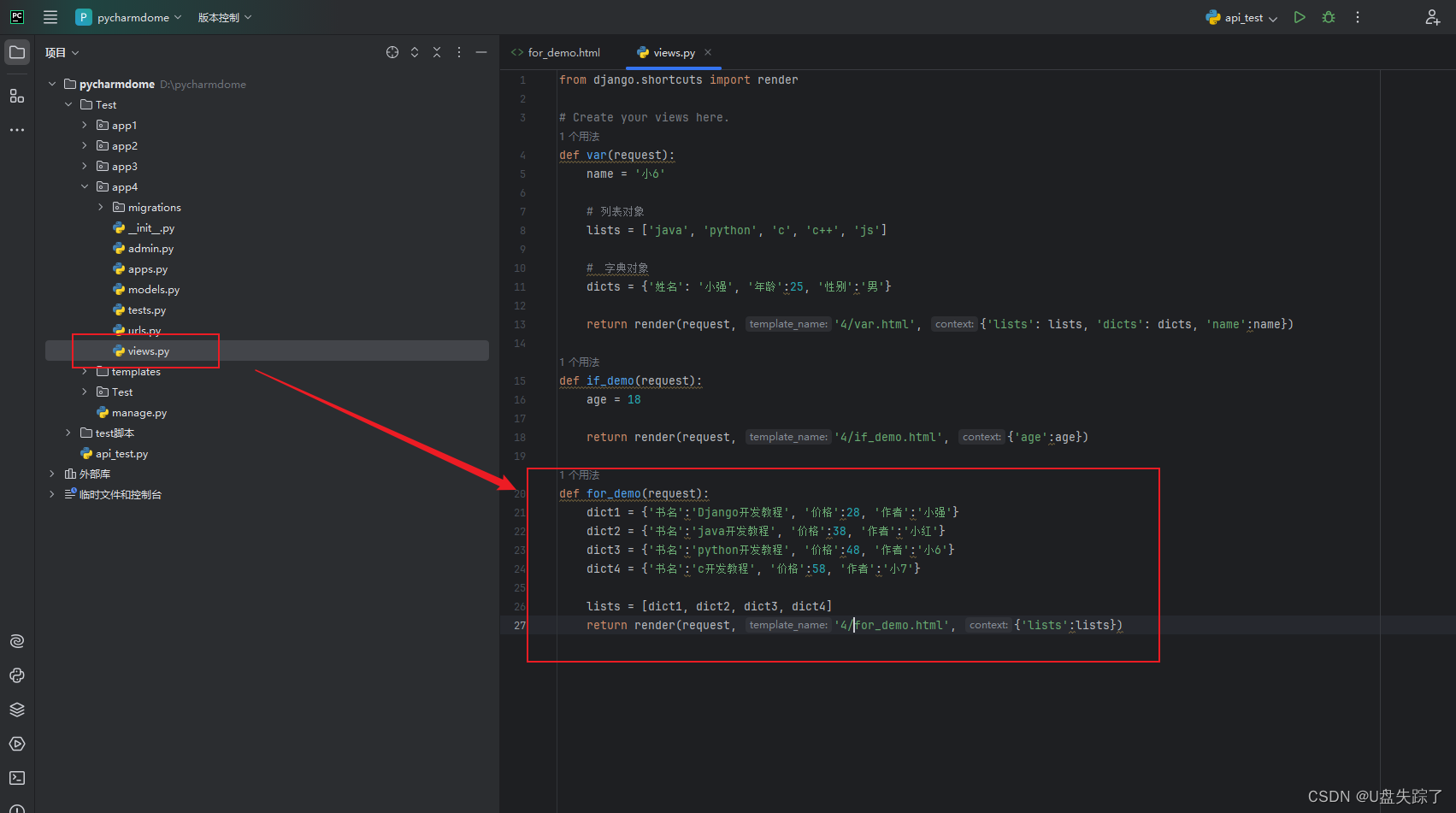
4,添加路由地址
Test/app4/urls.py
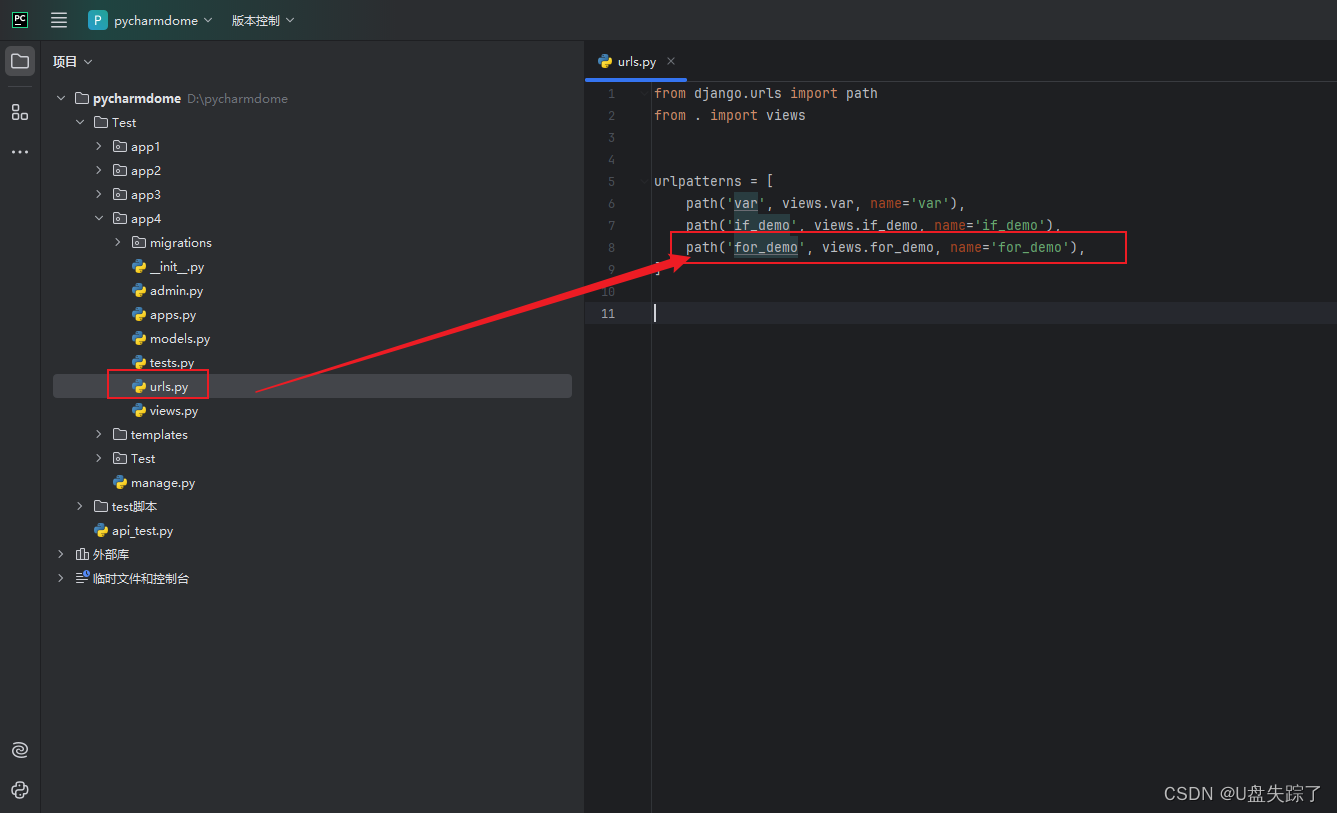
5,访问页面
http://127.0.0.1:8000/app4/for_demo