- librewolf: deb文件link
作用:访问github,无痕浏览,这个速度,不指望了
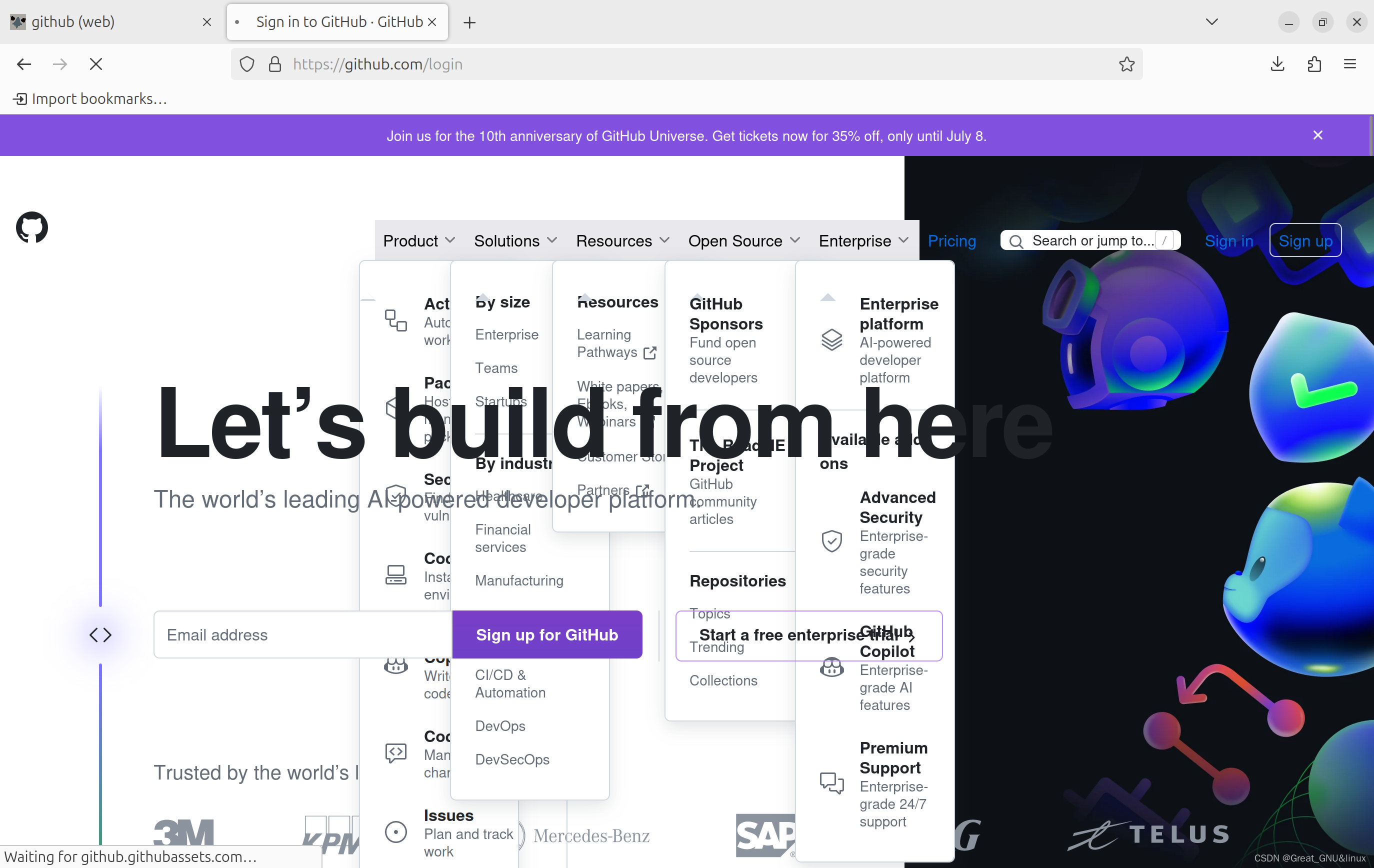
- vscodium:
从deb安装,ubuntu
sudo dpkg -i xxx.deb
- paste-image 插件替代 markdown
-
wps:
-
libreoffice:
替换USTC源
sudo nano /etc/apt/sources.list
贴入下述代码
# 默认注释了源码仓库,如有需要可自行取消注释
deb https://mirrors.ustc.edu.cn/ubuntu/ noble main restricted universe multiverse
# deb-src https://mirrors.ustc.edu.cn/ubuntu/ noble main restricted universe multiversedeb https://mirrors.ustc.edu.cn/ubuntu/ noble-security main restricted universe multiverse
# deb-src https://mirrors.ustc.edu.cn/ubuntu/ noble-security main restricted universe multiversedeb https://mirrors.ustc.edu.cn/ubuntu/ noble-updates main restricted universe multiverse
# deb-src https://mirrors.ustc.edu.cn/ubuntu/ noble-updates main restricted universe multiversedeb https://mirrors.ustc.edu.cn/ubuntu/ noble-backports main restricted universe multiverse
# deb-src https://mirrors.ustc.edu.cn/ubuntu/ noble-backports main restricted universe multiverse# 预发布软件源,不建议启用
# deb https://mirrors.ustc.edu.cn/ubuntu/ noble-proposed main restricted universe multiverse
# deb-src https://mirrors.ustc.edu.cn/ubuntu/ noble-proposed main restricted universe multiverse
更新
sudo apt update
- 除了Linux系统软件源,USTC LUG还提供了许多其他编程语言和软件的镜像
- python3.10
sudo add-apt-repository ppa:deadsnakes/ppa
sudo apt update
sudo apt install python3.11
apt与apt-get
apt-get和apt是Ubuntu系统中用于管理软件包的工具,apt是apt-get的升级版本,提供更简洁、用户友好的功能。
add-apt-repository
add-apt-repository是Ubuntu系统中的一个命令行工具,用于向软件源中添加第三方软件源。它的作用是方便用户快速添加新的软件源,并使这些源中的软件包可以被apt或apt-get命令安装、更新和卸载。
使用add-apt-repository可以避免手动编辑/etc/apt/sources.list文件的繁琐步骤。它会自动检测添加的软件源,并更新系统的软件包索引。这使得用户能够更容易地访问和安装来自其他软件源的软件包。
通过add-apt-repository,用户可以轻松地添加PPA(Personal Package Archive)、外部软件源或其他自定义软件源。这样就可以方便地获得最新的软件更新和额外的软件包。
- ROS2-Great USTC LUG!!!
link
- 离开学校才想起学校的好~
- 钉钉
Dingtalk for Linux





)

