实现学生管理
新增学生
接口设计
请求路径:/admin/student
请求方法:POST
请求参数:请求头:Headers:"Content-Type": "application/json"
请求体:Body:
id 学生id
idNumber 学生身份证
name 名字
phone 电话号码
sex 性别
username 用户名
返回数据:Result

student表设计
| 字段名 | 数据类型 | 说明 | 备注 |
| id | bigint | 主键 | 自增 |
| name | varchar(32) | 姓名 | |
| username | varchar(32) | 用户名 | 唯一 |
| password | varchar(64) | 密码 | |
| phone | varchar(11) | 手机号 | |
| sex | varchar(2) | 性别 | |
| id_number | varchar(18) | 身份证号 | |
| status | Int | 账号状态 | 1正常 0锁定 |
| create_time | Datetime | 创建时间 | |
| update_time | datetime | 最后修改时间 | |
| create_user | bigint | 创建人id | |
| update_user | bigint | 最后修改人id |
代码开发
设计DTO类接收前端传来的参数
sems-pojo/src/main/java/com/ljc/dto/StudentDTO.java
package com.ljc.dto;import lombok.Data;import java.io.Serializable;@Data
public class StudentDTO implements Serializable {//学生idprivate Long id;//用户名private String username;//姓名private String name;//电话private String phone;//性别private String sex;//身份证号private String idNumber;}
controller层
sems-server/src/main/java/com/ljc/controller/student/StudentController.java
package com.ljc.controller.student;import com.ljc.constant.JwtClaimsConstant;
import com.ljc.dto.StudentDTO;
import com.ljc.dto.StudentLoginDTO;
import com.ljc.entity.Student;
import com.ljc.properties.JwtProperties;
import com.ljc.result.Result;
import com.ljc.service.StudentService;
import com.ljc.utils.JwtUtil;
import com.ljc.vo.StudentLoginVO;import io.swagger.annotations.ApiOperation;
import lombok.extern.slf4j.Slf4j;
import org.springframework.beans.factory.annotation.Autowired;
import org.springframework.web.bind.annotation.PostMapping;
import org.springframework.web.bind.annotation.RequestBody;
import org.springframework.web.bind.annotation.RequestMapping;
import org.springframework.web.bind.annotation.RestController;import java.util.HashMap;
import java.util.Map;@RestController
@RequestMapping("/admin/student")
@Slf4j
public class StudentController {@Autowiredprivate StudentService studentService;@Autowiredprivate JwtProperties jwtProperties;/*** 登录** @param studentLoginDTO* @return*/@ApiOperation("用户登录")@PostMapping("/login")public Result<StudentLoginVO> login(@RequestBody StudentLoginDTO studentLoginDTO) {log.info("学生登录:{}", studentLoginDTO);Student student = studentService.login(studentLoginDTO);//登录成功后,生成jwt令牌Map<String, Object> claims = new HashMap<>();claims.put(JwtClaimsConstant.EMP_ID, student.getId());String token = JwtUtil.createJWT(jwtProperties.getAdminSecretKey(),jwtProperties.getAdminTtl(),claims);StudentLoginVO studentLoginVO = StudentLoginVO.builder().id(student.getId()).userName(student.getUsername()).name(student.getName()).token(token).build();return Result.success(studentLoginVO);}/*** 退出** @return*/@ApiOperation("用户退出")@PostMapping("/logout")public Result<String> logout() {return Result.success();}/*** 新增学生* @param studentDTO* @return*/@PostMapping@ApiOperation("新增学生")public Result save(@RequestBody StudentDTO studentDTO){//日志,现在进行的是新增学生功能log.info("新增学生:{}", studentDTO);//调用service层(处理层)的方法进行新增studentService.save(studentDTO);return Result.success();}}
Service层
sems-server/src/main/java/com/ljc/service/StudentService.java
package com.ljc.service;import com.ljc.dto.StudentDTO;
import com.ljc.dto.StudentLoginDTO;
import com.ljc.entity.Student;public interface StudentService {/*** 学生登录* @param studentLoginDTO* @return*/Student login(StudentLoginDTO studentLoginDTO);/*** 新增学生* @param studentDTO*/void save(StudentDTO studentDTO);
}
ServiceImpl层
sems-server/src/main/java/com/ljc/service/impl/StudentServiceImpl.java
package com.ljc.service.impl;import com.ljc.constant.MessageConstant;
import com.ljc.constant.PasswordConstant;
import com.ljc.constant.StatusConstant;
import com.ljc.context.BaseContext;
import com.ljc.dto.StudentDTO;
import com.ljc.dto.StudentLoginDTO;
import com.ljc.entity.Student;
import com.ljc.exception.AccountLockedException;
import com.ljc.exception.AccountNotFoundException;
import com.ljc.exception.PasswordErrorException;
import com.ljc.mapper.StudentMapper;
import com.ljc.service.StudentService;import org.springframework.beans.BeanUtils;
import org.springframework.beans.factory.annotation.Autowired;
import org.springframework.stereotype.Service;
import org.springframework.util.DigestUtils;import java.time.LocalDateTime;@Service
public class StudentServiceImpl implements StudentService {@Autowiredprivate StudentMapper studentMapper;/*** 学生登录** @param studentLoginDTO* @return*/public Student login(StudentLoginDTO studentLoginDTO) {String username = studentLoginDTO.getUsername();String password = studentLoginDTO.getPassword();//1、根据用户名查询数据库中的数据Student student = studentMapper.getByUsername(username);//2、处理各种异常情况(用户名不存在、密码不对、账号被锁定)if (student == null) {//账号不存在throw new AccountNotFoundException(MessageConstant.ACCOUNT_NOT_FOUND);}//密码比对// 进行md5加密,然后再进行比对password = DigestUtils.md5DigestAsHex(password.getBytes());if (!password.equals(student.getPassword())) {//密码错误throw new PasswordErrorException(MessageConstant.PASSWORD_ERROR);}if (student.getStatus() == StatusConstant.DISABLE) {//账号被锁定throw new AccountLockedException(MessageConstant.ACCOUNT_LOCKED);}//3、返回实体对象return student;}/**** 新增学生* @param studentDTO*/@Overridepublic void save(StudentDTO studentDTO) {//1. 创建一个学生对象Student student = new Student();//2. 将前端传后来的参数,即就是封装在DTO里面的数据转移到学生对象中//调用对象属性拷贝,括号里面参数,前面的是需要传递的数据,后面的是接收的数据BeanUtils.copyProperties(studentDTO,student);//3. 补充student里面的数据,前端没有传递回来的//3.1 前端没有传递账号状态,现在给设置账号状态:默认为正常,正常为1,异常为0;//由于1太不美观了,创建一个常量类/*student.setStatus(1);*/student.setStatus(StatusConstant.ENABLE);//3.2 设置密码:默认为123456,进行MD5加密//密码也设置一个常量:PasswordConstant.DEFAULT_PASSWORD/*student.setPassword(DigestUtils.md5DigestAsHex("123456".getBytes()));*/student.setPassword(DigestUtils.md5DigestAsHex(PasswordConstant.DEFAULT_PASSWORD.getBytes()));//3.3 设置创建时间和修改时间: 为当前时间student.setCreateTime(LocalDateTime.now());student.setUpdateTime(LocalDateTime.now());//3.4 设置创建人的idstudent.setCreateUser(BaseContext.getCurrentId());student.setUpdateUser(BaseContext.getCurrentId());//4 调用mapper层数据,连接数据库,对数据库进行操作studentMapper.insert(student);}}
mapper层
sems-server/src/main/java/com/ljc/mapper/StudentMapper.java
package com.ljc.mapper;import com.ljc.entity.Student;
import org.apache.ibatis.annotations.Insert;
import org.apache.ibatis.annotations.Mapper;
import org.apache.ibatis.annotations.Select;@Mapper
public interface StudentMapper {/*** 根据用户名查询学生* @param username* @return*/@Select("select * from student where username = #{username}")Student getByUsername(String username);/*** 新增学生* @param student*/@Insert("insert into student (name, username, password, phone, sex, id_number, create_time, update_time, create_user, update_user,status) " +"values " +"(#{name},#{username},#{password},#{phone},#{sex},#{idNumber},#{createTime},#{updateTime},#{createUser},#{updateUser},#{status})")void insert(Student student);
}
补充代码
这里面有几个常量值,和一个ThreadLocal来获取jwt令牌里面的用户名
封装了 ThreadLocal 操作的工具类:
sems-common/src/main/java/com/ljc/context/BaseContext.java
package com.ljc.context;public class BaseContext {public static ThreadLocal<Long> threadLocal = new ThreadLocal<>();public static void setCurrentId(Long id) {threadLocal.set(id);}public static Long getCurrentId() {return threadLocal.get();}public static void removeCurrentId() {threadLocal.remove();}}
常量类
密码
sems-common/src/main/java/com/ljc/constant/PasswordConstant.java
package com.ljc.constant;/*** 密码常量*/
public class PasswordConstant {public static final String DEFAULT_PASSWORD = "123456";}
补充用户名重复常量
sems-common/src/main/java/com/ljc/constant/MessageConstant.java
package com.ljc.constant;/*** 信息提示常量类*/
public class MessageConstant {public static final String PASSWORD_ERROR = "密码错误";public static final String ACCOUNT_NOT_FOUND = "账号不存在";public static final String ACCOUNT_LOCKED = "账号被锁定";public static final String UNKNOWN_ERROR = "未知错误";public static final String USER_NOT_LOGIN = "用户未登录";public static final String CATEGORY_BE_RELATED_BY_SETMEAL = "当前分类关联了套餐,不能删除";public static final String CATEGORY_BE_RELATED_BY_DISH = "当前分类关联了菜品,不能删除";public static final String SHOPPING_CART_IS_NULL = "购物车数据为空,不能下单";public static final String ADDRESS_BOOK_IS_NULL = "用户地址为空,不能下单";public static final String LOGIN_FAILED = "登录失败";public static final String UPLOAD_FAILED = "文件上传失败";public static final String SETMEAL_ENABLE_FAILED = "套餐内包含未启售菜品,无法启售";public static final String PASSWORD_EDIT_FAILED = "密码修改失败";public static final String DISH_ON_SALE = "起售中的菜品不能删除";public static final String SETMEAL_ON_SALE = "起售中的套餐不能删除";public static final String DISH_BE_RELATED_BY_SETMEAL = "当前菜品关联了套餐,不能删除";public static final String ORDER_STATUS_ERROR = "订单状态错误";public static final String ORDER_NOT_FOUND = "订单不存在";public static final String ALREADY_EXISTS = "已存在";
}
处理用户名重复的异常
sems-server/src/main/java/com/ljc/handler/GlobalExceptionHandler.java
package com.ljc.handler;import com.ljc.constant.MessageConstant;
import com.ljc.exception.BaseException;
import com.ljc.result.Result;
import lombok.extern.slf4j.Slf4j;
import org.springframework.web.bind.annotation.ExceptionHandler;
import org.springframework.web.bind.annotation.RestControllerAdvice;import java.sql.SQLIntegrityConstraintViolationException;/*** 全局异常处理器,处理项目中抛出的业务异常*/
@RestControllerAdvice
@Slf4j
public class GlobalExceptionHandler {/*** 捕获业务异常* @param ex* @return*/@ExceptionHandlerpublic Result exceptionHandler(BaseException ex){log.error("异常信息:{}", ex.getMessage());return Result.error(ex.getMessage());}/*** 捕获用户名重复* */@ExceptionHandlerpublic Result exceptionHandler(SQLIntegrityConstraintViolationException ex){//Duplicate entry 'zhangsan' for key 'employee.idx_username'//获取异常信息String massage = ex.getMessage();//以” “分割异常信息;if (massage.contains("Duplicate entry")){String[] split = massage.split(" ");String name = split[2];String msg = name+ MessageConstant.ALREADY_EXISTS;//已存在已有常量,尽量避免字符串return Result.error(msg);}else {return Result.error(MessageConstant.UNKNOWN_ERROR);}}}
测试
完成后进入swagger界面测试一下
因为需要进行jwt令牌检测,所以
使用admin用户登录获取令牌

将合法的JWT令牌添加到全局参数中
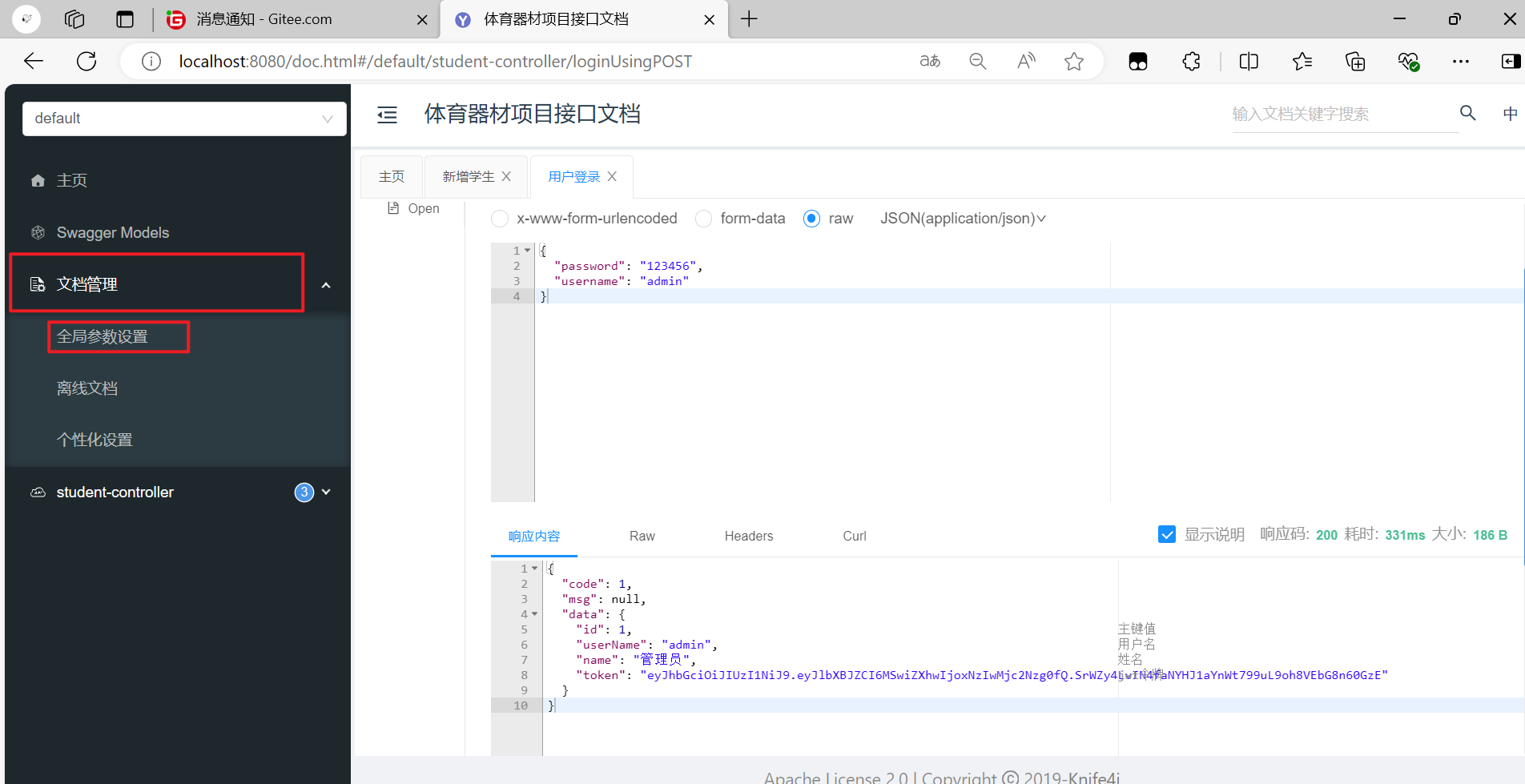
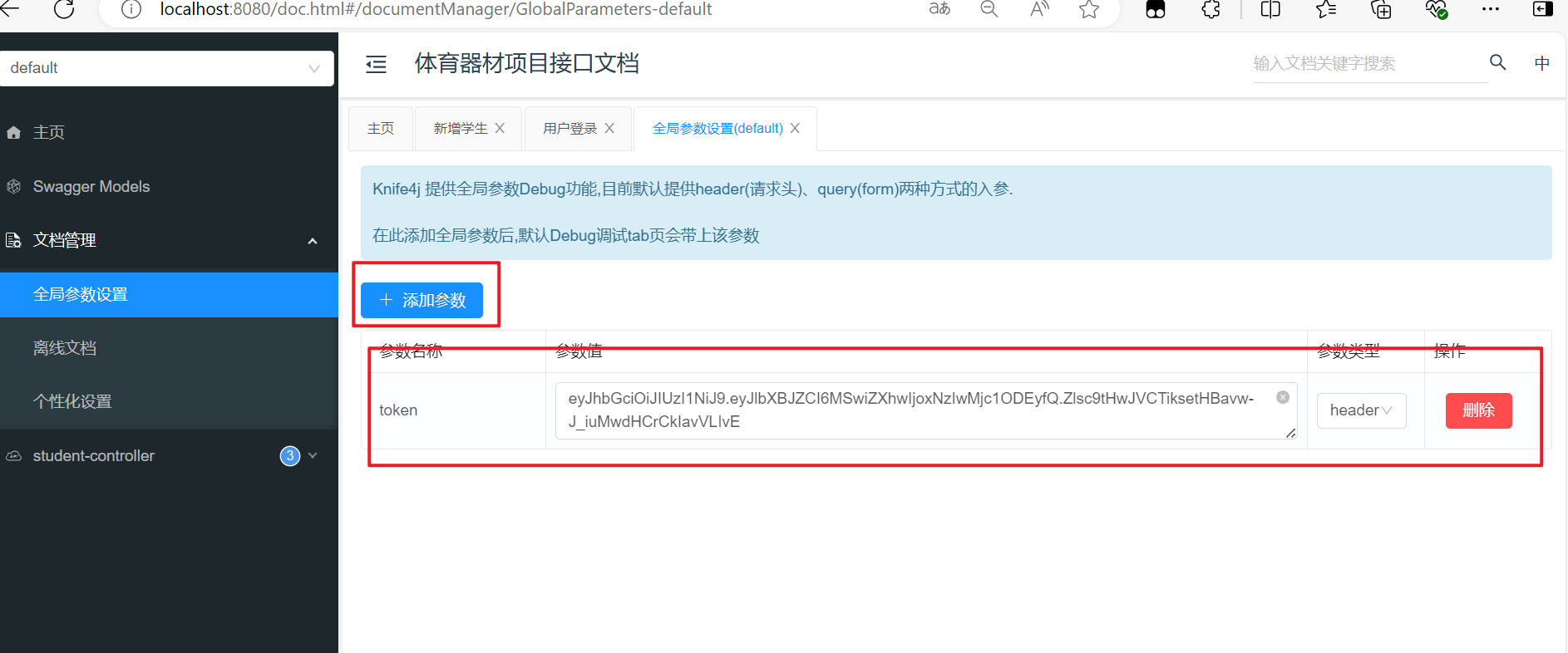
检查一下添加上了没

然后开始测试
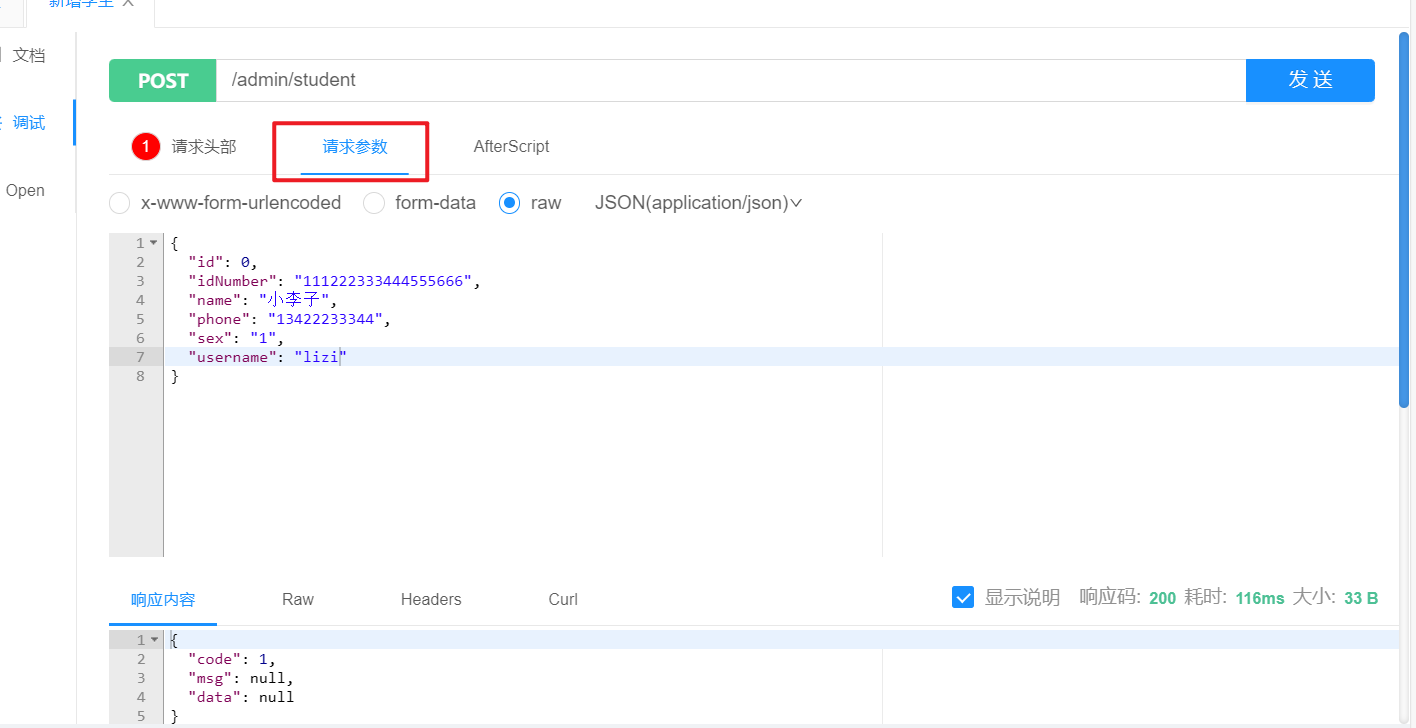
检查数据库添加上了没
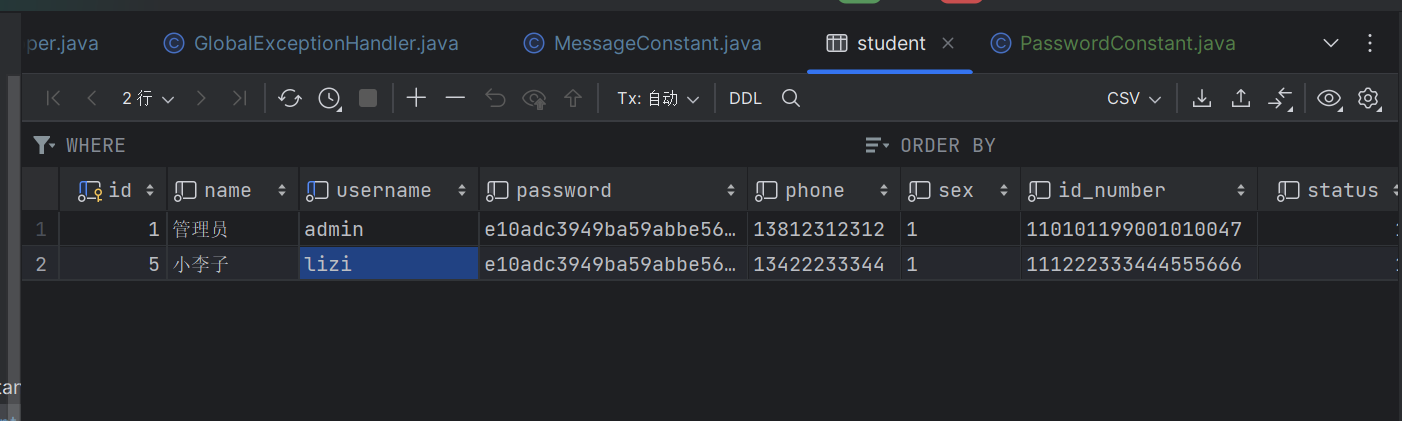
学生分页查询
开发到这里我发现还得先开发前端,前端明确后,后端才有针对性,所以先完成前端代码。
麻了,前端一点不会啊,工期有点长了.....................






