1.创建一个excel表格,与数据库需要的表头对应


2.(前端)导入excel的按钮
<template class="importExcel"><el-button type="primary" @click="chooseFile">导入<i class="el-icon-upload el-icon--right"></i></el-button><input type="file" ref="fileInput" style="display: none"@change="handleFileChange" accept=".xlsx, .xls" />
</template>
显示为这样


3.按钮涉及到的方法
chooseFile() {this.$refs.fileInput.click();
},
handleFileChange(event) {const file = event.target.files[0];if (file) {this.$message('所选文件:' + file.name);const fData = new FormData();fData.append('fData', file);const axios.post("http://localhost:8081/probationaryPartyMember/importExcel", fData).then((response) => {console.log(response.data);if(response.data.code === 1) {// 处理成功响应this.$message('文件上传成功', response);this.formInline.name = '';this.formInline.studentId = '';this.formInline.reply = '';this.getList();}else {if (response.data.data === 2) {this.$message("编号为" + response.data.data + "的预备党员已存在,请删除这条数据上传之后的数据");if (response.data.data === 0) {this.$message("申请编号为" + response.data.data + "及之后的数据上传失败");}}}}).catch((error) => {// 处理错误console.error('文件上传失败', error);// 显示一个友好的错误消息给用户this.$message.error('文件上传失败,请检查文件并重试');});}},
4.(后端)导入依赖
<dependency><groupId>com.alibaba</groupId><artifactId>easyexcel</artifactId><version>3.1.1</version></dependency>5.创建一个实体类
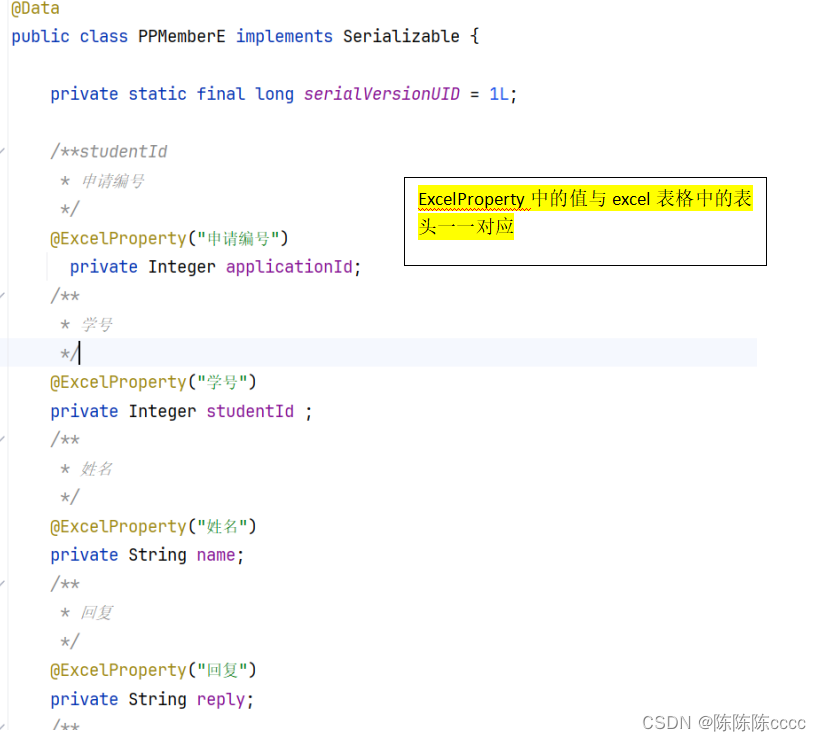
6.创建一个类,继承ReadListener接口
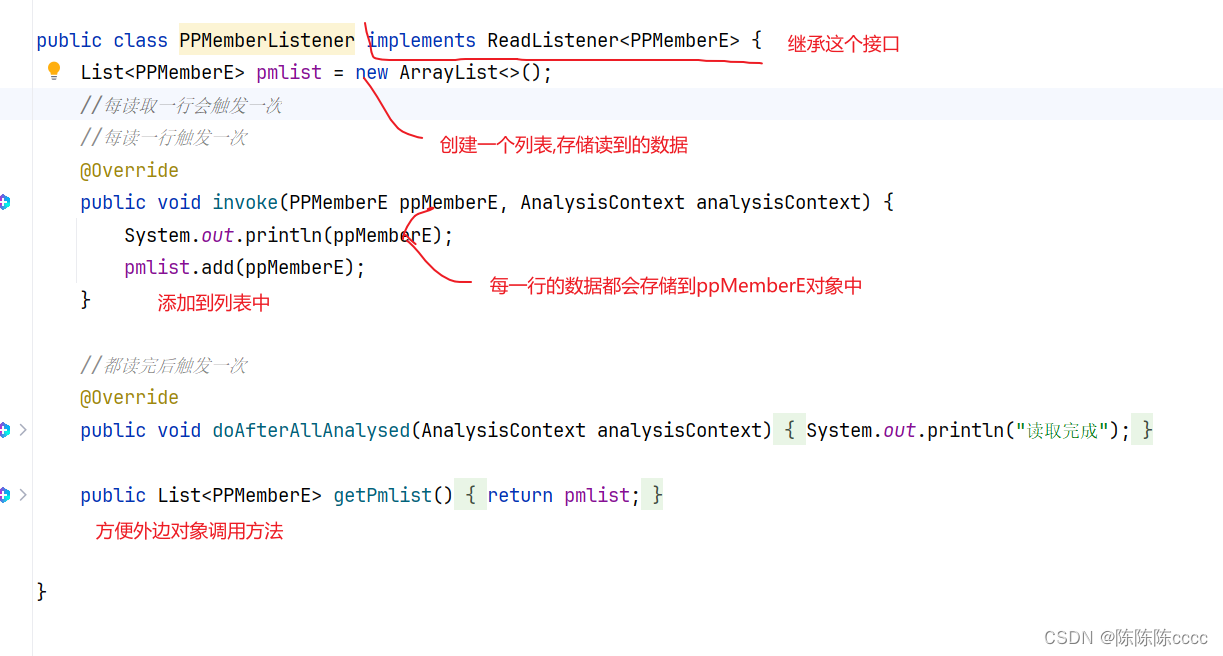
7.在其他类中调用上述方法
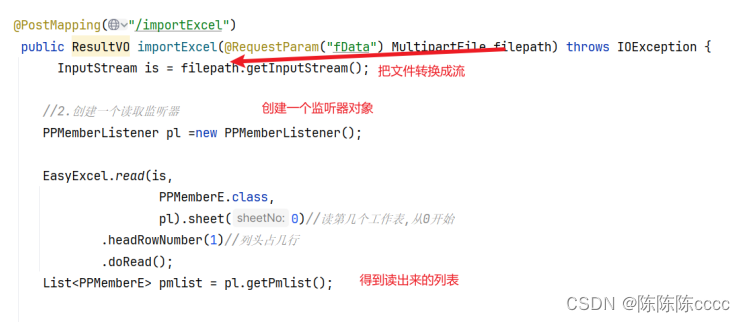



全生态接入系统技术白皮书)



