文章目录
- 1、启动类
- 2、mapper 接口
- 3、控制类
- 4、补充:返回数据时的封装
- 5、补充
- a、mybatisplus
1、启动类
在启动类上加入@MapperScan扫描自己所写的mapper接口
package com.example.bilili_springboot_study;import org.mybatis.spring.annotation.MapperScan;
import org.springframework.boot.SpringApplication;
import org.springframework.boot.autoconfigure.SpringBootApplication;@SpringBootApplication
@MapperScan("com.example.bilili_springboot_study.mapper")
public class BililiSpringBootStudyApplication {public static void main(String[] args) {SpringApplication.run(BililiSpringBootStudyApplication.class, args);}}2、mapper 接口
注意加上@Mapper注解
package com.example.bilili_springboot_study.mapper;import com.example.bilili_springboot_study.entity.User;
import org.apache.ibatis.annotations.Mapper;
import org.apache.ibatis.annotations.Select;import java.util.List;@Mapper
public interface UserMapper {@Select("SELECT * FROM user")public List<User> selectAll();
}如果接口中的sql语句比较麻烦,也可在resources目录下,新建mapper/UserMapper.xml文件,通过该文件控制sql语句例如:
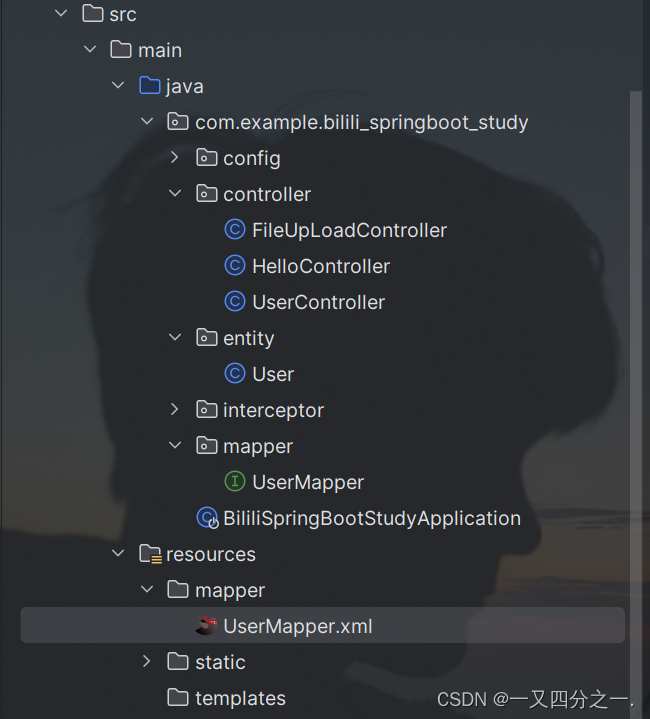
<mapper namespace="com.whd.system.mapper.SysUserMapper"> 对应所绑定的接口的位置
<?xml version="1.0" encoding="UTF-8"?>
<!DOCTYPE mapper PUBLIC "-//mybatis.org//DTD Mapper 3.0//EN""http://mybatis.org/dtd/mybatis-3-mapper.dtd">
<mapper namespace="com.whd.system.mapper.SysUserMapper"><select id="getUserById" resultType="com.example.bilili_springboot_study.entity.User">select *from userwhere id = #{id}</select> </mapper>
在该文件中,select语句要加上返回值的类型,使用resultType=" " 进行设置,他指定了返回的结果类型为什么,id为接口中的方法名
insert update 一般都是int ,因为返回的是影响的结果数
在接口的方法中,如果要进行传参,在sql中使用 #{ } 来进行引用,注意变量和形参一样
完整事例:
UserMapper.xml中
<?xml version="1.0" encoding="UTF-8"?>
<!DOCTYPE mapper PUBLIC "-//mybatis.org//DTD Mapper 3.0//EN""http://mybatis.org/dtd/mybatis-3-mapper.dtd">
<mapper namespace="com.example.bilili_springboot_study.mapper.UserMapper">
<select id="getUserById" resultType="com.example.bilili_springboot_study.entity.User">select * from user where id = #{id}</select></mapper>mapper 接口中
UserMapper.java
package com.example.bilili_springboot_study.mapper;import com.example.bilili_springboot_study.entity.User;
import org.apache.ibatis.annotations.Mapper;
import org.apache.ibatis.annotations.Select;import java.util.List;@Mapper
public interface UserMapper {@Select("SELECT * FROM user")public List<User> selectAll();User getUserById(int id);
}控制器中
UserController.java
package com.example.bilili_springboot_study.controller;import com.example.bilili_springboot_study.entity.User;
import com.example.bilili_springboot_study.mapper.UserMapper;
import org.springframework.beans.factory.annotation.Autowired;
import org.springframework.web.bind.annotation.*;import java.util.List;@RestController
public class UserController {@Autowiredprivate UserMapper userMapper;@GetMapping("/select/userAll")public List<User> getAllUser() {return userMapper.selectAll();}@GetMapping("/find/user/{id}")public User findUserById(@PathVariable int id) {return userMapper.getUserById(id);}}3、控制类
注意要引入所写的接口
@Autowiredprivate UserMapper userMapper;
在使用接口查询数据库中的信息后,直接return即可返回json格式的数据,也可以将查询到的数据在此进行处理然后再return给前端
package com.example.bilili_springboot_study.controller;import com.example.bilili_springboot_study.entity.User;
import com.example.bilili_springboot_study.mapper.UserMapper;
import org.springframework.beans.factory.annotation.Autowired;
import org.springframework.web.bind.annotation.*;import java.util.List;@RestController
public class UserController {@Autowiredprivate UserMapper userMapper;@GetMapping("/select/userAll")public List<User> getAllUser() {return userMapper.selectAll();}<-- --------- 以上方法通过接口实现 -->@GetMapping("/user/{id}")public String getUserById(@PathVariable int id) {System.out.println(id);return " 根据用户id获取用户信息";}@PostMapping("/user")public String saveUser() {return "添加用户信息";}@PutMapping("/user")public String updateUser() {return "更新用户信息";}@DeleteMapping("/user/{id}")public String deleteUser(@PathVariable int id) {System.out.println(id);return "根据用户id删除用户";}}4、补充:返回数据时的封装
创建有着泛型的类,和一个枚举类型(设置状态码),以后在返回数据的时候,不仅仅是直接返回接口返回的数据,而是通过AxiosResult<T>实现,
package com.whd.system.common;import lombok.Getter;
import lombok.Setter;@Getter
@Setter
public class AxiosResult<T> {private int code;private String msg;private T data;private AxiosResult(CodeEnum codeEnum, T data) {this.code = codeEnum.getCode();this.msg = codeEnum.getMsg();this.data = data;}private AxiosResult(CodeEnum codeEnum) {this.code = codeEnum.getCode();this.msg = codeEnum.getMsg();}//方法重载//成功public static <T> AxiosResult<T> success(T data){return new AxiosResult<T>(CodeEnum.SUCCESS,data);}public static <T> AxiosResult<T> success(CodeEnum codeEnum,T data){return new AxiosResult<T>(codeEnum,data);}//失败public static <T> AxiosResult<T> error(){return new AxiosResult<T>(CodeEnum.ERROR);}public static <T> AxiosResult<T> error(CodeEnum codeEnum){return new AxiosResult<T>(codeEnum);}
}package com.whd.system.common;import lombok.AllArgsConstructor;
import lombok.Getter;@Getter
@AllArgsConstructor
public enum CodeEnum {SUCCESS(200, "success"),ERROR(500, "error"),UNKNOWN_ERROR(100, "未知错误"),USER_LOGIN_ERROR(501, "用户名或者密码有误"),USER_INVALID_ERROR(502, "用户已被禁用");private final int code;private final String msg;
}例如以下例子:
package com.whd.system.controller;import com.whd.system.common.AxiosResult;
import com.whd.system.common.CodeEnum;
import com.whd.system.domain.SysUser;
import com.whd.system.domain.vo.SysRoleVo;
import com.whd.system.domain.vo.SysUserVo;
import com.whd.system.mapper.SysUserMapper;
import lombok.Getter;
import org.springframework.beans.factory.annotation.Autowired;
import org.springframework.web.bind.annotation.*;import java.util.HashMap;
import java.util.List;
import java.util.Map;@RestController
@RequestMapping("/user")
//@CrossOrigin // 允许类跨域请求
public class SysUserController {private static final String PAO_PATH = "http://127.0.0.1:8080";@Autowiredprivate SysUserMapper SysUserMapper;@PostMapping("/login")public AxiosResult<Integer> login(@RequestBody Map<String, String> params) {String username = params.get("username");String password = params.get("password");SysUser user = SysUserMapper.selectByUser(username, password);if (user == null) {return AxiosResult.error(CodeEnum.USER_LOGIN_ERROR);}return AxiosResult.success(user.getId());}
//查找用户信息@GetMapping("/find/{id}")public AxiosResult<Map<String, Object>> findUserAndRoleInfo(@PathVariable("id") Integer id) {Map<String, Object> map = SysUserMapper.findUserAndeRole(id);return AxiosResult.success(map);}// 查找角色信息@GetMapping("/find/getRoleList")public AxiosResult<List<SysRoleVo>> findRoleInfo() {List<SysRoleVo> list = SysUserMapper.findRoleInfo();return AxiosResult.success(list);}// 修改管理/用户信息 状态 0/1@GetMapping("/update/status/{id}/{status}")public AxiosResult<Integer> updateStatus(@PathVariable("id") Integer id, @PathVariable("status") Integer status) {int i = SysUserMapper.updateStatus(id, status);return AxiosResult.success(i);}// 修改管理员信息@PostMapping("/update/adminInfo")public AxiosResult<Integer> updateAdminInfo(@RequestBody Map<String, Object> params) {String id = (String) params.get("id");String username = (String) params.get("username");String phone = (String) params.get("phone");String sex = (String) params.get("sex");String password = (String) params.get("pass");int roleId = (int) params.get("role");Map<String, Object> map=new HashMap<>();map.put("id", id);map.put("username", username);map.put("phone", phone);map.put("sex", sex);map.put("password", password);map.put("roleId", roleId);int i = SysUserMapper.updateAdminInfo(map);return AxiosResult.success(1);}}注意本例子中的这个方法:他传进.xml中的是一个map类型的数据,那么在使用的时候,还要指定他的类型
// 修改管理员信息@PostMapping("/update/adminInfo")public AxiosResult<Integer> updateAdminInfo(@RequestBody Map<String, Object> params) {String id = (String) params.get("id");String username = (String) params.get("username");String phone = (String) params.get("phone");String sex = (String) params.get("sex");String password = (String) params.get("pass");int roleId = (int) params.get("role");Map<String, Object> map=new HashMap<>();map.put("id", id);map.put("username", username);map.put("phone", phone);map.put("sex", sex);map.put("password", password);map.put("roleId", roleId);int i = SysUserMapper.updateAdminInfo(map);return AxiosResult.success(1);} <update id="updateAdminInfo" parameterType="map">UPDATE sys_userSETusername = #{username, jdbcType=VARCHAR},phone = #{phone, jdbcType=VARCHAR},gender = #{sex, jdbcType=VARCHAR},password = #{password, jdbcType=VARCHAR},role_uid = #{roleId, jdbcType=INTEGER}WHERE id = #{id, jdbcType=VARCHAR}</update>
5、补充
a、mybatisplus
在mapper 接口中,通过继承BaseMapper<T>类,可以实现所有的增删改查,复杂的可能还是要手敲的
1、由于我们写的实体类的名字可能和表的名字有很大差异,所以在继承后,所用的实体类添加@TableName("表名")注解,用户确定该实体类所对应的表的名字
2、实体类的名字不一定要和表中字段的名字一致,但是,不一致的要添加@Result(column = "db_column_name", property = "propertyName")用于映射,不然怎么实现智能化对应了,但是还是建议直接用一样的就行了
对于 mybatisplus 还有很多用法,自行查找吧 >_<





-理论知识和项目需求、歌曲热度与歌手热度排行)