
🌈个人主页:羽晨同学
💫个人格言:“成为自己未来的主人~”

beautifulSoup4是一个用于从HTML或XML文件中提取数据的Python模块。
使用BeautifulSoup模块,你可以提取到需要的任何信息。
BeautifulSoup4是BeautifulSoup系列模块的第四个大版本。
在使用这个模块之前,先要确保我们拿到了网页的源代码,怎么拿到网页的源代码,我们在上一篇文章中有说到,不会的同学可以翻上去看一下。
假设,我们所拿到的源代码是这个:
html_str = """
<html><head><title>The Dormouse's story</title></head><body><p class="title"><b>The Dormouse's story</b></p><p class="story">Once upon a time there were three little sisters; and their names were<a href="http://example.com/elsie" class="sister" id="link1">Elsie</a>,<a href="http://example.com/lacie" class="sister" id="link2">Lacie</a> and<a href="http://example.com/tillie" class="sister" id="link3">Tillie</a>;and they lived at the bottom of a well.</p><p class="story">...</p>
"""我们怎么使用BeautifulSoup这个模块对数据进行解析呢?
首先,我们先导入这个模块。
from bs4 import BeautifulSoup
这里是BeautifulSoup的语法,
BeautifulSoup(网页源代码,解析器) ----> 使用BeautifulSoup方法针对网页源代码进行文档解析
返回一个BeautifulSoup对象,(本质是树结构),这个解析过程需要解析器。
soup = BeautifulSoup(html_str,'html.parser')
对文档解析的过程其实就是将html源代码转换成树结构,便于后续的内容查找。
# print(soup,type(soup)) # <class 'bs4.BeautifulSoup'>
我们接下来学一下怎么提取树结构中的方法和属性。
select:使用CSS选择器(标签选择器,id选择器,class选择器,父子选择器,后代选择器,nth-of-type选择器等),从树结构中遍历符合CSS选择器的所有结果,存放在列表中。
select_one 使用CSS选择器(标签选择器,id选择器,class选择器,父子选择器,后代选择器,nth-of-type选择器等)从树结构中遍历符合CSS选择器的第一个结果,存在列表中。
text:从标签内获取标签内容。
attrs:从标签内获取指定属性名对应的属性值。
提取p标签:
标签选择器,只写标签名,会获取整个html源代码中的所有的某标签。
p_list = soup.select('p')
print(p_list)[<p class="title"><b>The Dormouse's story</b></p>, <p class="story">Once upon a time there were three little sisters; and their names were<a class="sister" href="http://example.com/elsie" id="link1">Elsie</a>,<a class="sister" href="http://example.com/lacie" id="link2">Lacie</a> and<a class="sister" href="http://example.com/tillie" id="link3">Tillie</a>;and they lived at the bottom of a well.</p>, <p class="story">...</p>]父子选择器:从外层向最内容写,使用 > 连接( > 左右一定留一个空格)。
p_list2 = soup.select('html > body > p')
print(p_list2)[<p class="title"><b>The Dormouse's story</b></p>, <p class="story">Once upon a time there were three little sisters; and their names were<a class="sister" href="http://example.com/elsie" id="link1">Elsie</a>,<a class="sister" href="http://example.com/lacie" id="link2">Lacie</a> and<a class="sister" href="http://example.com/tillie" id="link3">Tillie</a>;and they lived at the bottom of a well.</p>, <p class="story">...</p>]后代选择器:从外层写向内层,使用空格连接(空格右边的是空格左边的后代)
p_list3=soup.select('html p')
print(p_list3)[<p class="title"><b>The Dormouse's story</b></p>, <p class="story">Once upon a time there were three little sisters; and their names were<a class="sister" href="http://example.com/elsie" id="link1">Elsie</a>,<a class="sister" href="http://example.com/lacie" id="link2">Lacie</a> and<a class="sister" href="http://example.com/tillie" id="link3">Tillie</a>;and they lived at the bottom of a well.</p>, <p class="story">...</p>]获取三个拥有sister属性值的a标签。
class选择器,使用,调用标签内的class属性值
a_list = soup.select('a.sister')
print(a_list)[<a class="sister" href="http://example.com/elsie" id="link1">Elsie</a>, <a class="sister" href="http://example.com/lacie" id="link2">Lacie</a>, <a class="sister" href="http://example.com/tillie" id="link3">Tillie</a>]获取第二个a标签。
id选择器,使用,# 调用标签内的id属性值。
id属性用, # 调用
a_list2 = soup.select_one('a#link2')
print(a_list2)
a_list2 = soup.select('a#link2')
print(a_list2)<a class="sister" href="http://example.com/lacie" id="link2">Lacie</a>
[<a class="sister" href="http://example.com/lacie" id="link2">Lacie</a>]获取第二个a的href属性值和标签内容
a = soup.select_one('html > body a#link2')
print(a,a.text,a.attrs['href'])<a class="sister" href="http://example.com/lacie" id="link2">Lacie</a> Lacie http://example.com/lacie
nth-of-tyoe(N):获取第N个标签
a = soup.select_one('html > body a:nth-of-type(2)')
print(a,a.text,a.attrs['href'])
<a class="sister" href="http://example.com/lacie" id="link2">Lacie</a> Lacie http://example.com/lacie好了,今天的内容就到这里,我们明天再见。
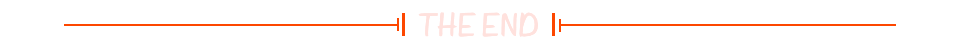



)



