
A collection of human friendly terminal user interface.
截图


历史文件预览
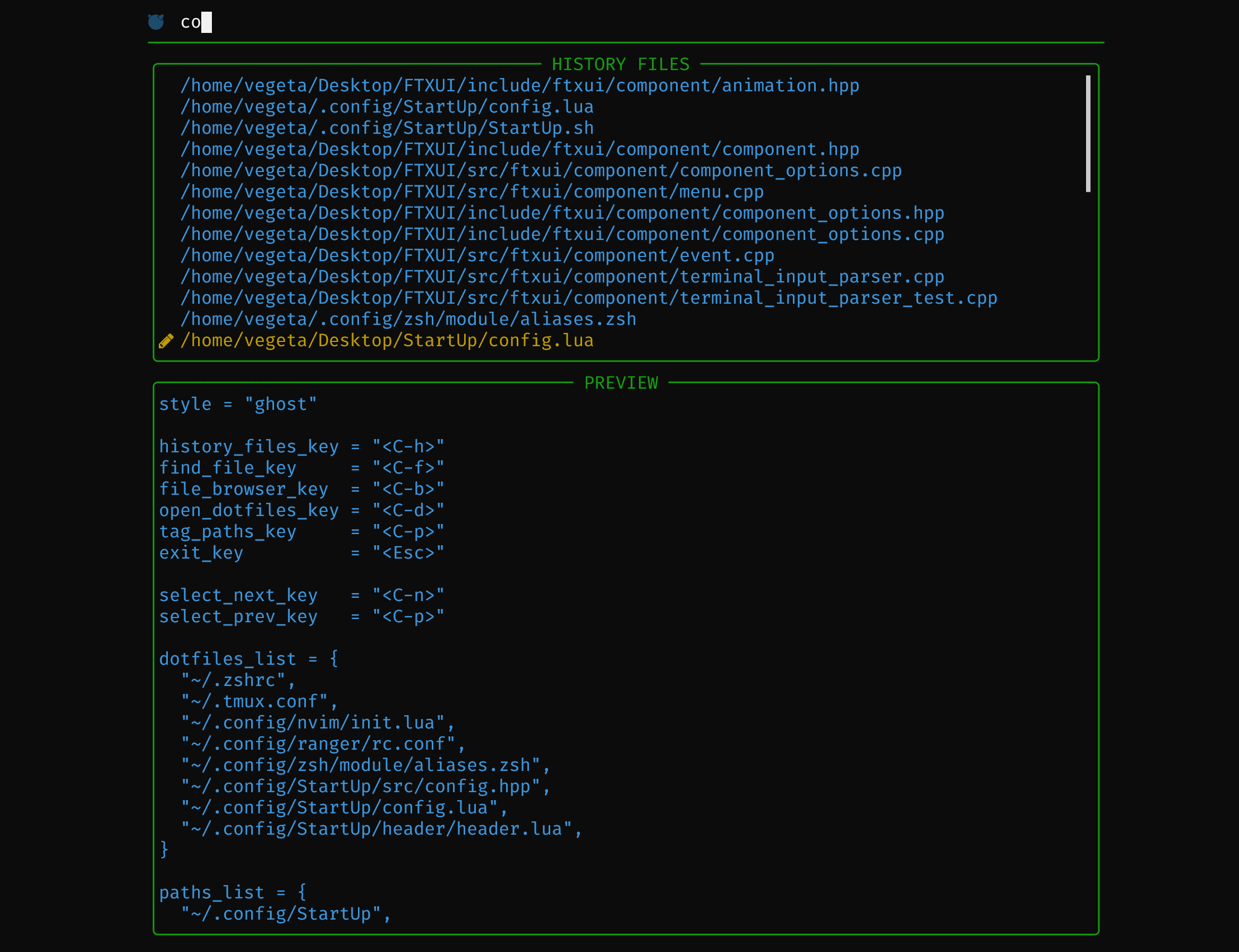
注意:
find file 依赖 fzf.
file browser依赖 ranger / lf / …
安装
git clone https://github.com/StubbornVegeta/StartUp ~/.config/
cd ~/.config/StartUp
./install.sh
用法
. $HOME/.config/StartUp/StartUp.sh
或者将配置写入 ~/.zshrc:
alias sp='. $HOME/.config/StartUp/StartUp.sh'
快捷键
| keymap | Action |
|---|---|
TAB | select the next option |
Shift + TAB | select the previous option |
Enter | confirm the option |
你也可以像这样自定义快捷键
select_next_key = "<C-n>"
select_prev_key = "<C-p>"
配置
config.lua
style = "ghost"keymap = {["history_files"] = "<C-h>",["find_file"] = "<C-f>",["file_browser"] = "<C-b>",["open_dotfiles"] = "<C-d>",["tag_paths"] = "<C-t>",["exit"] = "<Esc>",["select_next"] = "<C-n>",["select_prev"] = "<C-p>"
}dotfiles_list = {"~/.zshrc","~/.tmux.conf","~/.config/nvim/init.lua","~/.config/ranger/rc.conf","~/.config/zsh/module/aliases.zsh","~/.config/StartUp/src/config.hpp","~/.config/StartUp/config.lua","~/.config/StartUp/header/header.lua",
}paths_list = {"~/.config/StartUp","~/.config/StartUp/src","~/.config/StartUp/build","~/.config","~/.config/nvim","~/.config/ranger","~/.config/zsh/module","~/Desktop","~/svegeta"
}-- The first option is selected by default
radiobox_selected = 0
oldfiles_selected = 0
dotfiles_selected = 0
paths_selected = 0editor = "nvim"
file_browser_cmd = "ranger"
find_file_cmd = "nvim $(fzf)"
oldfiles_cmd = "nvim --headless -u NONE -c'echo v:oldfiles | qall!' 2>&1"url = "https://github.com/StubbornVegeta/StartUp"style ( logo 风格 ):
ghostmeltingfadinghand_writingblack_outline
Thanks
- dashboard-nvim - UI Reference
- FTXUI - TUI


)

完整版硅基流动DeepSeek-R1部署)


)