Django DevOps实践指南
1. 学习目标
- 掌握Django项目的CI/CD流程
- 学习使用GitHub Actions实现自动化部署
- 理解测试自动化和代码质量监控
- 掌握生产环境的部署和监控
2. 核心知识点
| 模块 | 重要程度 | 掌握要求 |
|---|---|---|
| CI/CD基础概念 | ⭐⭐⭐⭐⭐ | 深入理解 |
| GitHub Actions | ⭐⭐⭐⭐⭐ | 熟练使用 |
| 自动化测试 | ⭐⭐⭐⭐ | 掌握配置 |
| 代码质量检查 | ⭐⭐⭐⭐ | 理解并应用 |
| 自动化部署 | ⭐⭐⭐⭐⭐ | 熟练掌握 |
3. CI/CD配置示例
3.1 GitHub Actions工作流配置
# .github/workflows/django.ymlname: Django CI/CDon:push:branches: [ main ]pull_request:branches: [ main ]jobs:test:runs-on: ubuntu-latestservices:postgres:image: postgres:13env:POSTGRES_USER: postgresPOSTGRES_PASSWORD: postgresPOSTGRES_DB: github_actionsports:- 5432:5432options: >---health-cmd pg_isready--health-interval 10s--health-timeout 5s--health-retries 5steps:- uses: actions/checkout@v2- name: Set up Pythonuses: actions/setup-python@v2with:python-version: '3.9'- name: Install Dependenciesrun: |python -m pip install --upgrade pippip install -r requirements.txt- name: Run Testsenv:DATABASE_URL: postgresql://postgres:postgres@localhost:5432/github_actionsrun: |python manage.py test- name: Run Lintingrun: |pip install flake8flake8 .- name: Run Coveragerun: |pip install coveragecoverage run manage.py testcoverage reportdeploy:needs: testruns-on: ubuntu-latestif: github.ref == 'refs/heads/main'steps:- uses: actions/checkout@v2- name: Deploy to Productionuses: appleboy/ssh-action@masterwith:host: ${{ secrets.SERVER_HOST }}username: ${{ secrets.SERVER_USER }}key: ${{ secrets.SSH_PRIVATE_KEY }}script: |cd /var/www/myprojectgit pull origin mainsource venv/bin/activatepip install -r requirements.txtpython manage.py migratepython manage.py collectstatic --noinputsudo systemctl restart gunicorn
3.2 自动化测试配置
# myproject/settings_test.pyfrom .settings import *DATABASES = {'default': {'ENGINE': 'django.db.backends.postgresql','NAME': 'github_actions','USER': 'postgres','PASSWORD': 'postgres','HOST': 'localhost','PORT': '5432',}
}EMAIL_BACKEND = 'django.core.mail.backends.locmem.EmailBackend'
3.3 代码质量检查配置
# setup.cfg[flake8]
max-line-length = 120
exclude = .git,*/migrations/*,venv
ignore = E501,W503[coverage:run]
source = .
omit = */tests/**/migrations/*venv/*manage.py[coverage:report]
fail_under = 80
show_missing = True
4. 部署脚本
4.1 生产环境部署脚本
#!/bin/bash
# deploy.shset -e# 1. 更新代码
git pull origin main# 2. 激活虚拟环境
source venv/bin/activate# 3. 安装依赖
pip install -r requirements.txt# 4. 收集静态文件
python manage.py collectstatic --noinput# 5. 执行数据库迁移
python manage.py migrate --noinput# 6. 重启Gunicorn
sudo systemctl restart gunicorn# 7. 重启Nginx
sudo systemctl restart nginx# 8. 清理缓存
rm -rf /tmp/django_cache/*echo "部署完成!"
4.2 Gunicorn配置
# gunicorn.conf.pyimport multiprocessingbind = "unix:/run/gunicorn.sock"
workers = multiprocessing.cpu_count() * 2 + 1
threads = 2
worker_class = "gthread"
worker_connections = 1000
timeout = 30
keepalive = 2errorlog = "/var/log/gunicorn/error.log"
accesslog = "/var/log/gunicorn/access.log"
loglevel = "info"daemon = False
pidfile = "/run/gunicorn/pid"
user = "www-data"
group = "www-data"reload = False
max_requests = 2000
max_requests_jitter = 400capture_output = True
enable_stdio_inheritance = True
5. 监控配置
5.1 Prometheus配置
# prometheus.ymlglobal:scrape_interval: 15sevaluation_interval: 15sscrape_configs:- job_name: 'django'static_configs:- targets: ['localhost:8000']metrics_path: '/metrics'
5.2 Django应用监控
# monitoring.pyfrom prometheus_client import Counter, Histogram
from django.conf import settings# 请求计数器
REQUEST_COUNT = Counter('django_http_requests_total','Total HTTP requests count',['method', 'endpoint', 'status']
)# 请求延迟直方图
REQUEST_LATENCY = Histogram('django_http_request_duration_seconds','HTTP request latency',['method', 'endpoint']
)class PrometheusMiddleware:def __init__(self, get_response):self.get_response = get_responsedef __call__(self, request):if request.path == '/metrics':return self.get_response(request)method = request.methodpath = request.pathwith REQUEST_LATENCY.labels(method=method, endpoint=path).time():response = self.get_response(request)REQUEST_COUNT.labels(method=method,endpoint=path,status=response.status_code).inc()return response
6. 流程图
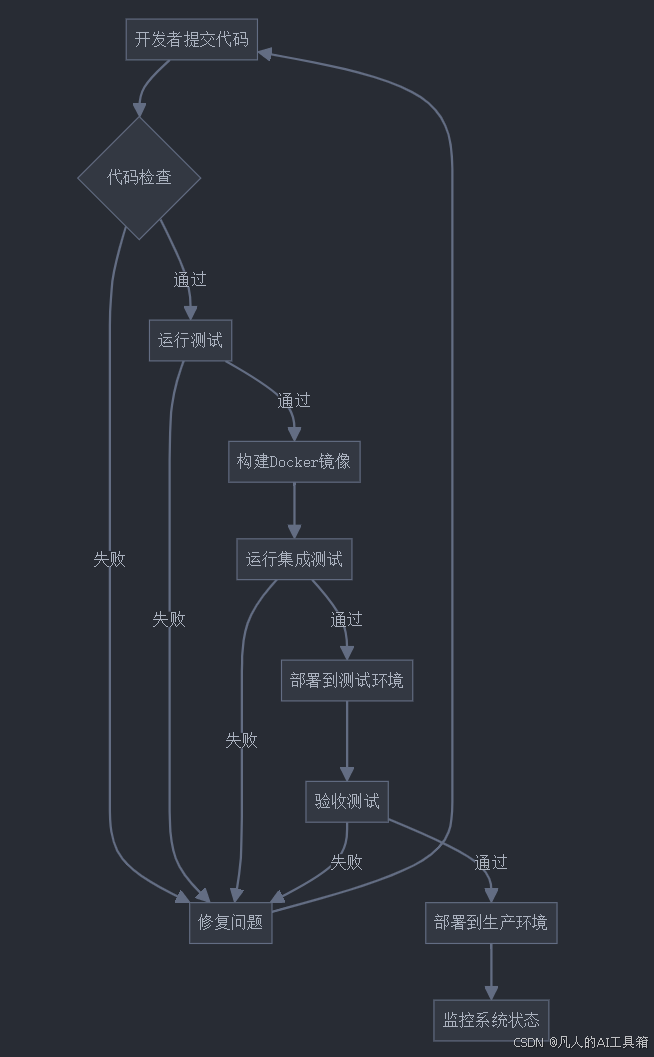
7. 最佳实践建议
7.1 安全措施
# security.pyfrom django.conf import settings
from django.http import HttpResponseForbiddenclass SecurityMiddleware:def __init__(self, get_response):self.get_response = get_responsedef __call__(self, request):# 检查IP白名单if settings.IP_WHITELIST and request.META.get('REMOTE_ADDR') not in settings.IP_WHITELIST:return HttpResponseForbidden()# 添加安全头response = self.get_response(request)response['X-Content-Type-Options'] = 'nosniff'response['X-Frame-Options'] = 'DENY'response['X-XSS-Protection'] = '1; mode=block'return response
7.2 备份策略
# backup.pyimport os
import datetime
import subprocessdef backup_database():date = datetime.datetime.now().strftime('%Y%m%d_%H%M%S')filename = f'backup_{date}.sql'# 数据库备份subprocess.run(['pg_dump','-U', os.getenv('DB_USER'),'-h', os.getenv('DB_HOST'),os.getenv('DB_NAME'),'-f', f'/backups/{filename}'])# 压缩备份文件subprocess.run(['gzip', f'/backups/{filename}'])# 上传到S3subprocess.run(['aws', 's3', 'cp',f'/backups/{filename}.gz',f's3://{os.getenv("BACKUP_BUCKET")}/databases/'])
8. 性能优化
8.1 缓存配置
# settings.pyCACHES = {'default': {'BACKEND': 'django.core.cache.backends.redis.RedisCache','LOCATION': 'redis://127.0.0.1:6379/1','OPTIONS': {'CLIENT_CLASS': 'django_redis.client.DefaultClient','PARSER_CLASS': 'redis.connection.HiredisParser','CONNECTION_POOL_CLASS': 'redis.connection.BlockingConnectionPool','CONNECTION_POOL_CLASS_KWARGS': {'max_connections': 50,'timeout': 20,}}}
}# 缓存会话
SESSION_ENGINE = "django.contrib.sessions.backends.cache"
SESSION_CACHE_ALIAS = "default"
8.2 数据库优化
# settings.pyDATABASES = {'default': {'ENGINE': 'django.db.backends.postgresql','NAME': os.getenv('DB_NAME'),'USER': os.getenv('DB_USER'),'PASSWORD': os.getenv('DB_PASSWORD'),'HOST': os.getenv('DB_HOST'),'PORT': os.getenv('DB_PORT', '5432'),'CONN_MAX_AGE': 60,'OPTIONS': {'connect_timeout': 10,'statement_timeout': 30000,}}
}
配置完成后,你的Django项目就具备了完整的DevOps支持,包括自动化测试、部署和监控。记住要根据实际项目需求调整这些配置。定期检查和更新这些配置也是保持系统健康的重要部分。
怎么样今天的内容还满意吗?再次感谢朋友们的观看,关注GZH:凡人的AI工具箱,回复666,送您价值199的AI大礼包。最后,祝您早日实现财务自由,还请给个赞,谢谢!






