《深入浅出WPF》读书笔记.10资源
背景
这一章主要讲资源,包括StaticResource,DynamicResource,以及二进制资源等等
资源
ResourceDictionary
资源对象为object类型,需要自己进行类型转换
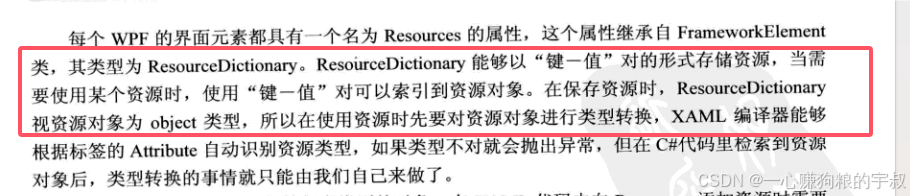
<Window x:Class="ResourceDemo.MainWindow"xmlns="http://schemas.microsoft.com/winfx/2006/xaml/presentation"xmlns:x="http://schemas.microsoft.com/winfx/2006/xaml"xmlns:d="http://schemas.microsoft.com/expression/blend/2008"xmlns:mc="http://schemas.openxmlformats.org/markup-compatibility/2006"xmlns:local="clr-namespace:ResourceDemo"xmlns:sys="clr-namespace:System;assembly=mscorlib"mc:Ignorable="d"Title="MainWindow" Height="450" Width="800" Loaded="Window_Loaded"><Window.Resources><ResourceDictionary><sys:String x:Key="str1">沉舟侧畔千帆过</sys:String><sys:Double x:Key="db1">3.14</sys:Double></ResourceDictionary></Window.Resources><Grid><StackPanel><TextBox Height="40" Text="{StaticResource ResourceKey=str1}" ></TextBox><TextBox Height="40" x:Name="tb2"></TextBox><!--<TextBox Height="40" Text="{StaticResource ResourceKey=db1}"></TextBox>--></StackPanel></Grid>
</Window>
可以使用资源设置样式
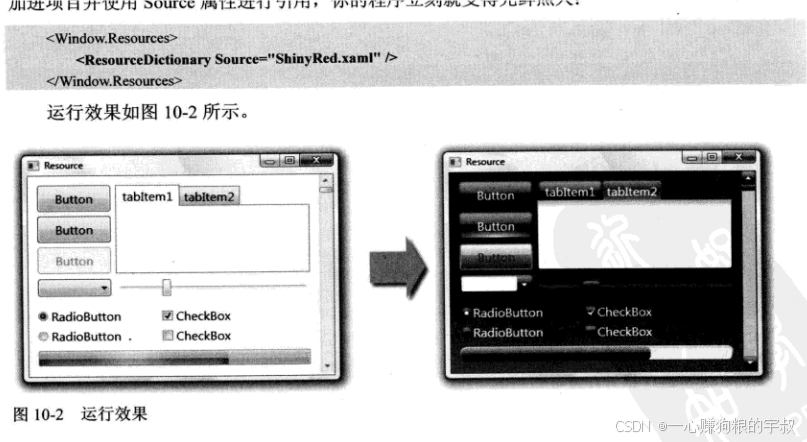
StaticResource和DynamicResource的区别
StaticResource:程序初始化只使用一次
DynamicResource:程序在运行中也在不断使用时
<Window x:Class="ResourceDemo.DynamicAndStaticDemo"xmlns="http://schemas.microsoft.com/winfx/2006/xaml/presentation"xmlns:x="http://schemas.microsoft.com/winfx/2006/xaml"xmlns:d="http://schemas.microsoft.com/expression/blend/2008"xmlns:mc="http://schemas.openxmlformats.org/markup-compatibility/2006"xmlns:local="clr-namespace:ResourceDemo"xmlns:sys="clr-namespace:System;assembly=mscorlib"mc:Ignorable="d"Title="DynamicAndStaticDemo" Height="300" Width="400"><Window.Resources><ResourceDictionary><sys:String x:Key="str1">沉舟侧畔千帆过</sys:String><sys:String x:Key="str2">病树前头万木春</sys:String></ResourceDictionary></Window.Resources><Grid><StackPanel ><Button x:Name="btn1" Content="{StaticResource str1}" Margin="5"></Button><Button x:Name="btn2" Content="{DynamicResource str2}" Margin="5"></Button><!--二进制文件资源--><Button x:Name="btn4" Content="{x:Static local:Resource1.str1}" Margin="5"></Button><Button x:Name="btn3" Content="Update" Margin="5" Click="btn3_Click"></Button><StackPanel Height="100"><Image x:Name="img1" Stretch="Fill"></Image><!--<Image x:Name="img1" Source="pack://application:,,,/ResourceImage/screen1.png" Stretch="Fill"></Image>--><!--<Image Source="ResourceImage/screen1.png" Stretch="Fill"></Image>--></StackPanel></StackPanel></Grid>
</Window>
using System;
using System.Collections.Generic;
using System.Linq;
using System.Text;
using System.Threading.Tasks;
using System.Windows;
using System.Windows.Controls;
using System.Windows.Data;
using System.Windows.Documents;
using System.Windows.Input;
using System.Windows.Media;
using System.Windows.Media.Imaging;
using System.Windows.Shapes;namespace ResourceDemo
{/// <summary>/// DynamicAndStaticDemo.xaml 的交互逻辑/// </summary>public partial class DynamicAndStaticDemo : Window{public DynamicAndStaticDemo(){InitializeComponent();//使用uri加载资源文件Uri uri = new Uri(@"pack://application:,,,/ResourceImage/screen1.png", UriKind.Absolute);//Uri uri = new Uri(@"/ResourceImage/screen1.png", UriKind.Relative);this.img1.Source=new BitmapImage(uri);}private void btn3_Click(object sender, RoutedEventArgs e){this.Resources["str1"] = new TextBlock() { Text = "ABCD" };this.Resources["str2"] = new TextBlock() { Text = "efgh" };//代码中访问二进制资源string str3 = Resource1.str1;}}
}
二进制资源
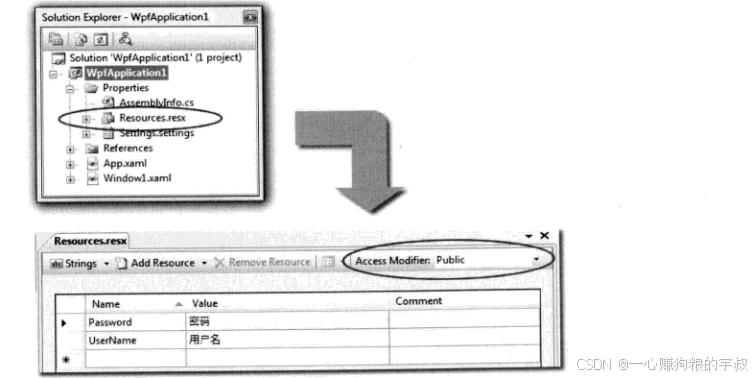
修改资源文件的权限
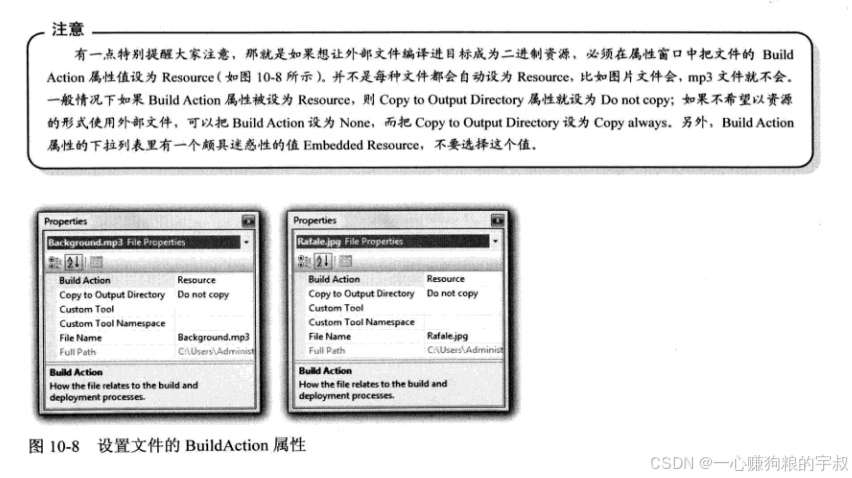
修改生成类型
使用Pack URI访问资源文件
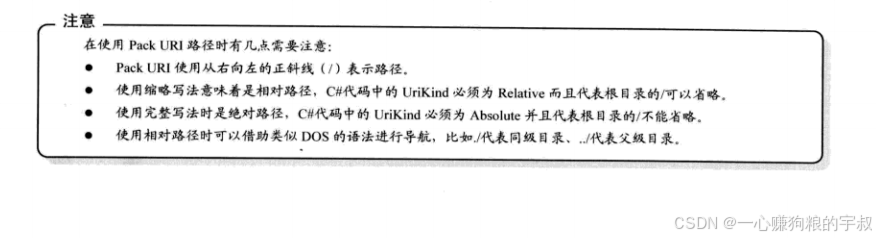
Uri uri = new Uri(@"pack://application:,,,/ResourceImage/screen1.png", UriKind.Absolute);//Uri uri = new Uri(@"/ResourceImage/screen1.png", UriKind.Relative);this.img1.Source=new BitmapImage(uri); <!--<Image x:Name="img1" Source="pack://application:,,,/ResourceImage/screen1.png" Stretch="Fill"></Image>--><!--<Image Source="ResourceImage/screen1.png" Stretch="Fill"></Image>-->git地址
GitHub - wanghuayu-hub2021/WpfBookDemo: 深入浅出WPF的demo


)
感知机)


