官方文档:通过用户首选项实现数据持久化
目录标题
- 使用场景
- 第1步:源码
- 第2步:启动模拟器
- 第3步:启动entry
- 第6步:操作
- 样例2
使用场景
- Preferences会将该数据缓存在内存中,当用户读取的时候,能够快速从内存中获取数据,当需要持久化时可以使用flush接口将内存中的数据写入持久化文件中。
- Preferences会随着存放的数据量越多而导致应用占用的内存越大,因此,Preferences不适合存放过多的数据,也不支持通过配置加密,适用的场景一般为应用保存用户的个性化设置(字体大小,是否开启夜间模式)等。
第1步:源码
import { common } from '@kit.AbilityKit';
import dataPreferences from '@ohos.data.preferences';@Entry
@Component
struct Index {@State changeFontSize: number = 16;// 上下文private context: common.UIAbilityContext = getContext(this) as common.UIAbilityContext//1. 获取preferenceprivate preferencesInstance: dataPreferences.Preferences = dataPreferences.getPreferencesSync(this.context, { name: 'myStore' });aboutToAppear(): void {//4. 页面打开后,直接从preference中获取上一次的数据let result = this.preferencesInstance.getSync("fontSizeKey", 16)this.changeFontSize = Number(result)}build() {Column() {Row({ space: 10 }) {Text('当前进度一览').fontSize(this.changeFontSize)}.margin(20)Slider({value: this.changeFontSize,min: 14,max: 22,step: 2,style: SliderStyle.InSet}).showSteps(true).width('75%').onChange(async (value: number) => {this.changeFontSize = value//2. 保存数据this.preferencesInstance.putSync('fontSizeKey', this.changeFontSize);//3. 持久化数据this.preferencesInstance.flush()})}.backgroundColor('#f2f3f5').width('100%').height('100%')}
}第2步:启动模拟器

第3步:启动entry
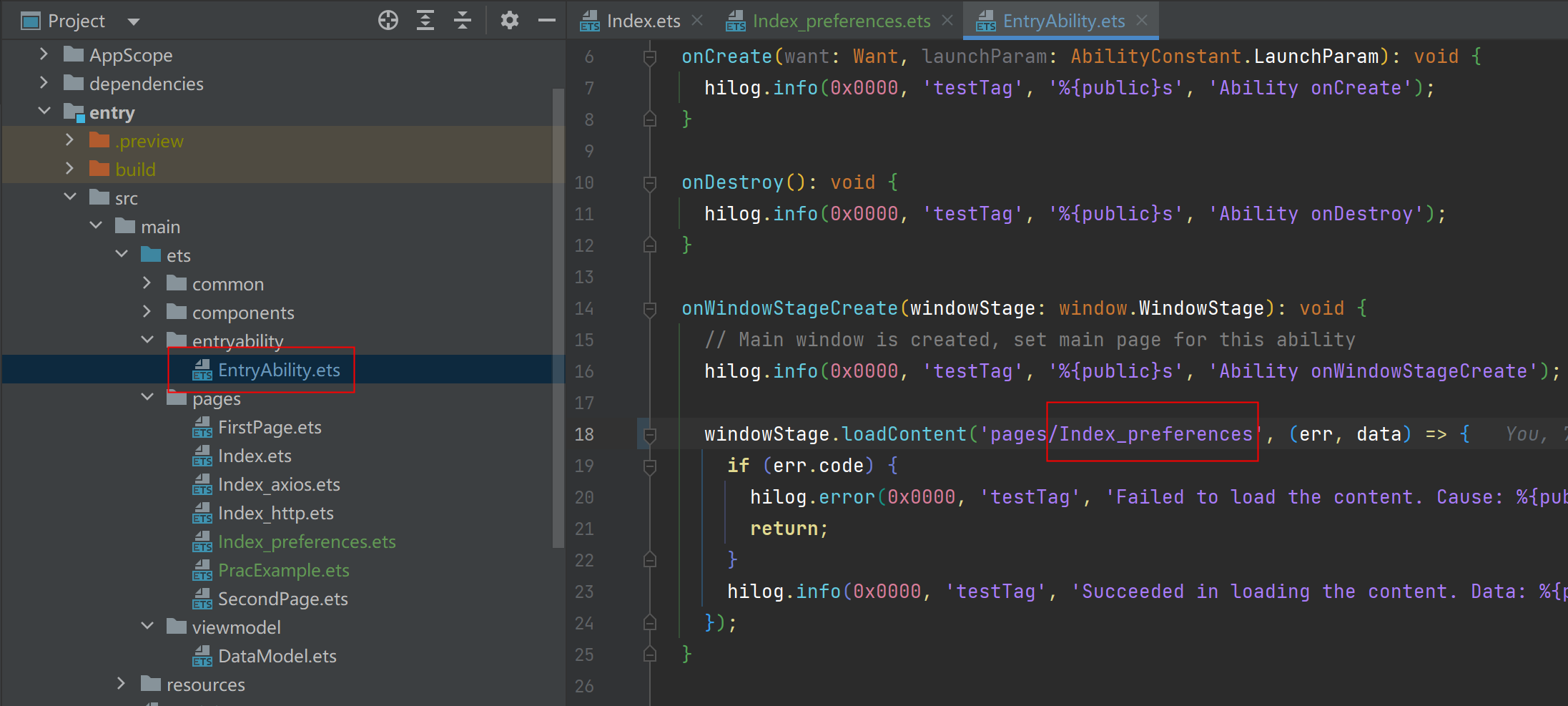
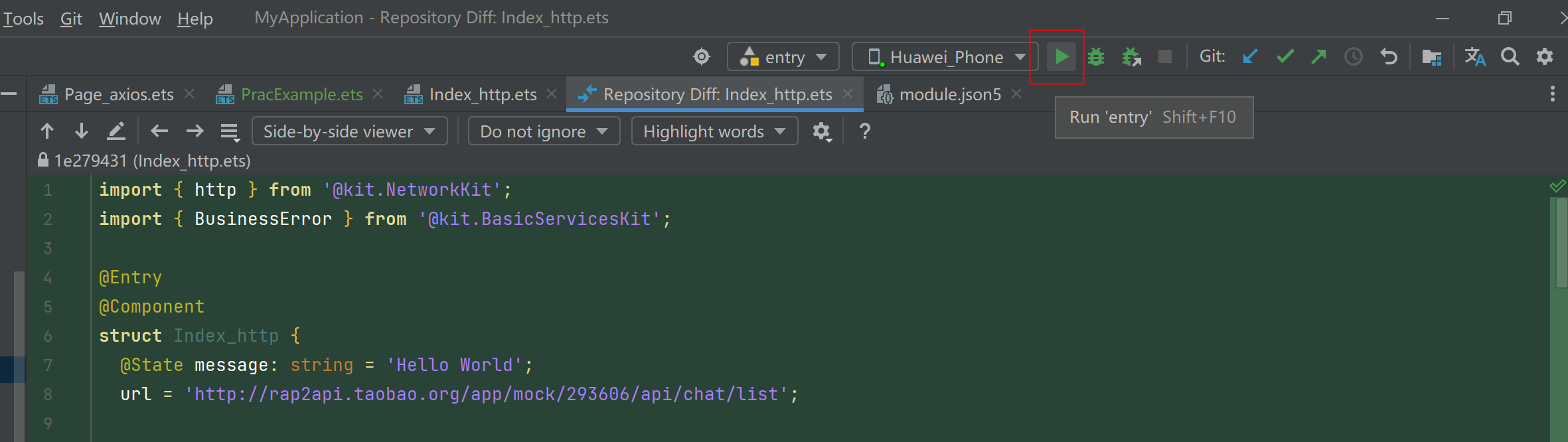
第6步:操作
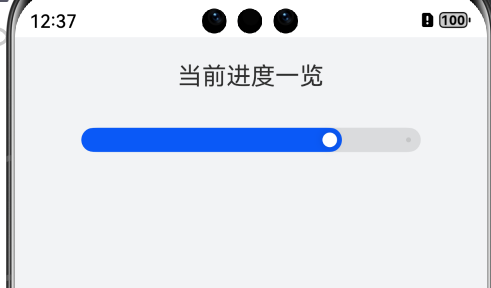
样例2
import dataPreferences from '@ohos.data.preferences';
import { common } from '@kit.AbilityKit';@Entry
@Component
struct Index_preferences2 {@State message: string = 'Hello World';private context:common.UIAbilityContext = getContext(this) as common.UIAbilityContextprivate preferencesInstance: dataPreferences.Preferences = dataPreferences.getPreferencesSync(this.context, { name: 'myStore' });aboutToAppear(): void {let result = this.preferencesInstance.getSync("messageKey","默认值1")this.message = String(result)}build() {Row() {Column() {TextInput({text:this.message}).fontSize(20).fontWeight(FontWeight.Bold).onChange((value)=>{this.message = value})Button("保存").onClick(()=>{this.preferencesInstance.putSync('message', this.message);this.preferencesInstance.flush()AlertDialog.show({message:"保存成功"})})Button("读取").onClick(() => {let result = this.preferencesInstance.getSync("messageKey","默认值2")this.message = String(result)//获取到的数据不是String,需要转换一下AlertDialog.show({message:this.message})console.log("test",result)})}.width('100%')}.height('100%')}
}
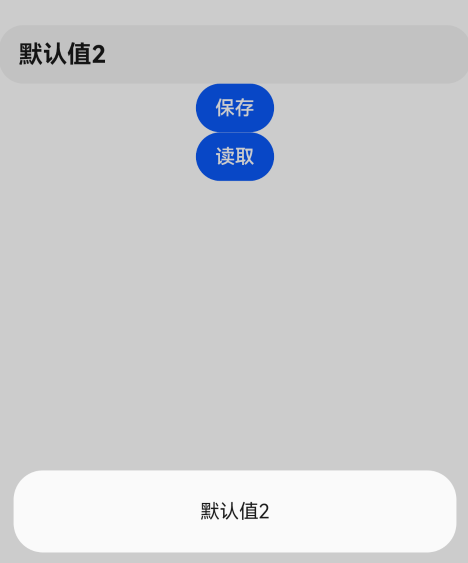


)


)

