目录
- 1.需求分析
- 2.阿里云 OSS 开通与配置
- 2.1.登录阿里云官网
- 2.2.搜索 OSS 服务并开通
- 2.3.OSS 配置
- 3.在项目使用阿里云 OSS
- 3.1.项目环境搭建
- 3.2.代码实现
- 3.2.1.将本地文件上传到阿里云 OSS
- 3.2.2.将前端传入的文件上传到阿里云 OSS
- 3.2.3.下载文件到本地
- 2.3.4.流式下载
- 3.2.4.OSSController.java
- 3.3.测试
- 3.3.1.上传本地文件到阿里云 OSS
- 3.3.2.前端上传文件到阿里云 OSS
- 3.3.3.下载文件到本地
- 3.3.4.流式下载
参考:
阿里云 OSS 注册与使用
阿里云 OSS 官方文档
1.需求分析
目前需要在 Spring Boot 项目中通过阿里云 OSS 来实现文件管理,例如文件上传、下载等操作。
阿里云 OSS 指的是阿里云对象存储服务(Object Storage Service,简称 OSS),是阿里云提供的一种高可用、高扩展性的云端存储服务。它允许用户通过网络随时存储和访问大量数据,适用于各种场景,如网站托管、大数据分析、备份与归档等。
2.阿里云 OSS 开通与配置
2.1.登录阿里云官网
进入阿里云官网页面并登录(未注册需要先点击页面右上角进行注册):
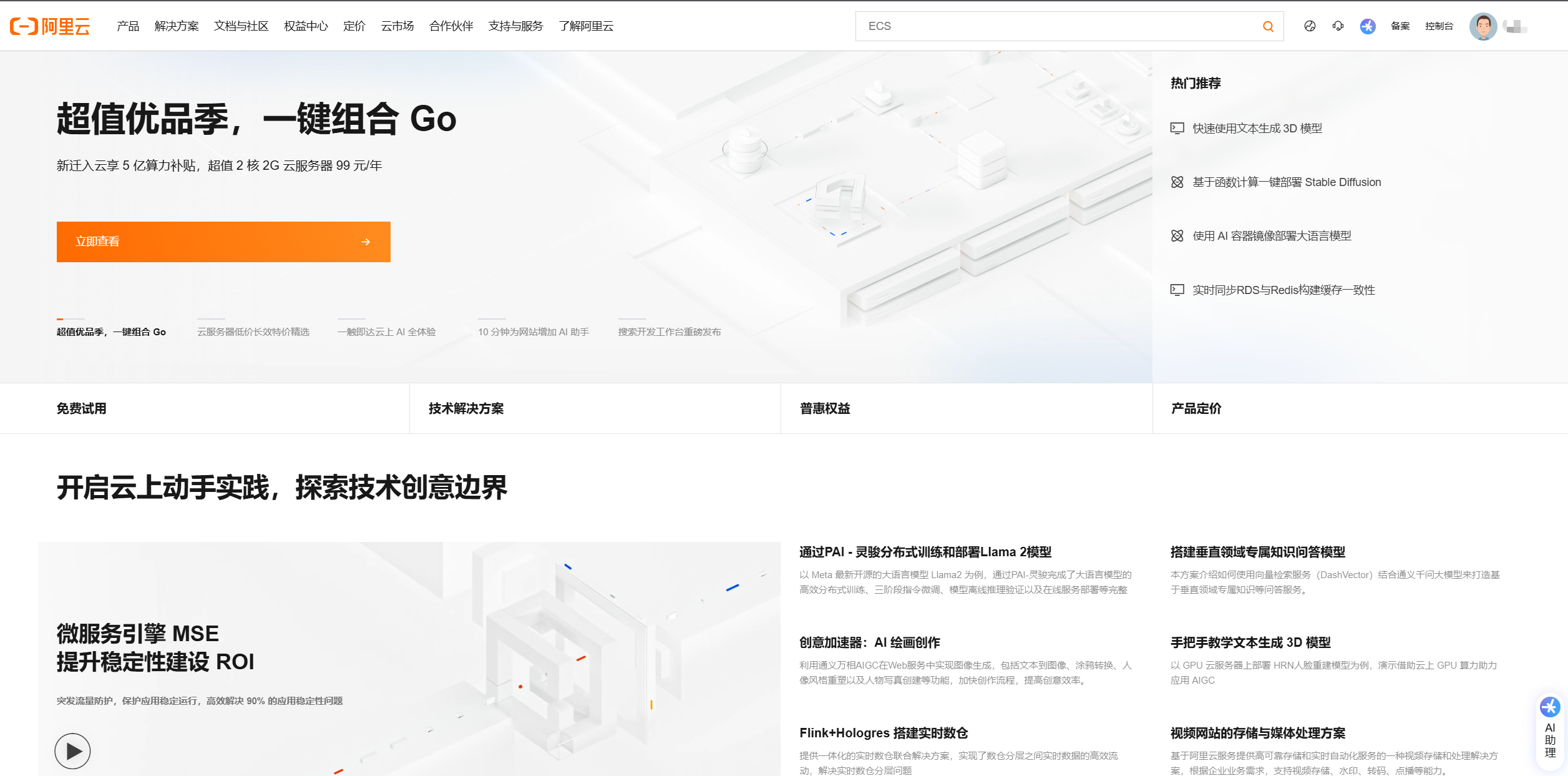
2.2.搜索 OSS 服务并开通
(1)在页面上方的搜索框中搜索“OSS”并点击进入:

(2)第一次使用的账户可以免费试用(下面以免费试用为例):
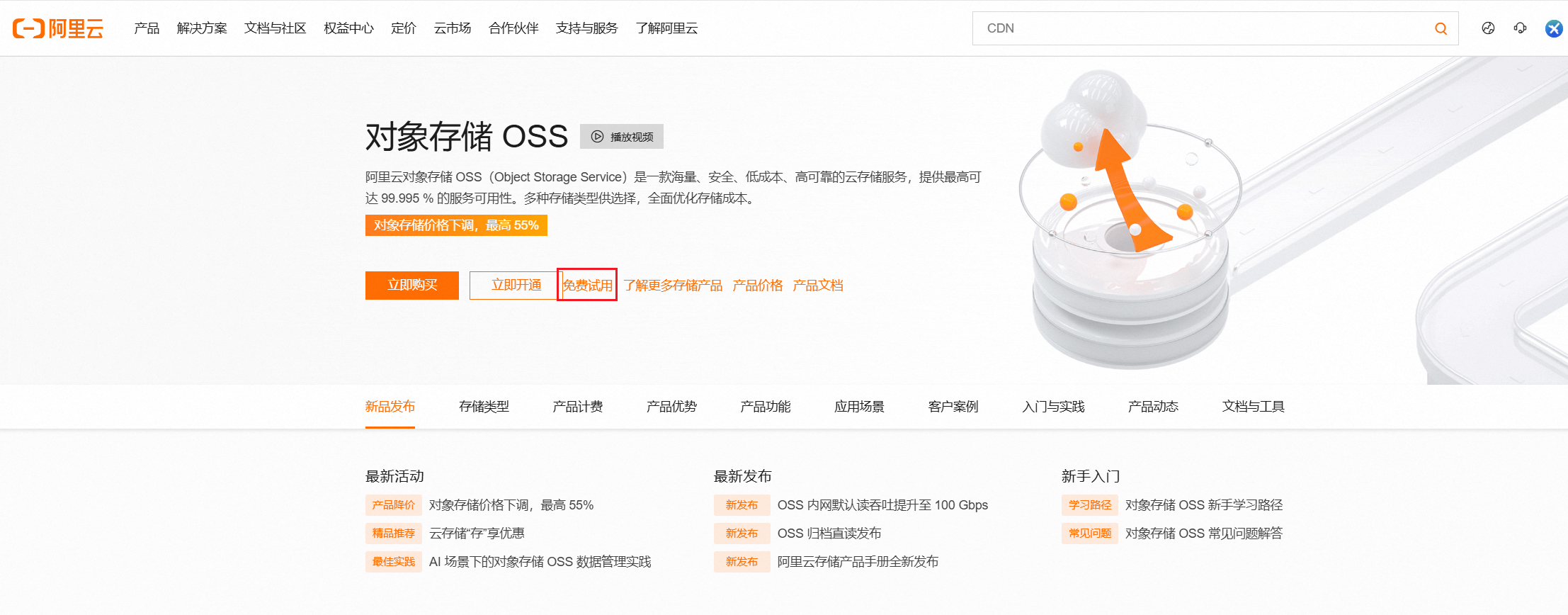
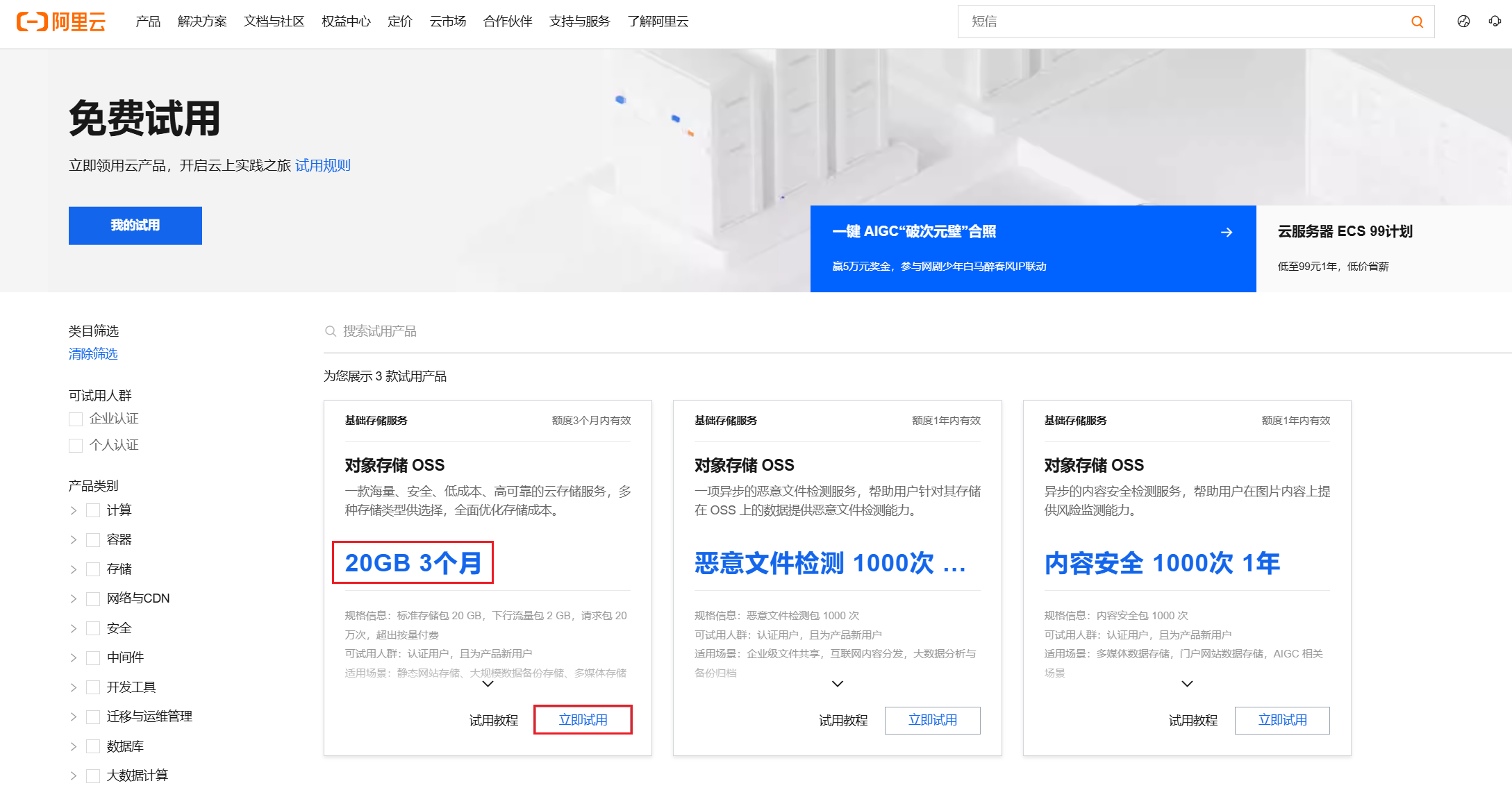
(3)免费试用的页面如下(相比于付费的,少了自定义配置的过程):

付费版的配置如下,大家可以根据自己的实际需求进行配置。
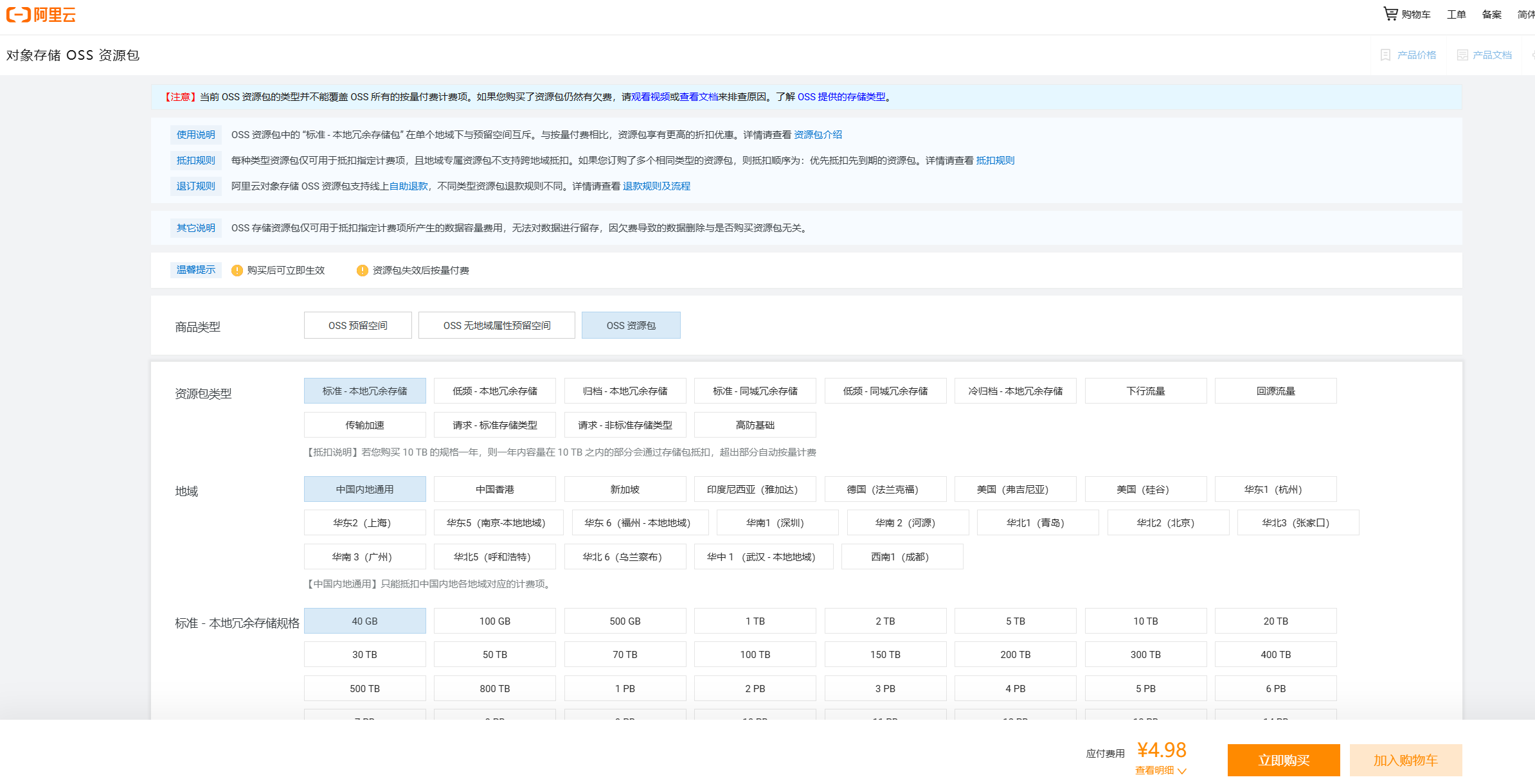
(4)提交成功后,点击管理试用可以查看详细信息。

2.3.OSS 配置
(1)申请试用(或者付费开通之后)回到之前的页面点击管理控制台:
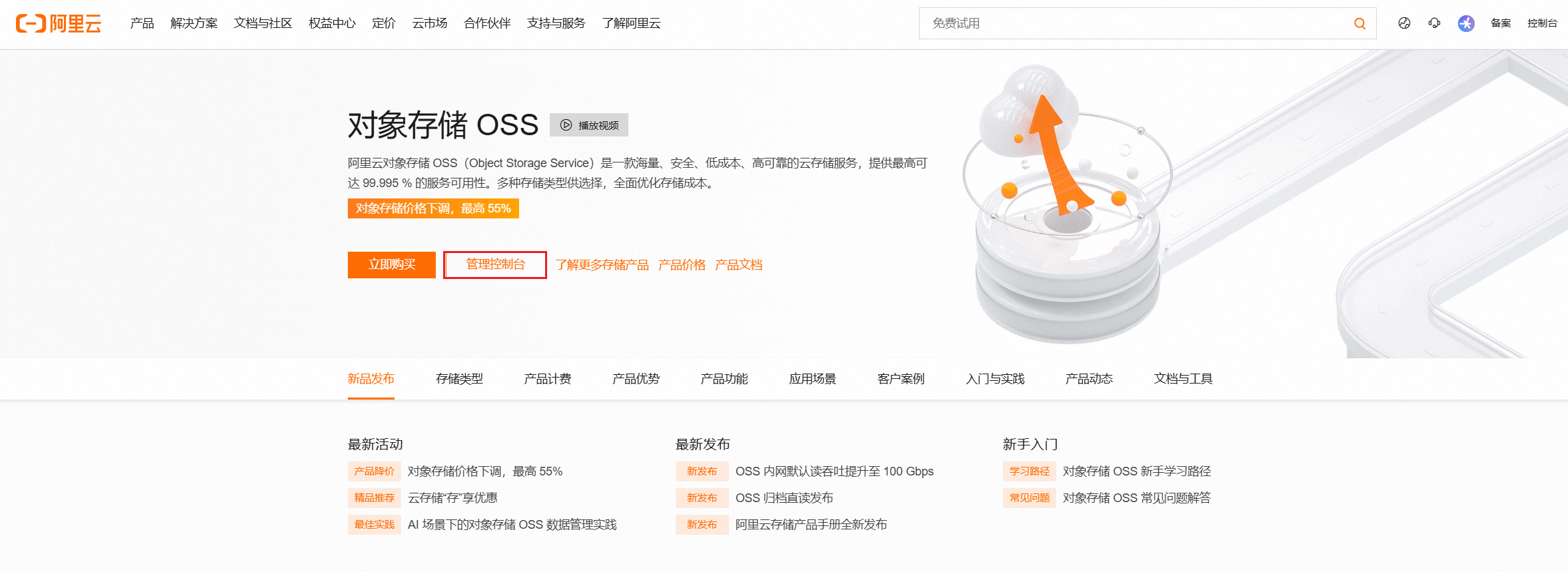
(2)点击"Bucket 列表"进入页面:
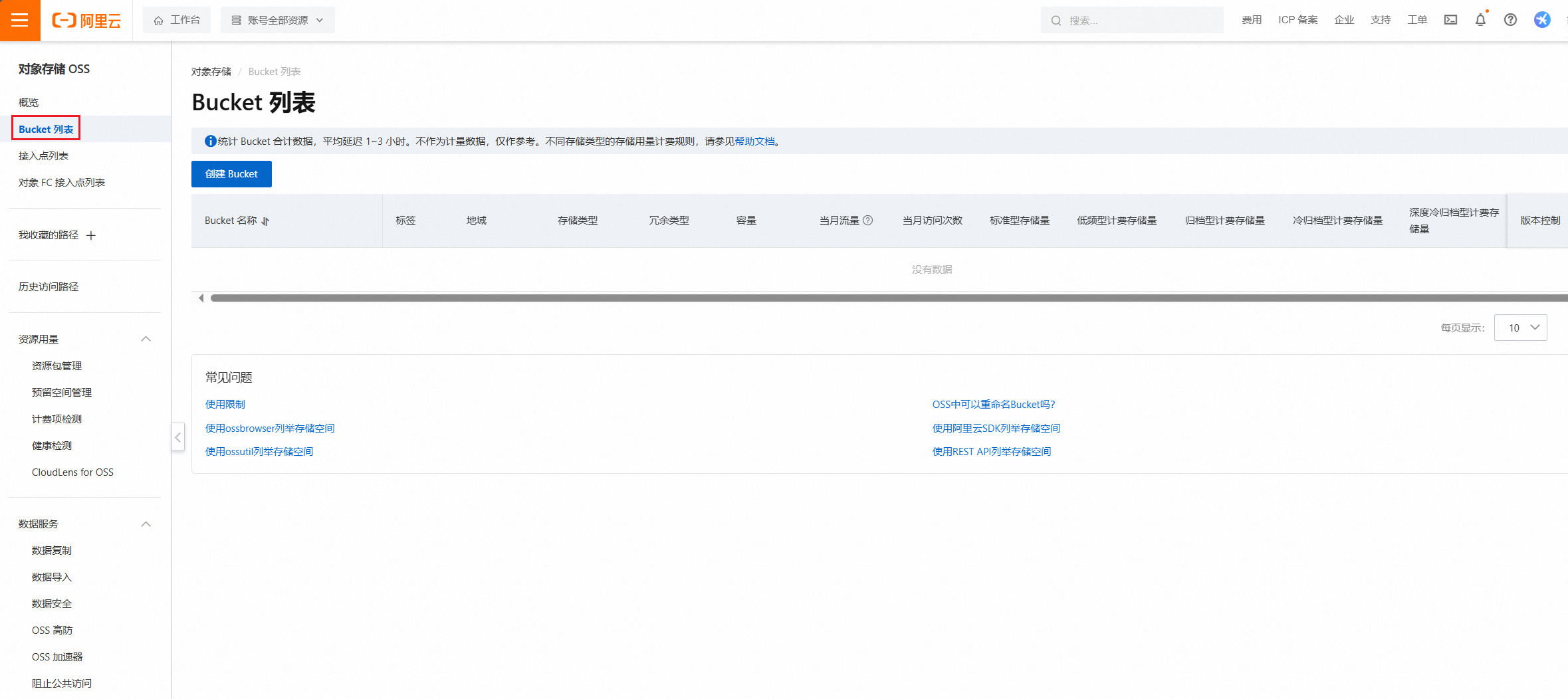
(3)创建 Bucket:
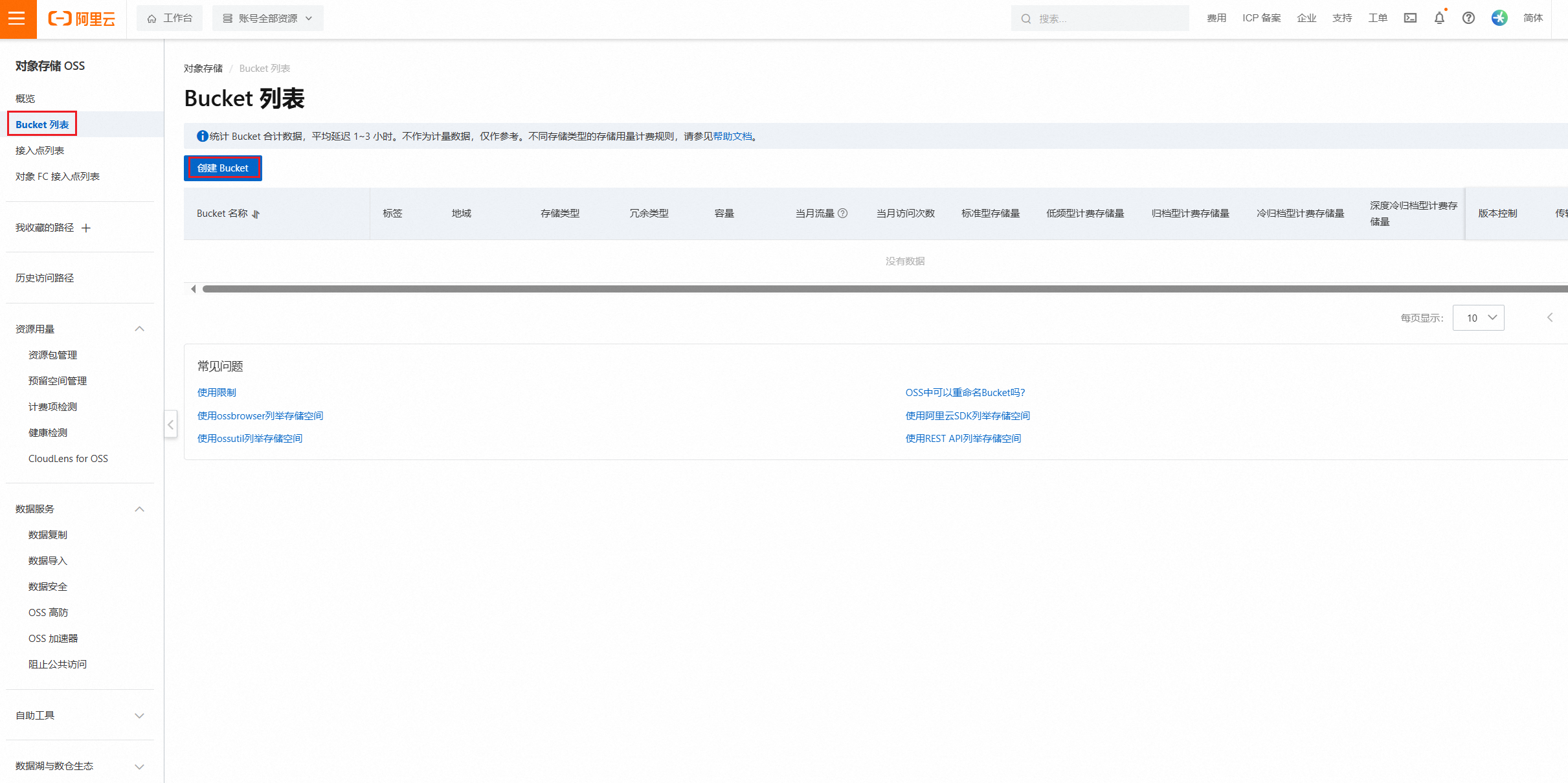
根据自己的需求选择相应配置:

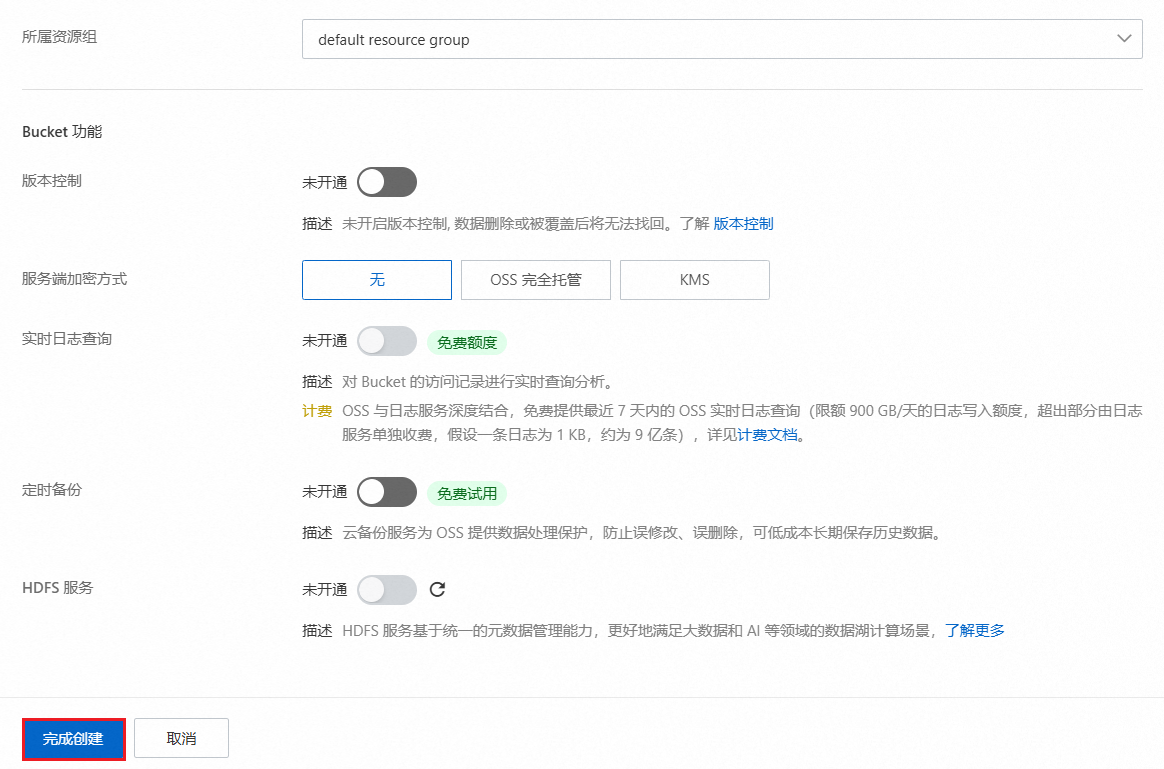
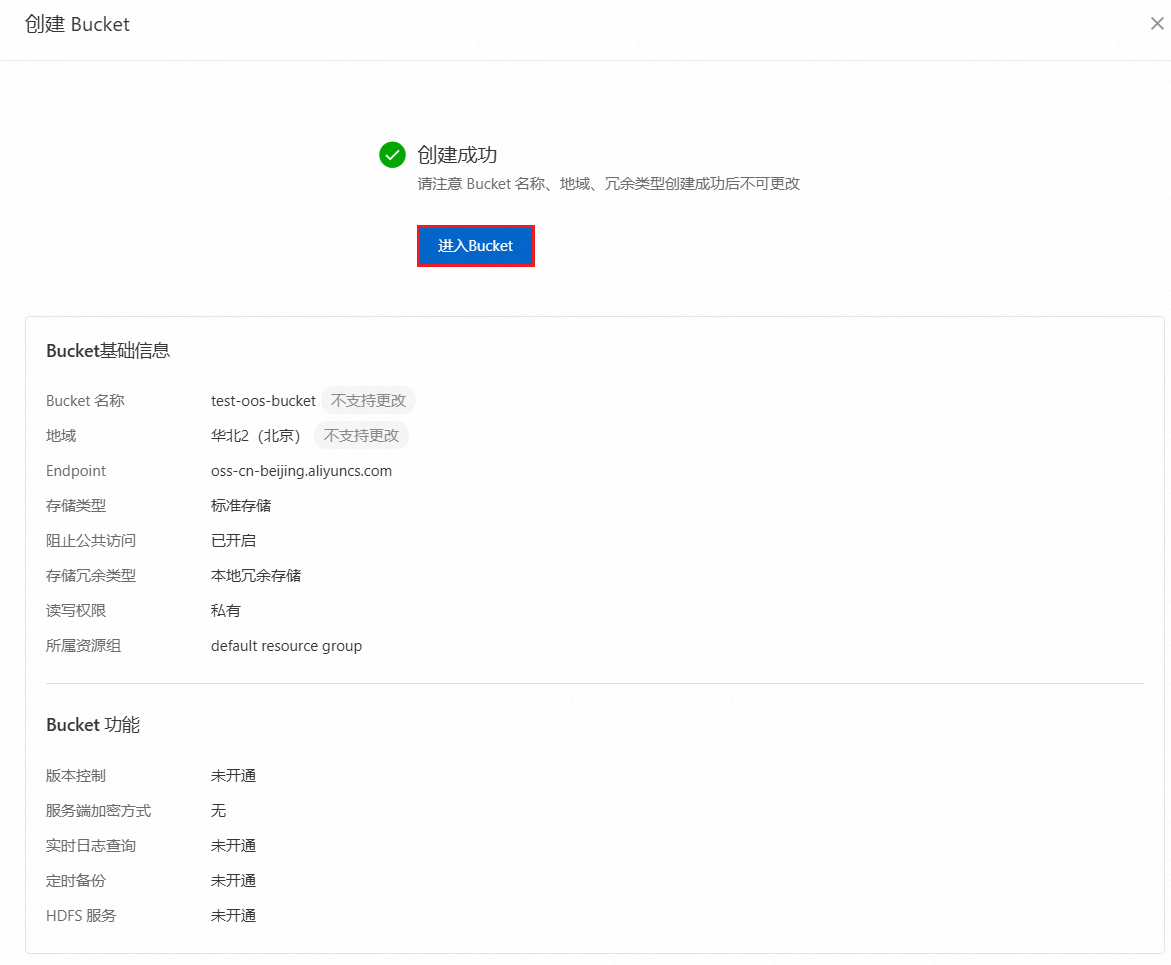
查看 Bucket 中的文件:
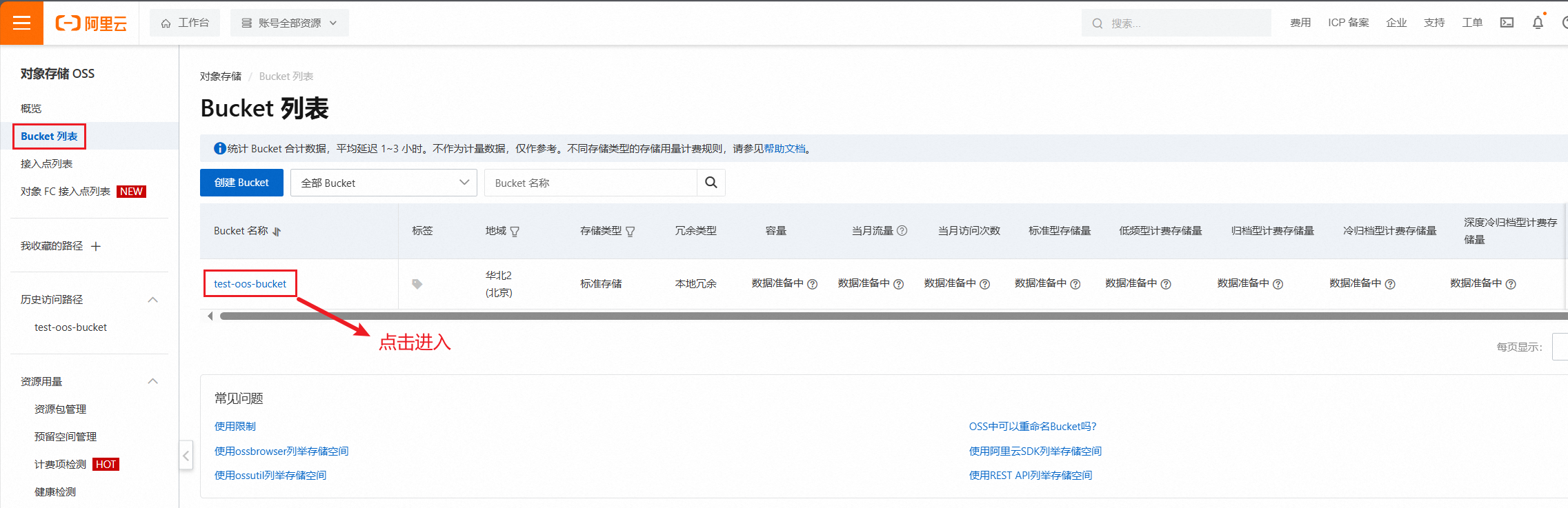
初始时为空,即没有任何文件:
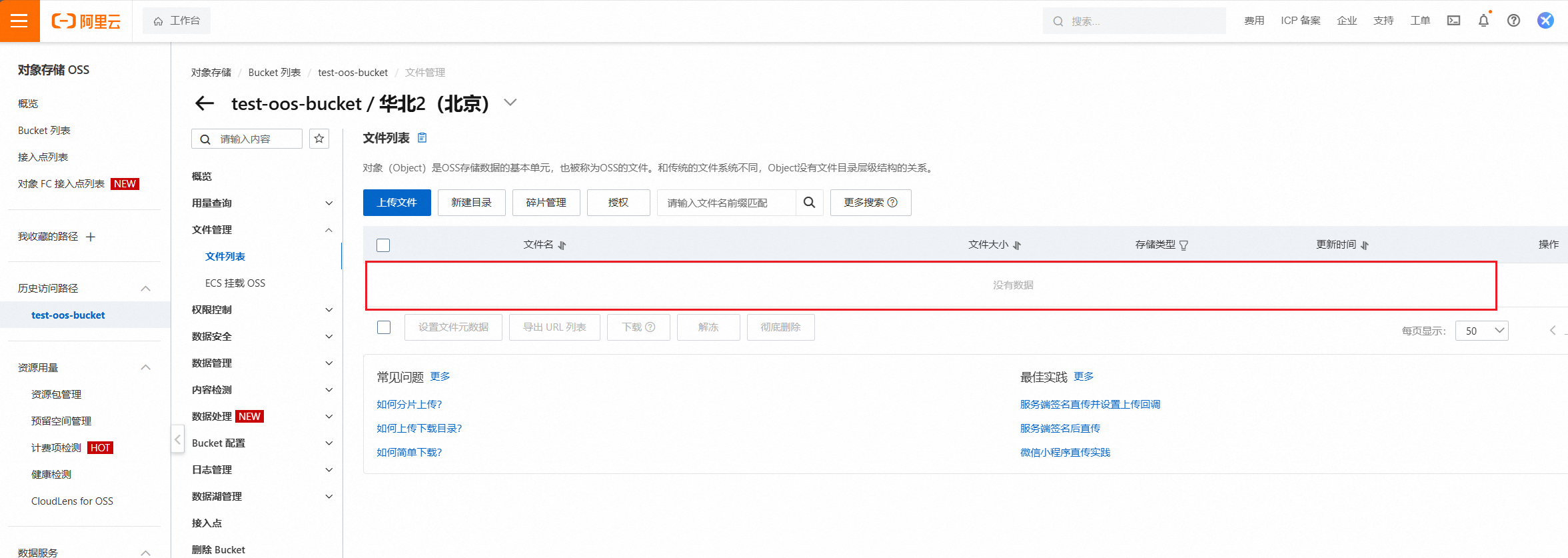
需要注意的是,上述配置只是为了满足本文的简单需求,因此在配置时并未开启其它功能(例如实时日志查询、定时备份等)。大家在配置时需要根据实际情况来选择。
3.在项目使用阿里云 OSS
更加详细的信息见阿里云 OSS 官方文档。
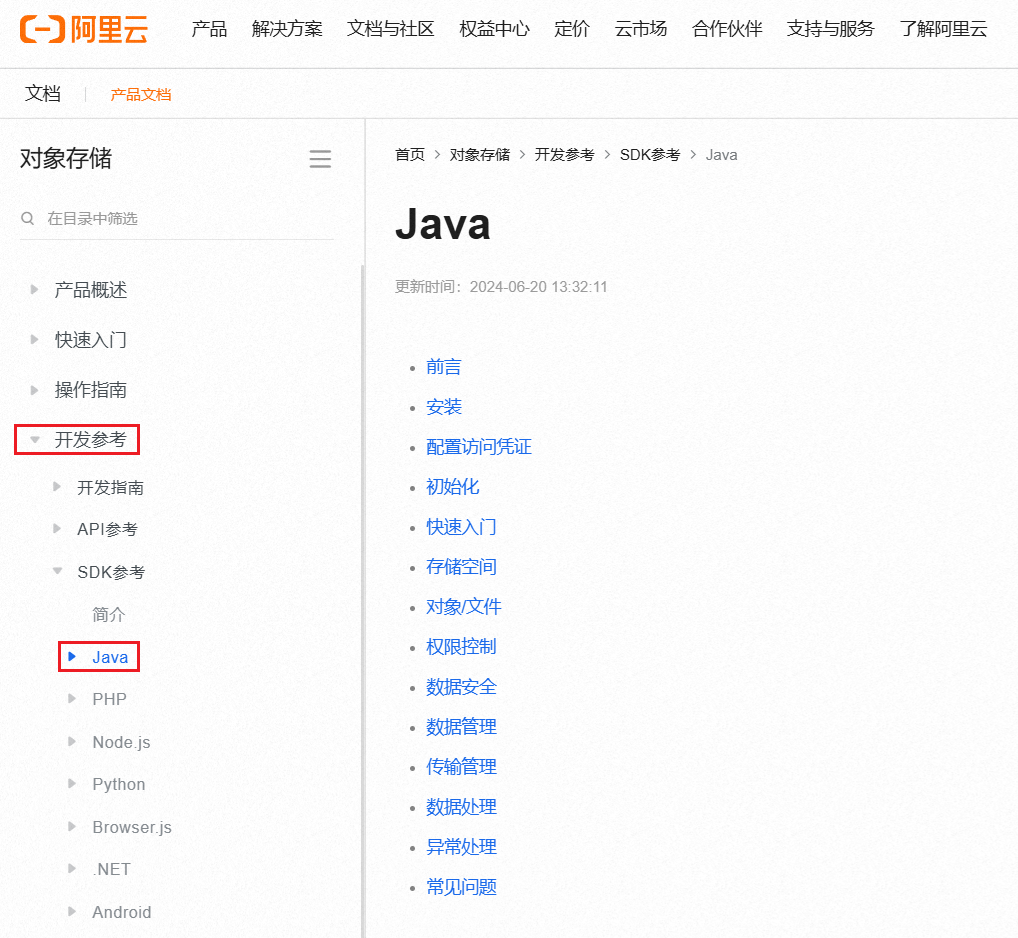
3.1.项目环境搭建
(1)在 IDEA 中创建一个 Spring Boot 项目,具体可以参考【环境搭建】使用IDEA创建SpringBoot项目详细步骤这篇文章。
(2)pom.xml 中添加如下依赖:
<dependency><groupId>com.aliyun.oss</groupId><artifactId>aliyun-sdk-oss</artifactId><version>3.17.4</version>
</dependency>
如果使用的是 Java 9 及以上的版本,则需要添加 JAXB 相关依赖。添加 JAXB 相关依赖示例代码如下:
<dependency><groupId>javax.xml.bind</groupId><artifactId>jaxb-api</artifactId><version>2.3.1</version>
</dependency>
<dependency><groupId>javax.activation</groupId><artifactId>activation</artifactId><version>1.1.1</version>
</dependency>
<!-- no more than 2.3.3-->
<dependency><groupId>org.glassfish.jaxb</groupId><artifactId>jaxb-runtime</artifactId><version>2.3.3</version>
</dependency>
(3)application.yml 中的配置如下:
aliyun:OSS:endpoint: https://oss-cn-beijing.aliyuncs.com # 上面创建 Bucket 过程中出现的域名accessKeyId: ******************* # 用于标识用户的密钥 ID,类似于用户名,获取方式见下面的介绍accessKeySecret: ****************** # 用于对请求进行加密签名的密钥,类似于密码,获取方式见下面的介绍objectName: myDir/ # 存储空间中的文件存放地址,其中的 myDir 是我手动创建的空目录bucketName: test-oos-bucket # bucket 名称
accessKeyId 和 accessKeySecret 的获取方式:
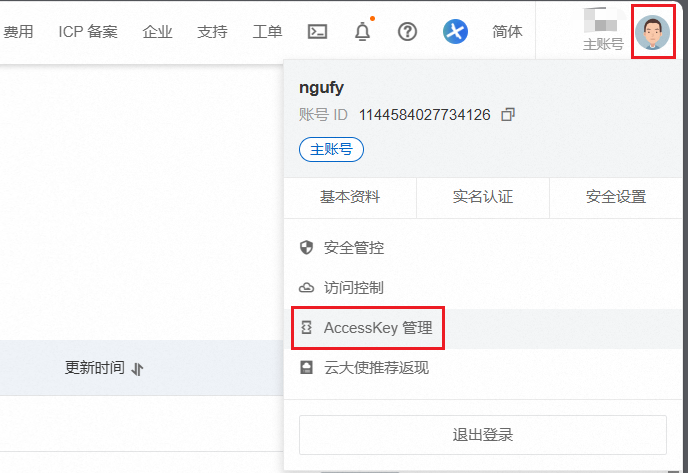
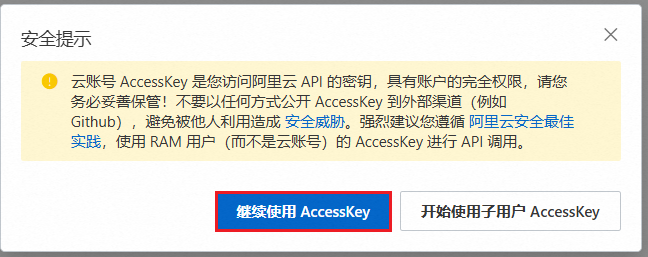
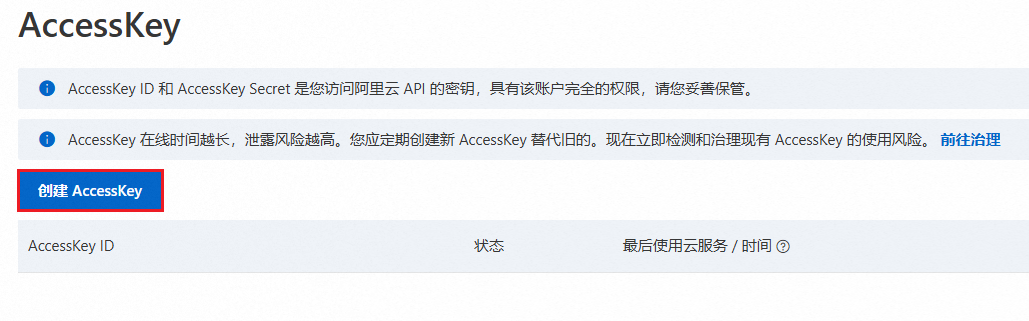
通过手机验证或者人脸验证后即可得到 accessKeyId 和 accessKeySecret,
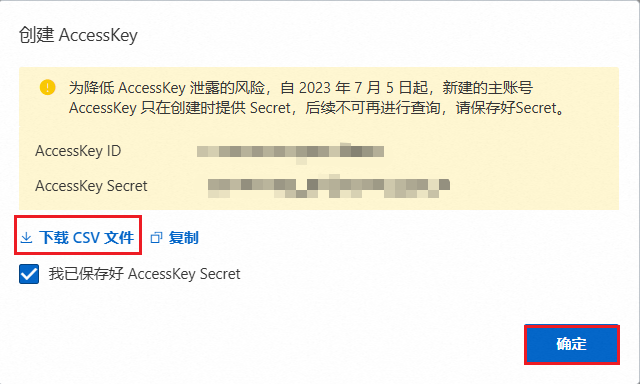
3.2.代码实现
下面在 OSSUtil.java 工具类中封装相关方法:
package com.example.oss.util;import com.aliyun.oss.OSS;
import com.aliyun.oss.ClientException;
import com.aliyun.oss.OSSClientBuilder;
import com.aliyun.oss.OSSException;
import com.aliyun.oss.model.PutObjectRequest;
import com.aliyun.oss.model.PutObjectResult;
import org.springframework.beans.factory.annotation.Value;
import org.springframework.stereotype.Component;
import org.springframework.web.multipart.MultipartFile;import java.io.File;@Component
public class OSSUtil {//读取配置文件中的相关信息@Value("${aliyun.OSS.endpoint}")private String endpoint;@Value("${aliyun.OSS.accessKeyId}")private String accessKeyId;@Value("${aliyun.OSS.accessKeySecret}")private String accessKeySecret;@Value("${aliyun.OSS.objectName}")private String objectName;@Value("${aliyun.OSS.bucketName}")private String bucketName;//具体文件操作见下面的代码
}
3.2.1.将本地文件上传到阿里云 OSS
/*** @description 将本地文件上传到阿里云 OSS* @param filePath 本地的文件路径* @return 文件下载地址*/
public String uploadLocalFile(String filePath) {//创建 OSSClient 实例OSS ossClient = new OSSClientBuilder().build(endpoint, accessKeyId, accessKeySecret);File file = new File(filePath);// Object 完整路径,完整路径中不能包含 Bucket 名称,例如 myDir/output.pdfString objectNamePath = objectName + file.getName();try {//创建 PutObjectRequest 对象PutObjectRequest putObjectRequest = new PutObjectRequest(bucketName, objectNamePath, file);//如果需要上传时设置存储类型和访问权限,请参考以下示例代码。// ObjectMetadata metadata = new ObjectMetadata();// metadata.setHeader(OSSHeaders.OSS_STORAGE_CLASS, StorageClass.Standard.toString());// metadata.setObjectAcl(CannedAccessControlList.Private);// putObjectRequest.setMetadata(metadata);//上传文件PutObjectResult result = ossClient.putObject(putObjectRequest);//设置 URL 过期时间为 1 小时Date expiration = new Date(System.currentTimeMillis() + 3600 * 1000);//生成文件的下载 URLString url = ossClient.generatePresignedUrl(bucketName, objectNamePath, expiration).toString();return url;} catch (OSSException oe) {System.out.println("Caught an OSSException, which means your request made it to OSS, "+ "but was rejected with an error response for some reason.");System.out.println("Error Message:" + oe.getErrorMessage());System.out.println("Error Code:" + oe.getErrorCode());System.out.println("Request ID:" + oe.getRequestId());System.out.println("Host ID:" + oe.getHostId());} catch (ClientException ce) {System.out.println("Caught an ClientException, which means the client encountered "+ "a serious internal problem while trying to communicate with OSS, "+ "such as not being able to access the network.");System.out.println("Error Message:" + ce.getMessage());} finally {if (ossClient != null) {ossClient.shutdown();}}return "null";
}
3.2.2.将前端传入的文件上传到阿里云 OSS
/*** @description 将前端传入所接收的文件上传到阿里云 OSS* @param file 前端传入所接收的文件* @param fileName 文件命名* @return 文件存储在云端的地址* @throws Exception*/
public String uploadFrontFile(MultipartFile file, String fileName) throws Exception {// myDir\output2.pdfString objectNamePath = objectName + fileName;//创建 OSSClient 实例OSS ossClient = new OSSClientBuilder().build(endpoint, accessKeyId, accessKeySecret);try {//创建 PutObjectRequest 对象PutObjectRequest putObjectRequest = new PutObjectRequest(bucketName, objectNamePath, file.getInputStream());//设置该属性可以返回 response,如果不设置,则返回的 response 为空putObjectRequest.setProcess("true");//创建 PutObject 请求PutObjectResult result = ossClient.putObject(putObjectRequest);//设置 URL 过期时间为 1 小时Date expiration = new Date(System.currentTimeMillis() + 3600 * 1000);//生成文件的下载 URLString url = ossClient.generatePresignedUrl(bucketName, objectNamePath, expiration).toString();return url;} catch (OSSException oe) {System.out.println("Caught an OSSException, which means your request made it to OSS, "+ "but was rejected with an error response for some reason.");System.out.println("Error Message:" + oe.getErrorMessage());System.out.println("Error Code:" + oe.getErrorCode());System.out.println("Request ID:" + oe.getRequestId());System.out.println("Host ID:" + oe.getHostId());} catch (ClientException ce) {System.out.println("Caught an ClientException, which means the client encountered "+ "a serious internal problem while trying to communicate with OSS, "+ "such as not being able to access the network.");System.out.println("Error Message:" + ce.getMessage());} finally {if (ossClient != null) {ossClient.shutdown();}}return "null";
}
3.2.3.下载文件到本地
/*** @description 将前端传入所接收的文件上传到阿里云 OSS* @param fileName 要下载的阿里云 OSS 上的文件名* @param downFilePath 下载到本地的完整路径* @return 下载成功标识*/
public String downloadFileToLocal(String fileName, String downFilePath) {// myDir\output.pdfString objectNamePath = objectName + fileName;//创建 OSSClient 实例OSS ossClient = new OSSClientBuilder().build(endpoint, accessKeyId, accessKeySecret);try {/*** 下载 Object 到本地文件,并保存到指定的本地路径中:* 1.如果指定的本地文件存在会覆盖,不存在则新建。* 2.如果未指定本地路径,则下载后的文件默认保存到示例程序所属项目对应本地路径中。* */ossClient.getObject(new GetObjectRequest(bucketName, objectNamePath), new File(downFilePath));} catch (OSSException oe) {System.out.println("Caught an OSSException, which means your request made it to OSS, "+ "but was rejected with an error response for some reason.");System.out.println("Error Message:" + oe.getErrorMessage());System.out.println("Error Code:" + oe.getErrorCode());System.out.println("Request ID:" + oe.getRequestId());System.out.println("Host ID:" + oe.getHostId());} catch (ClientException ce) {System.out.println("Caught an ClientException, which means the client encountered "+ "a serious internal problem while trying to communicate with OSS, "+ "such as not being able to access the network.");System.out.println("Error Message:" + ce.getMessage());} finally {if (ossClient != null) {ossClient.shutdown();}}return "success";
}
2.3.4.流式下载
/*** @description 流式下载文件* @param fileName 要流式下载的文件名称* @return 文件内容*/
public String streamingDownload(String fileName) {// myDir\test.txtString objectNamePath = objectName + fileName;//创建 OSSClient 实例OSS ossClient = new OSSClientBuilder().build(endpoint, accessKeyId, accessKeySecret);StringBuilder builder = new StringBuilder();try {// ossObject 包含文件所在的存储空间名称、文件名称、文件元数据以及一个输入流OSSObject ossObject = ossClient.getObject(bucketName, objectNamePath);//读取文件内容System.out.println("Object content:");BufferedReader reader = new BufferedReader(new InputStreamReader(ossObject.getObjectContent()));while (true) {String line = reader.readLine();if (line == null) {break;}System.out.println("\n" + line);builder.append("\n").append(line);}//数据读取完成后,获取的流必须关闭,否则会造成连接泄漏,导致请求无连接可用,程序无法正常工作reader.close();//ossObject 对象使用完毕后必须关闭,否则会造成连接泄漏,导致请求无连接可用,程序无法正常工作ossObject.close();} catch (OSSException oe) {System.out.println("Caught an OSSException, which means your request made it to OSS, "+ "but was rejected with an error response for some reason.");System.out.println("Error Message:" + oe.getErrorMessage());System.out.println("Error Code:" + oe.getErrorCode());System.out.println("Request ID:" + oe.getRequestId());System.out.println("Host ID:" + oe.getHostId());} catch (Throwable ce) {System.out.println("Caught an ClientException, which means the client encountered "+ "a serious internal problem while trying to communicate with OSS, "+ "such as not being able to access the network.");System.out.println("Error Message:" + ce.getMessage());} finally {if (ossClient != null) {ossClient.shutdown();}}return builder.toString();
}
3.2.4.OSSController.java
package com.example.oss.controller;import com.example.oss.util.OSSUtil;
import org.springframework.beans.factory.annotation.Autowired;
import org.springframework.web.bind.annotation.PostMapping;
import org.springframework.web.bind.annotation.RequestMapping;
import org.springframework.web.bind.annotation.RestController;
import org.springframework.web.multipart.MultipartFile;@RestController
@RequestMapping("/oss")
public class OSSController {@Autowiredprivate OSSUtil ossUtil;//上传本地文件@PostMapping("/uploadLocalFile")public String uploadLocalFile() {String filePath = "output.pdf";return ossUtil.uploadLocalFile(filePath);}//上传前端文件@PostMapping("/uploadFrontFile")public String uploadFrontFile(MultipartFile file) throws Exception {String fileName = "output2.pdf";return ossUtil.uploadFrontFile(file, fileName);}//下载文件到本地@PostMapping("/downloadFileToLocal")public String downloadFileToLocal() {String fileName = "output.pdf";String downFilePath = "D:\\output.pdf";return ossUtil.downloadFileToLocal(fileName, downFilePath);}//流式下载@PostMapping("/streamingDownload")public String streamingDownload() {String fileName = "test.txt";return ossUtil.streamingDownload(fileName);}
}
3.3.测试
3.3.1.上传本地文件到阿里云 OSS
启动项目后,在 Postman 中进行接口测试(注意是 POST 请求),并返回了该文件的下载 URL:
http://localhost:8080/oss/uploadLocalFile
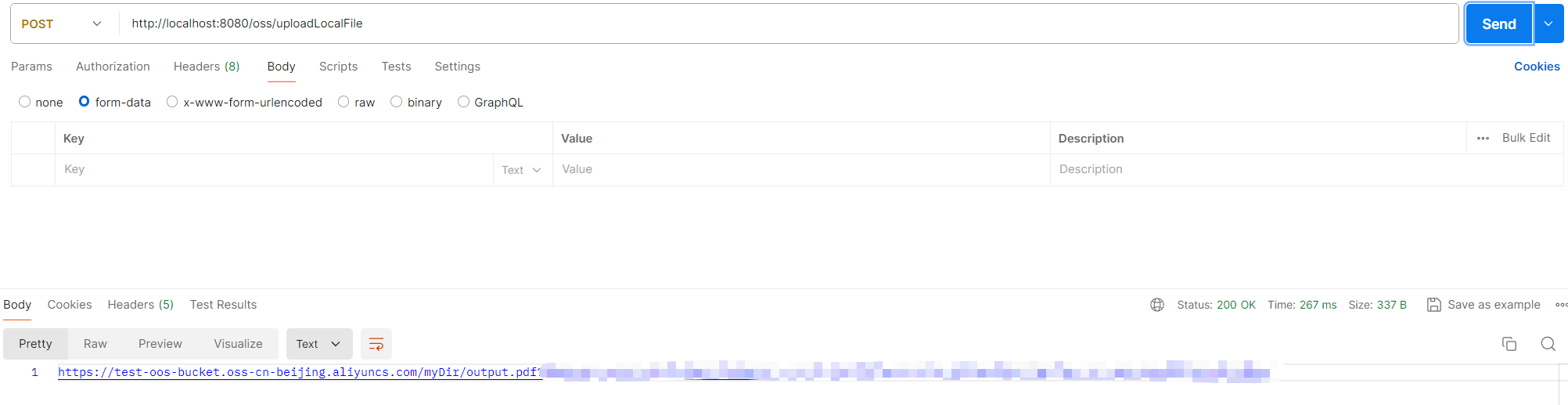
此时在 OSS 控制台可以发现已经成功上传了文件 output.pdf,它在目录 myDir/ 下:

3.3.2.前端上传文件到阿里云 OSS
启动项目后,在 Postman 中进行接口测试(注意是 POST 请求),注意设置请求头中的 Content-Type 为 multipart/form-data:
http://localhost:8080/oss/uploadFrontFile
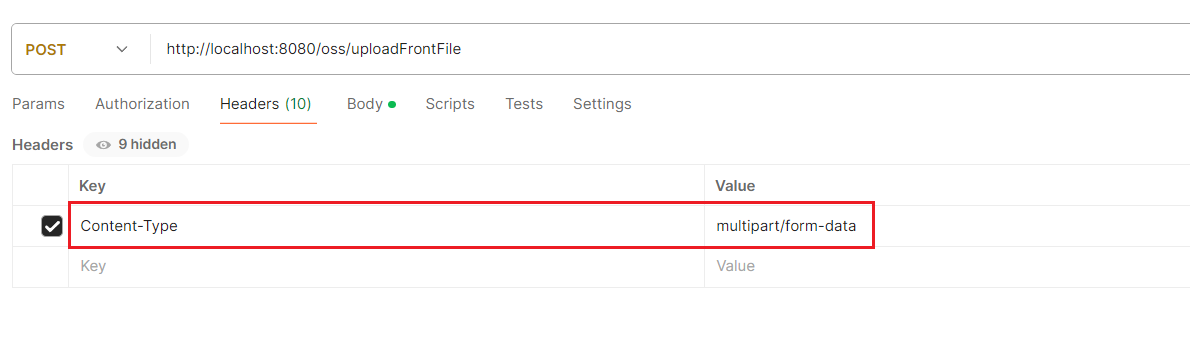
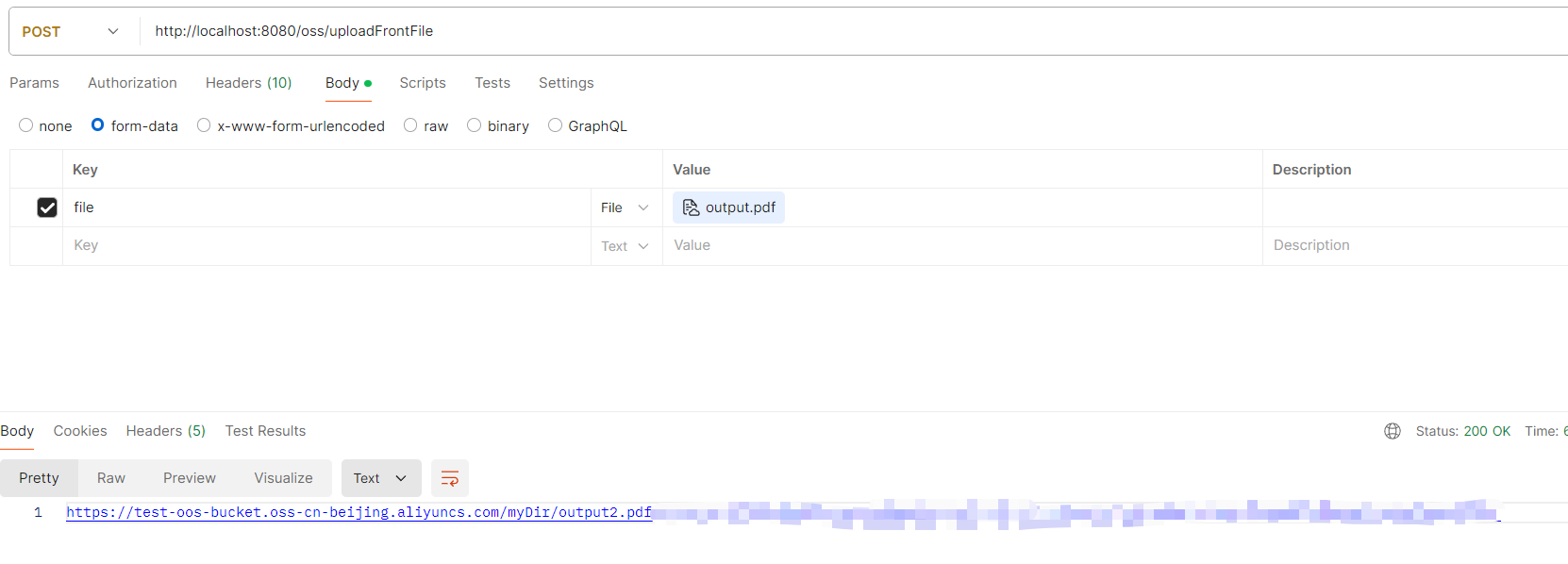
此时在 OSS 控制台可以发现已经成功上传了文件 output2.pdf,它也在目录 myDir/ 下:

3.3.3.下载文件到本地
启动项目后,在 Postman 中进行接口测试(注意是 POST 请求):
http://localhost:8080/oss/downloadFileToLocal
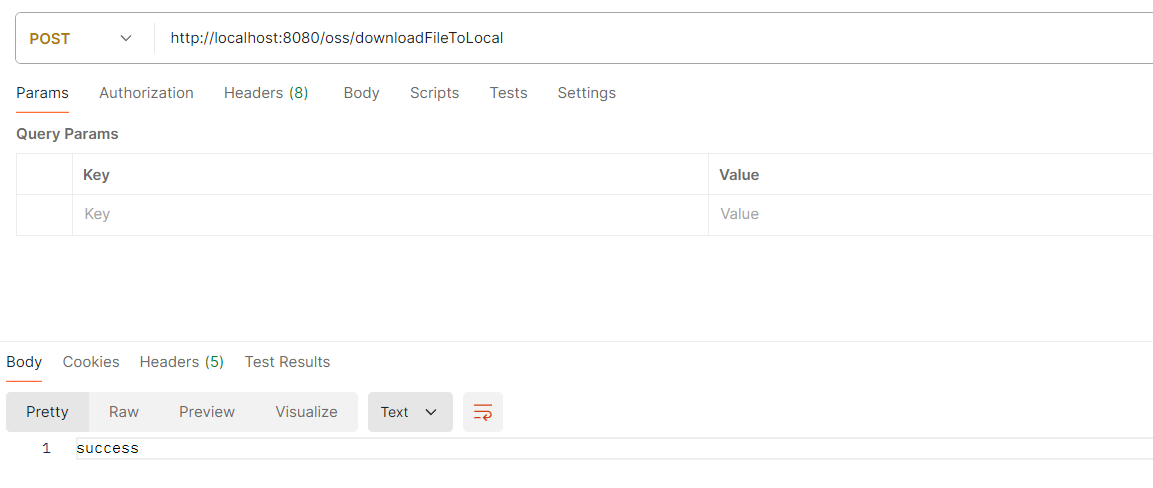
此时本地的 D 盘中也有了刚才下载的文件:
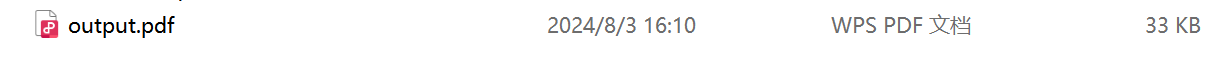
3.3.4.流式下载
考虑到 PDF 文件的读取内容可能为乱码,因此我先上传 test.txt 文件到阿里云 OSS ,其内容如下:
hello world!
你好!

启动项目后,在 Postman 中进行接口测试(注意是 POST 请求):
http://localhost:8080/oss/streamingDownload
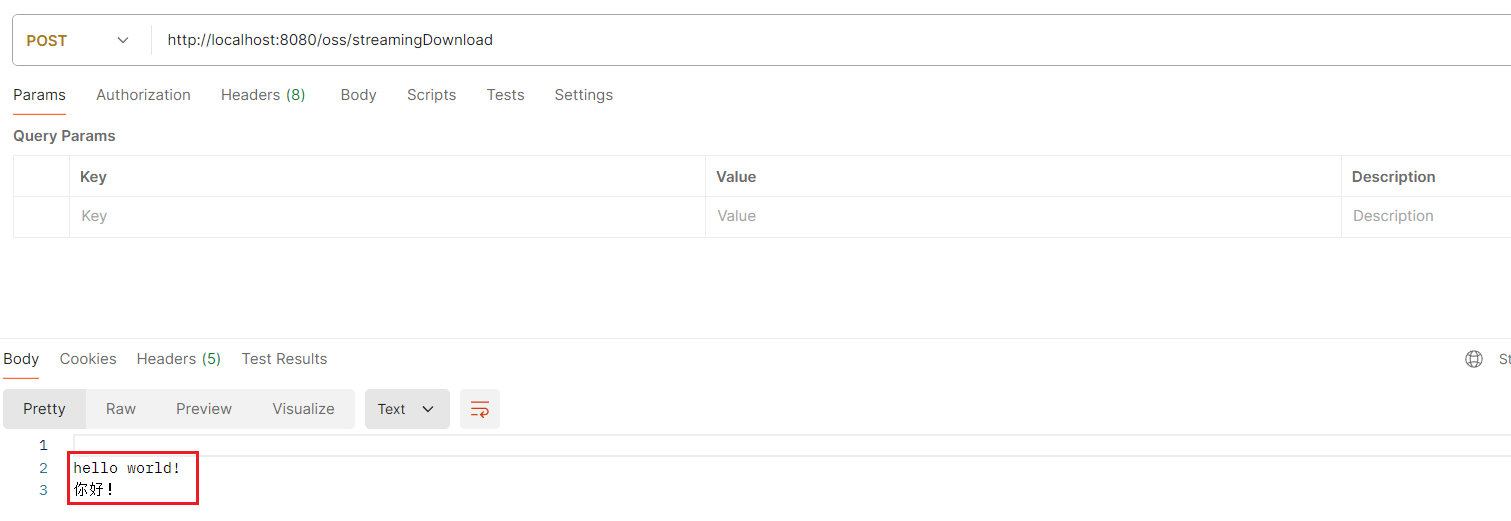





)
