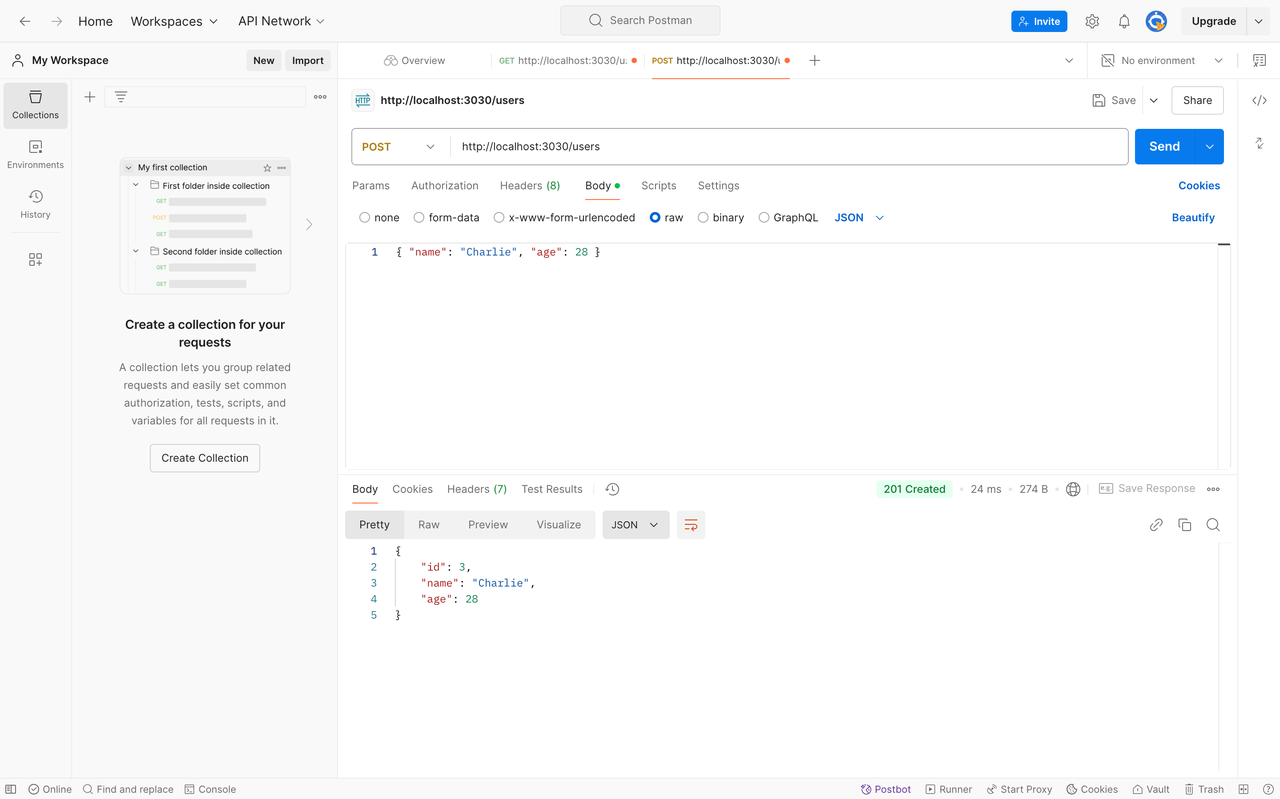1.设置环境
打开终端输入如下命令:
mkdir apidemo
cd apidemo
npm init -y
npm install express
touch server.js在server.js输入代码
const express = require('express');
const app = express();
const PORT = 3030;// 中间件 - 解析JSON请求体
app.use(express.json());// 示例数据存储
let users = [{ id: 1, name: "Alice", age: 25 },{ id: 2, name: "Bob", age: 30 },
];// 首页路由
app.get('/', (req, res) => {res.send('Welcome to My API!');
});// 获取所有用户
app.get('/users', (req, res) => {res.json(users);
});// 根据ID获取单个用户
app.get('/users/:id', (req, res) => {const user = users.find(u => u.id === parseInt(req.params.id));if (!user) return res.status(404).json({ error: 'User not found' });res.json(user);
});// 添加新用户
app.post('/users', (req, res) => {const { name, age } = req.body;if (!name || !age) return res.status(400).json({ error: 'Name and age are required' });const newUser = { id: users.length + 1, name, age };users.push(newUser);res.status(201).json(newUser);
});// 更新用户
app.put('/users/:id', (req, res) => {const user = users.find(u => u.id === parseInt(req.params.id));if (!user) return res.status(404).json({ error: 'User not found' });const { name, age } = req.body;if (name) user.name = name;if (age) user.age = age;res.json(user);
});// 删除用户
app.delete('/users/:id', (req, res) => {const userIndex = users.findIndex(u => u.id === parseInt(req.params.id));if (userIndex === -1) return res.status(404).json({ error: 'User not found' });users.splice(userIndex, 1);res.status(204).send();
});// 启动服务器
app.listen(PORT, () => {console.log(`Server is running on http://localhost:${PORT}`);
});2.运行服务器
打开终端输入
node server.js3.验证接口
打开Postman查看请求结果
GET请求
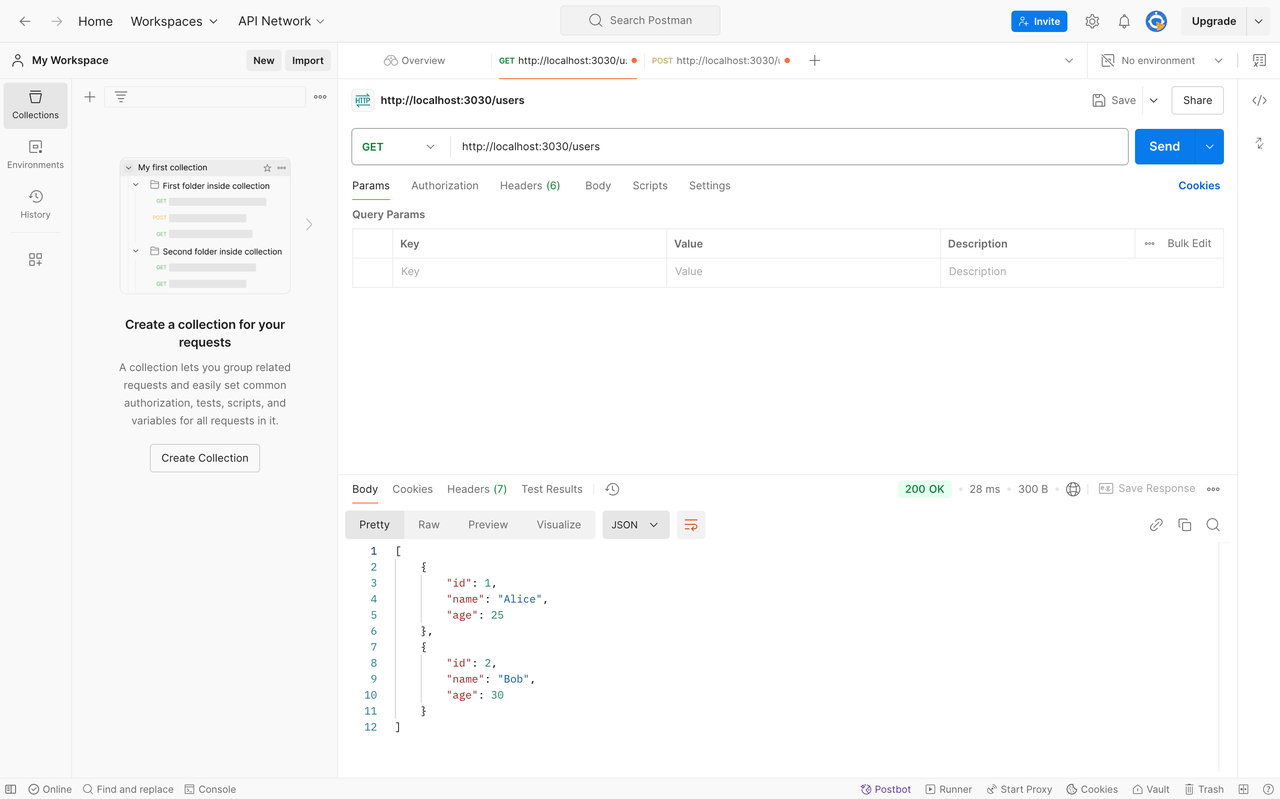
POST请求