系列文章目录
第一章 基于Ubuntu 24.04 搭建wenet语音转文字
第二章 编译运行Android Wenet语音识别
文章目录
- 系列文章目录
- 前言
- 一、Android Wenet语音识别
- 二、使用步骤
- 1.修改gradle配置
- 2.下载预训练模型
- 3.执行task extractAARForNativeBuild
- 4.构建并运行APK
- 5.遇到问题
- 总结
前言
本文继续前一章内容,开始前,请先准备好Wenet源码。
一、Android Wenet语音识别
本文目标是使用Android studio 运行Wenet语音识别-Android Demo。
二、使用步骤
1.修改gradle配置
- 修改文件 wenet/runtime/android/build.gradle,
gradle:8.4.1 版本号改为与自己的Android studio匹配;
buildscript {repositories {google()
// jcenter()mavenCentral()gradlePluginPortal()}dependencies {classpath 'com.android.tools.build:gradle:8.4.1'}
}allprojects {repositories {google()
// jcenter()mavenCentral()maven { url 'https://jitpack.io' }}
}task clean(type: Delete) {delete rootProject.buildDir
}
- 修改文件 wenet/runtime/android/app/build.gradle,
// 增加命名空间
namespace "com.mobvoi.wenet"
- 修改文件 wenet/runtime/android/gradle/wrapper/gradle-wrapper.properties,
将gradle版本号改为与自己的Android studio匹配;
distributionUrl=https://services.gradle.org/distributions/gradle-8.6-bin.zip
2.下载预训练模型
官方提供了两种,这里我们下载中文的即可;
- 中文演讲
- 英语(GigaSpeech)
下载解压后,将“final.zip”和“units.txt”放入Androidde(“app/src/main/assets”)文件夹中;
3.执行task extractAARForNativeBuild
在文件wenet/runtime/android/app/build.gradle中点击运行按钮 执行task extractAARForNativeBuild
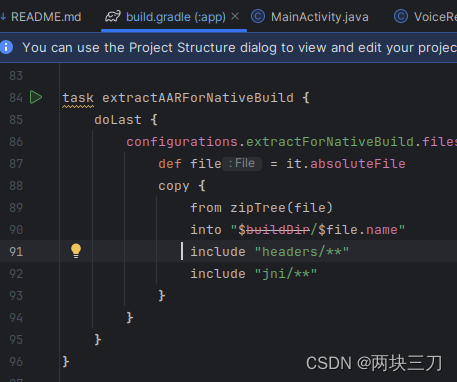
在build下生成pytorch_android*.aar文件;
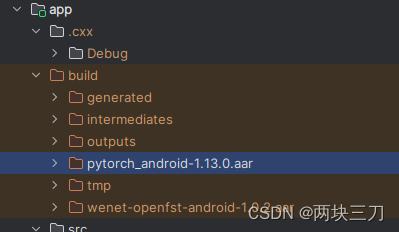
修改wenet/runtime/android/app/src/main/cpp/cmake/libtorch.cmake,配置版本号
# Change version in runtime/android/app/build.gradle.file(GLOB PYTORCH_INCLUDE_DIRS "${build_DIR}/pytorch_android-1.13.0.aar/headers")file(GLOB PYTORCH_LINK_DIRS "${build_DIR}/pytorch_android-1.13.0.aar/jni/${ANDROID_ABI}")
4.构建并运行APK
最后构建并运行APK即可。
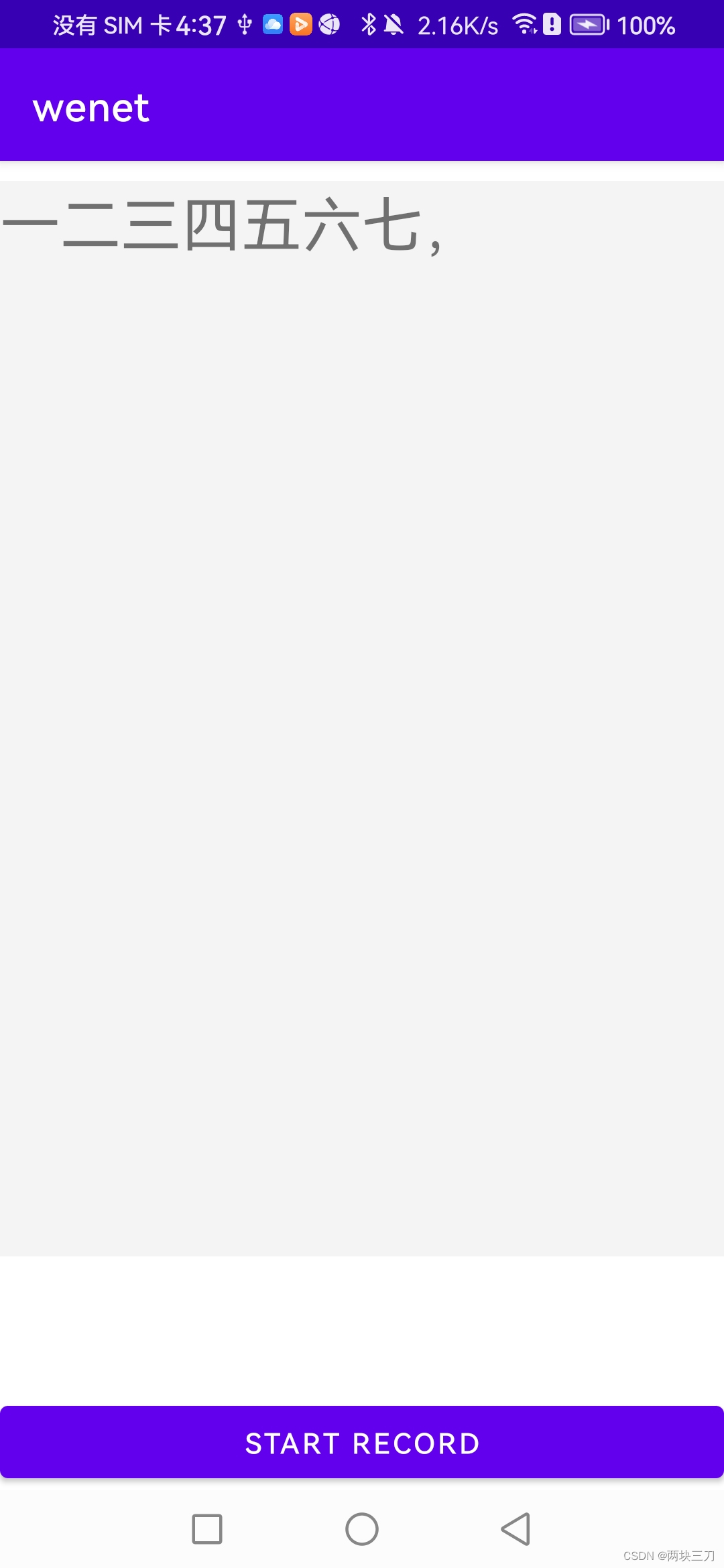
5.遇到问题
- CMake Error: The following variables are used in this project, but they are set to NOTFOUND. PYTORCH_LIBRARY
原因是没有执行第3步:执行task extractAARForNativeBuild;
总结
至此Wenet的Android Demo 已跑通运行。
注意:此方式运行的Android Demo 语音识别过程无需移动网络或Wifi。
参考
https://github.com/wenet-e2e/wenet/blob/main/runtime/android/README.md





