给UIView在xib中添加可视化的属性
效果如下图:
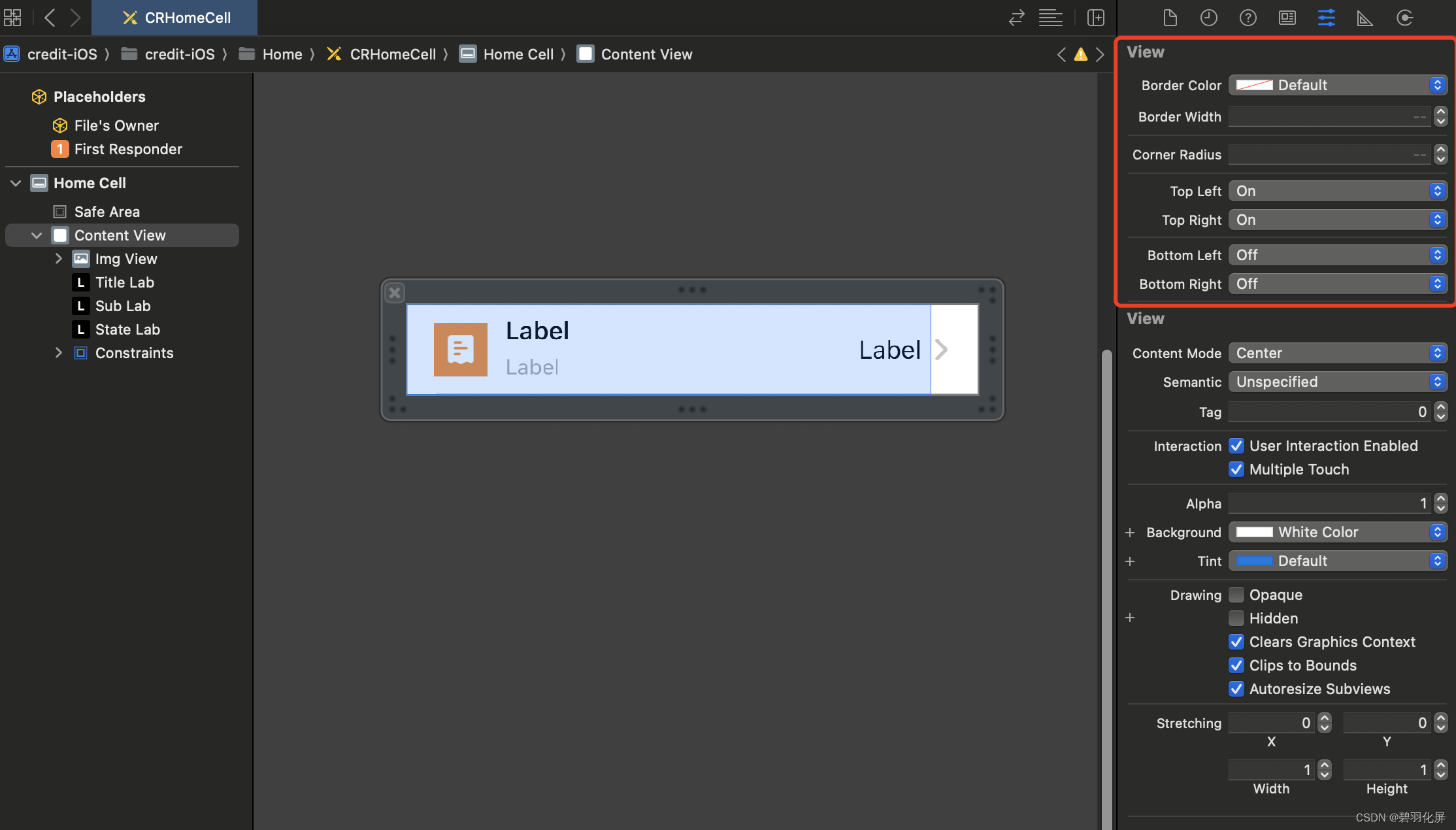
可以直接设置view 的 borderColor 、borderWidth、cornerRadius,也可以单独指定view的某个角是圆角。减少了代码中的属性。
完整代码:
UIView+Border.h
#import <UIKit/UIKit.h>@interface UIView (Border)/// 可以在xib里面直接设置的:边线颜色
@property (nonatomic) IBInspectable UIColor *borderColor;/// 可以在xib里面直接设置的:边线宽度
@property (nonatomic) IBInspectable CGFloat borderWidth;/// 可以在xib里面直接设置的:圆角
@property (nonatomic) IBInspectable CGFloat cornerRadius;/// 可以在xib里面直接设置的:裁剪角
@property (nonatomic) IBInspectable BOOL topLeft;
@property (nonatomic) IBInspectable BOOL topRight;
@property (nonatomic) IBInspectable BOOL bottomLeft;
@property (nonatomic) IBInspectable BOOL bottomRight;@end
UIView+Border.m
#import "UIView+Border.h"@implementation UIView (Border)@dynamic borderColor, borderWidth, cornerRadius, topLeft, topRight, bottomLeft, bottomRight;- (void)setBorderColor:(UIColor *)borderColor{self.layer.borderColor = borderColor.CGColor;
}- (void)setBorderWidth:(CGFloat)borderWidth{self.layer.borderWidth = borderWidth;
}- (void)setCornerRadius:(CGFloat)cornerRadius {self.layer.cornerRadius = cornerRadius;
}- (void)setTopLeft:(BOOL)topLeft {[self updateMaskedCornersFor:topLeft corner:kCALayerMinXMinYCorner];
}- (void)setTopRight:(BOOL)topRight {[self updateMaskedCornersFor:topRight corner:kCALayerMaxXMinYCorner];
}- (void)setBottomLeft:(BOOL)bottomLeft {[self updateMaskedCornersFor:bottomLeft corner:kCALayerMinXMaxYCorner];
}- (void)setBottomRight:(BOOL)bottomRight {[self updateMaskedCornersFor:bottomRight corner:kCALayerMaxXMaxYCorner];
}- (void)updateMaskedCornersFor:(BOOL)shouldAdd corner:(CACornerMask)corner {if (@available(iOS 11.0, *)) {if (shouldAdd) {self.layer.maskedCorners |= corner;} else {self.layer.maskedCorners &= ~corner;}}
}@end使用方法:
只需要把两个类倒入到项目中,xib中就会自动出现上面截图中的属性。

)

)



