android实现图文并茂方法很多。
这里针对,仅本地图标,需要对齐,任意位置,兼容换行导致后面空白的问题做的一种方案。
www.iconfont.cn,注册;
上传svg的icon;
下载项目得到iconfont.ttf;
Typeface.createFromAsset得到TF。
替换unicode码iconfont的16进制,比如  改成\ue602
通过CustomTypefaceSpan, RelativeSizeSpan等修改语句中的unicode部分,拼接到ssb中设置给textView。
其他:
iconfont 某些svg上传到iconfont出现图标不对的问题。
参考:
https://zhuanlan.zhihu.com/p/494625217
第1个,先做outline stroke,轮廓化描边;
第2个,将多个图层合并成一层;
第3个,使用插件fill rule editor调整。
效果图:
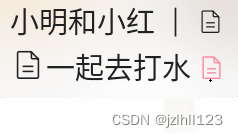
class CustomTypefaceSpan(family: String?, private val newType: Typeface) : TypefaceSpan(family) {override fun updateDrawState(ds: TextPaint) {applyCustomTypeFace(ds, newType)}override fun updateMeasureState(paint: TextPaint) {applyCustomTypeFace(paint, newType)}companion object {private fun applyCustomTypeFace(paint: Paint, tf: Typeface) {val oldStyle: Intval old = paint.typefaceoldStyle = old?.style ?: 0val fake = oldStyle and tf.style.inv()if (fake and Typeface.BOLD != 0) {paint.isFakeBoldText = true}if (fake and Typeface.ITALIC != 0) {paint.textSkewX = -0.25f}paint.typeface = tf}}
}//如果有必要cache就通过hashmap来cache
fun getOrCreateFontFace(context: Context, assetsPath: String?) : Typeface? {if(assetsPath.isNullOrEmpty()) return nullreturn Typeface.createFromAsset(context.assets, assetsPath)
}/*** 一部分一部分的拼接*/
interface IIconFontPart/*** 拼接文字*/
data class IconFontNormalPart(val normalText:String) : IIconFontPart/*** 拼接上一个unicode的iconFont*/
open class IconFontIconPart(val unicode:Char, val colorStr:String? = null, val relativeSize:Float? = null) : IIconFontPart/*** 要求TextView自身已经具有常规的字体;常规的textSize;常规的颜色。** 再来设置结合iconFontPart。*/
fun TextView.setIconFont(vararg parts:IIconFontPart) {val sb = StringBuilder()parts.forEach {if (it is IconFontNormalPart) {sb.append(it.normalText)} else if (it is IconFontIconPart) {sb.append(it.unicode)}}val text = sb.toString()val ss = SpannableStringBuilder(text)var len = 0val iconTf = getOrCreateFontFace(globalContext, "fonts/iconfont.ttf")!!parts.forEach {if (it is IconFontNormalPart) {len += it.normalText.length} else if (it is IconFontIconPart) {ss.setSpan(CustomTypefaceSpan("", iconTf), len, len + 1, Spanned.SPAN_INCLUSIVE_EXCLUSIVE)if (it.colorStr != null) {ss.setSpan(ForegroundColorSpan(Color.parseColor(it.colorStr)), len, len + 1, Spanned.SPAN_INCLUSIVE_EXCLUSIVE)}if (it.relativeSize != null) {ss.setSpan(RelativeSizeSpan(it.relativeSize), len, len + 1, Spanned.SPAN_INCLUSIVE_EXCLUSIVE)}len += 1 //最后}}setText(ss)
}
那么使用上就会很简单了。
val blank = IconFontNormalPart(" ")binding.textView.setIconFont(IconFontNormalPart("小明和小红 "),IconFontIconPart('\ue602'),blank,IconFontIconPart('\ue604'),blank,IconFontIconPart('\ue604', relativeSize = 1.25f),IconFontNormalPart("一起去打水 "),IconFontIconPart('\ue604', colorStr = "#ff8899"),)
自动换行右侧空白问题
英文的自动换行可能会导致文字显示过长,而自动换行后右侧空出太多,如下图:
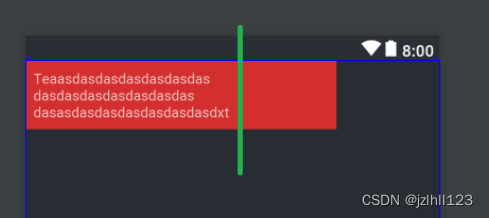
解决方案给基础TextView继承后添加代码:
//解决换行右侧太多的问题
var fixWrapEndSpace = false//https://stackoverflow.com/questions/50287198/textview-remove-space-after-line-break
override fun onMeasure(widthMeasureSpec: Int, heightMeasureSpec: Int) {super.onMeasure(widthMeasureSpec, heightMeasureSpec)if (fixWrapEndSpace) {var maxWidth = ceil(getMaxLineWidth(layout)).toInt()maxWidth += paddingRight + paddingLeftsetMeasuredDimension(maxWidth, measuredHeight)}
}private fun getMaxLineWidth(layout: Layout): Float {var maximumWidth = 0.0fval lines = layout.lineCountfor (i in 0 until lines) {maximumWidth = max(layout.getLineWidth(i), maximumWidth)}return maximumWidth
}

)
)



)