在Linux or Windows中如何优雅的写出对拍
- 一、前言
- 二、结论
- 1、对拍
- 三、对拍详解
- 1、什么是对拍呢?🧐
- 2、对拍的组成部分
- 3、输入数据生成
- 4、对拍程序
- 5、操作流程
- 四、最后
一、前言
网上的对拍程序层出不穷,大多Linux和Windows中的对拍程序都是独立开的(在Windows中用.bat,在Linux中用.sh),那么有没有一种方法使之统一起来呢?🤔答案是有的!🥳
二、结论
对于有基础的同学直接看结论就行了。用Cpp中system()函数调用系统命令,来写对拍程序就可以了。其中记住以下几点就行
-
Windows中可执行文件后缀名为.exe,Linux中可执行文件后缀名为.out。在对应系统生成对应程序。(这个应该都没问题把🧐) -
对拍的核心就是
判断绝对AC的程序与现有程序输出是否一致。- 在
Linux中使用diff - 在
Windows中使用fc
- 在
1、对拍
Windows中
#include<bits/stdc++.h>
using namespace std;void slove() {while (true) {system("gen.exe > tmp.in");system("F.exe < tmp.in > tmp.out");system("F_AC.exe < tmp.in > tmp_AC.out");if (system("fc tmp.out tmp_AC.out")) {cout << "WA" << endl;return;} else cout << "AC" << endl;}
}signed main(){ios::sync_with_stdio(0);cin.tie(0), cout.tie(0);int t = 1;/*cin >> t;*/while(t--) slove();return 0;
}Linux中
#include<bits/stdc++.h>
using namespace std;void slove() {while (true) {system("gen.out > tmp.in");system("F.out < tmp.in > tmp.out");system("F_AC.out < tmp.in > tmp_AC.out");if (system("diff tmp.out tmp_AC.out")) {cout << "WA" << endl;return;} else cout << "AC" << endl;}
}signed main(){ios::sync_with_stdio(0);cin.tie(0), cout.tie(0);int t = 1;/*cin >> t;*/while(t--) slove();return 0;
}
三、对拍详解
1、什么是对拍呢?🧐
判断绝对AC的程序与现有程序输出是否一致。
简单来说,用代码生成 输入数据,再把生成的输入数据分别喂给已知能AC的程序和不确定能AC的程序,找出让这两个程序输出不一致的 输入数据
2、对拍的组成部分
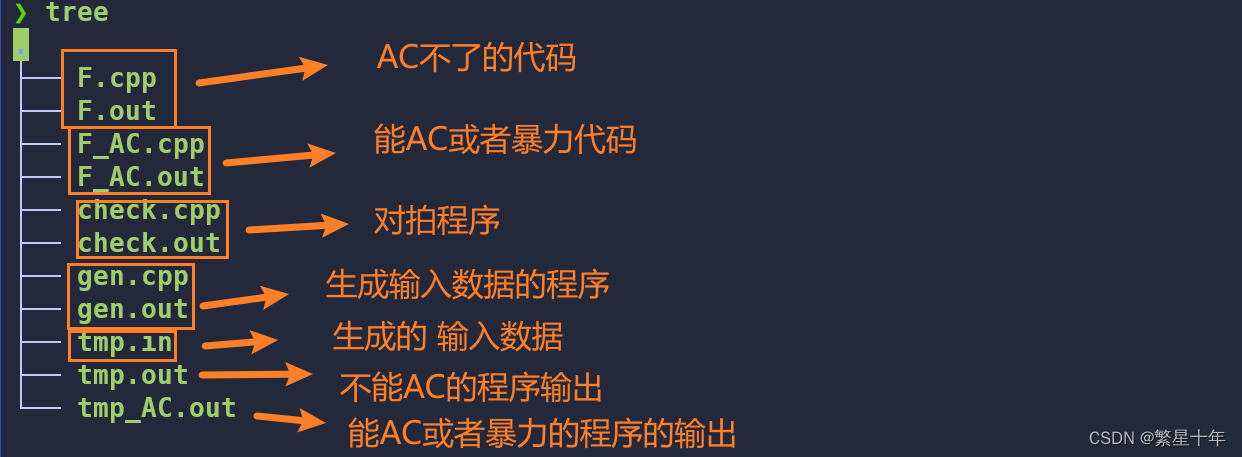
3、输入数据生成
目标:用程序随机自动生成输入数据
做法:用srand() + time()函数生成随机数
注意的点:
- 在
Windows中srand()随机数的范围为0 ~ 32767 - 在
Linux中srand()随机数的范围为0 ~ 2147483647 - 哪我们如果数据范围在
long long怎么办呢?请看我封装的random()函数
#include <bits/stdc++.h>
#define ull unsigned long long
#define ll long long
using namespace std;/*
// random ---> 生成数据范围在[l,r]的随机数
// Linux
ll random(int l, int r) { return (ull)rand() * rand() % (r - l + 1) + l;
}
*/// Windows
ll random(int l, int r) { return (ull)rand() * rand() * rand() * rand() % (r - l + 1) + l;
}void slove() {srand((unsigned)time(0));int n = random(1, 10);cout << n << endl;
}signed main() {ios::sync_with_stdio(0);cin.tie(0), cout.tie(0);int t = 1;/*cin >> t;*/while (t--) slove();return 0;
}4、对拍程序
基础知识:
F.exe < tmp.in代表输入重定向。它的作用是将一个文件的内容作为输入传递另一个程序。- 在
Linux中的diff和Windows中的fc,代表比较两个文件中的内容是否一致。
Windows中
#include<bits/stdc++.h>
using namespace std;void slove() {while (true) {system("gen.exe > tmp.in");system("F.exe < tmp.in > tmp.out");system("F_AC.exe < tmp.in > tmp_AC.out");if (system("fc tmp.out tmp_AC.out")) {cout << "WA" << endl;return;} else cout << "AC" << endl;}
}signed main(){ios::sync_with_stdio(0);cin.tie(0), cout.tie(0);int t = 1;/*cin >> t;*/while(t--) slove();return 0;
}Linux中
#include<bits/stdc++.h>
using namespace std;void slove() {while (true) {system("gen.out > tmp.in");system("F.out < tmp.in > tmp.out");system("F_AC.out < tmp.in > tmp_AC.out");if (system("diff tmp.out tmp_AC.out")) {cout << "WA" << endl;return;} else cout << "AC" << endl;}
}signed main(){ios::sync_with_stdio(0);cin.tie(0), cout.tie(0);int t = 1;/*cin >> t;*/while(t--) slove();return 0;
}
5、操作流程
执行对拍程序就可以等待,程序停止,程序停止就代表程序找到WA的数据。这时我们只需要打开tmp.in查看这份数据就可以啦!🥳
四、最后
创作不易,如有帮助,点个赞鼓励一下吧!万分感谢!!!😭







