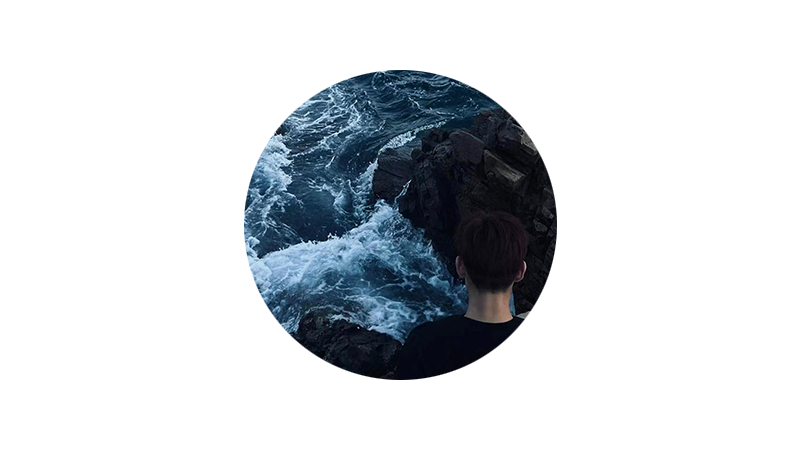
🌈个人主页:前端青山
🔥系列专栏:React篇
🔖人终将被年少不可得之物困其一生
依旧青山,本期给大家带来React篇专栏内容:react后台管理系统(三)
前言
本文档将通过一系列实际案例,详细介绍如何使用 React 和 Ant Design 组件库来构建一个完整的管理员管理页面。我们将涵盖从环境配置、API 调用到表单处理和数据渲染的各个方面,帮助开发者快速掌握相关技能
目录
前言
13.axios的封装
14.添加轮播图
15.渲染轮播图的数据
16.渲染商品列表数据
17.价格/销量/库存排序
18.分类的筛选
19.推荐/秒杀
20.首页数据展示
21.显示中文文案 - i18n - 国际化
22.筛选商品
23.管理员列表
24.添加管理员 - 抽屉
25.管理员编辑
总结
13.axios的封装
axios中文文档|axios中文网 | axios
cnpm i axios -SUtils/request.js
import axios from 'axios'
// 判断用户当前运行的环境 开发环境 生产环境
// 访问不同的环境 ,请求不同的地址
// 开发环境 npm run start ---- development
// 生产环境 npm run build ---- production
// process.env.NODE_ENV
const isDev = process.env.NODE_ENV === 'development'
// http://121.89.205.189/admin/banner/add
// 请求是请求 /banner/add
const request = axios.create({ // 自定义axios// baseURL: 'http://121.89.205.189/admin'// baseURL: isDev ? 'http://localhost:3000/admin' : 'http://182.44.11.110/admin'baseURL: isDev ? http://182.44.11.110//admin' : 'http://182.44.11.110/admin'
})
// axios 拦截器
// 请求拦截器
// 响应拦截器
export default request
// api/banner.js 封装数据请求import request from '../utils/request'
// 添加轮播图
export function add (params) {return request.post('/banner/add', params)
}
// 删除轮播图数据
export function deleteItem (params) {return request.get('/banner/delete', { params })
}
// 删除所有的轮播图
export function removeAll (params) {return request.get('/banner/removeAll', { params })
}
// 查询轮播图的数据
export function getBannerList (params) {return request.get('/banner/list', { params })
}14.添加轮播图
构建添加轮播图页面
import React from 'react'
import { Input, Space, Button, Image } from 'antd';
const width = { width: '300px'}
function Index() {return (<Space direction="vertical">{/* 点击图片链接 */}<Input placeholder="link" style={ width }/>{/* 图片alt属性 */}<Input placeholder="alt" style={ width }/>{/* 用来存放图片的base64地址 */}<Input style={ width }/>{/* 原始的上传控件,太丑 */}<Input type="file" hidden></Input>{/* 点击时相当于要去点击 type="file" */}<Button>点击选择上传文件</Button>{/* 预览效果 */}<Imageheight={300}src="https://zos.alipayobjects.com/rmsportal/jkjgkEfvpUPVyRjUImniVslZfWPnJuuZ.png"/><Button type="primary">提交</Button></Space>)
}
export default Index获取各自的参数
import React, { useRef, useState } from 'react'
import { Input, Space, Button, Image } from 'antd';
const width = { width: '300px'}
function Index() {// 使用了 hooksconst [link, setLink] = useState('')const [alt, setAlt] = useState('')const [img, setImg] = useState('')
const fileRef = useRef()
// 点击打开选择文件窗口const selectBanner = () => {console.log(fileRef.current.input)// DOM document.getElementById().click()fileRef.current.input.click()}// 获取用户选择的文件信息const getBanenrInfo = (e) => {// 获取文件信息const file = fileRef.current.input.files[0]const reader = new FileReader()reader.readAsDataURL(file)reader.onload = function () {// 这里的this不是函数值组件中的thissetImg(this.result)}}// 改变 linkconst changeLink = (e) => {console.log(e.target)setLink(e.target.value)}// 改变 altconst changeAlt = (e) => {console.log(e.target)setAlt(e.target.value)}// 提交信息const submitBanner = () => {const params = { img, link, alt }console.log(params)}return (<Space direction="vertical">{/* 受控组件 value 配合 onChange */}<Input placeholder="link" style={ width } value = { link } onChange = { changeLink }/>{/* 受控组件 value 配合 onChange */}<Input placeholder="alt" style={ width } value = { alt } onChange = { changeAlt }/><Input style={ width } hidden value = { img }/>{/* 非受控组件 ref 配合 onChange */}<Input type="file" hidden ref = { fileRef } onChange = { getBanenrInfo }></Input><Button onClick = { selectBanner }>点击选择上传文件</Button>{/* 如果没有上传图,默认图片实际上,没有图不可以上传 */}<Imageheight={300}src={img === '' ? 'https://zos.alipayobjects.com/rmsportal/jkjgkEfvpUPVyRjUImniVslZfWPnJuuZ.png' : img}/>{/* 有图片才可以上传 */}<Button type="primary" disabled = { img === '' } onClick = { submitBanner }>提交</Button></Space>)
}
export default Index上传数据到服务器
import React, { useRef, useState } from 'react'
import { Input, Space, Button, Image } from 'antd';
import { useHistory } from 'react-router-dom'
// 引入添加轮播图接口
import { add } from './../../api/banner'
const width = { width: '300px'}
function Index() {const [link, setLink] = useState('')const [alt, setAlt] = useState('')const [img, setImg] = useState('')// 编程式导航const history = useHistory()
const fileRef = useRef()
const selectBanner = () => {console.log(fileRef.current.input)fileRef.current.input.click()}const getBanenrInfo = (e) => {const file = fileRef.current.input.files[0]const reader = new FileReader()reader.readAsDataURL(file)reader.onload = function () {setImg(this.result)}}const changeLink = (e) => {console.log(e.target)setLink(e.target.value)}const changeAlt = (e) => {console.log(e.target)setAlt(e.target.value)}const submitBanner = () => {const params = { img, link, alt }console.log(params)// 调用接口add(params).then(res => {history.push('/banner/list')})}return (<Space direction="vertical"><Input placeholder="link" style={ width } value = { link } onChange = { changeLink }/><Input placeholder="alt" style={ width } value = { alt } onChange = { changeAlt }/><Input style={ width } hidden value = { img }/><Input type="file" hidden ref = { fileRef } onChange = { getBanenrInfo }></Input><Button onClick = { selectBanner }>点击选择上传文件</Button><Imageheight={300}src={img === '' ? 'https://zos.alipayobjects.com/rmsportal/jkjgkEfvpUPVyRjUImniVslZfWPnJuuZ.png' : img}/><Button type="primary" disabled = { img === '' } onClick = { submitBanner }>提交</Button></Space>)
}
export default Index
15.渲染轮播图的数据
import React, { useState, useEffect } from 'react'
import { Table, Image, Space, Button } from 'antd'
import { getBannerList } from '../../api/banner'
function Index() {const [bannerList, setBannerList] = useState([])
useEffect(() => {getBannerList().then(res => {setBannerList(res.data.data)})}, [])// 设置表格const columns = [{title: '序号',render: (text, record, index) => <span>{ index + 1 }</span>},{title: '图片',dataIndex: 'img',// text 相当于上面的 img 字段// record 相当于每一条数据的对象// index 索引值render: (text, record, index) => {return (<Image src = { text } width = { 200 } height = { 100 } />)}},{title: '链接',dataIndex: 'link'},{title: '提示',dataIndex: 'alt'},{title: '操作',render: (text, record, index) => {return (<Space><Button type="danger">删除</Button></Space>)}}]return (<div><TablerowKey = { record => record.bannerid }dataSource = { bannerList } columns = { columns } /></div>)
}
export default Index
删除轮播图单条数据
import React, { useState, useEffect } from 'react'
import { Table, Image, Space, Button, Popconfirm } from 'antd'
import { getBannerList, deleteItem, removeAll } from '../../api/banner'
function Index() {const [bannerList, setBannerList] = useState([])
useEffect(() => {getBannerList().then(res => {setBannerList(res.data.data)})}, [])const deleteBannerItem = (bannerid) => {deleteItem({ bannerid }).then(res => {// 删除之后重新请求数据getBannerList().then(res => {setBannerList(res.data.data)})})}const columns = [{title: '序号',render: (text, record, index) => <span>{ index + 1 }</span>},{title: '图片',dataIndex: 'img',// text 相当于上面的 img 字段// record 相当于每一条数据的对象// index 索引值render: (text, record, index) => {return (<Image src = { text } width = { 200 } height = { 100 } />)}},{title: '链接',dataIndex: 'link'},{title: '提示',dataIndex: 'alt'},{title: '操作',render: (text, record, index) => {return (<Space><Popconfirmtitle="确定删除吗?"onConfirm={() => {deleteBannerItem(record.bannerid)}}okText="确定"cancelText="取消"><Button type="danger">删除</Button></Popconfirm></Space>)}}]const removeAllBanner = () => { // 删除全部的数据removeAll().then(res => {// 删除全部数据,只需要再把列表置为空setBannerList([])})}return (<div><Button onClick = { removeAllBanner }>全部删除</Button><TablerowKey = { record => record.bannerid }dataSource = { bannerList } columns = { columns } /></div>)
}
export default Index
16.渲染商品列表数据
// api/pro.js
import request from '../utils/request'
export function getProList (params) {return request.get('/pro/list', { params })
}
import React, { useState, useEffect } from 'react'
import { Table, Image, Space, Button, Popconfirm, Tooltip,Switch } from 'antd'
import { getProList } from '../../api/pro'
function Index() {const [ proList, setProList ] = useState([]) useEffect(() => {// 该项目共有150,测试Table组件的自动分页,写了 200getProList({ limitNum: 200 }).then(res => {setProList(res.data.data)})}, [])const columns = [{ title: '序号', width: 100, fixed: 'left', render: (text, record, index) => <span>{index + 1}</span>},{ title: '名称', width: 260, fixed: 'left', dataIndex: 'proname' },{ title: '分类', width: 100, dataIndex: 'category' },{ title: '品牌', width: 100, dataIndex: 'brand' },{ title: '图片', width: 200, dataIndex: 'img1', render: (text) => <Image src={text} width={80} height={80}/> },{ title: '原价', width: 100, dataIndex: 'originprice' },{ title: '折扣', width: 100, dataIndex: 'discount' },{ title: '销量', width: 100, dataIndex: 'sales' },{ title: '库存', width: 100, dataIndex: 'stock' },{ title: '上架状态', width: 110, fixed: 'right', dataIndex: 'issale', render: (text) => <Switch checked = { text }/> }, { title: '是否推荐', width: 110, fixed: 'right', dataIndex: 'isrecommend', render: (text) => <Switch checked = { text }/> },{ title: '是否秒杀', width: 100, fixed: 'right', dataIndex: 'isseckill', render: (text) => <Switch checked = { text }/> },{ title: '操作', width: 180, fixed: 'right', render: (text, record, index) => {return (<Space><Tooltip title="功能正在开发中"><Button type="dashed" >编辑</Button></Tooltip><Popconfirmtitle="确定删除吗?"onConfirm={() => {}}okText="确定"cancelText="取消"><Button type="danger">删除</Button></Popconfirm></Space>)} },]return (<div><Table columns = { columns } dataSource = { proList } rowKey = { record => record.proid } scroll={{ x: 1500 }}></Table></div>)
}
export default Index
17.价格/销量/库存排序
import React, { useState, useEffect } from 'react'
import { Table, Image, Space, Button, Popconfirm, Tooltip,Switch } from 'antd'
import { getProList } from '../../api/pro'
function Index() {const [ proList, setProList ] = useState([]) useEffect(() => {// 该项目共有150,测试Table组件的自动分页,写了 200getProList({ limitNum: 200 }).then(res => {setProList(res.data.data)})}, [])const columns = [{ title: '序号', width: 100, fixed: 'left', render: (text, record, index) => <span>{index + 1}</span>},{ title: '名称', width: 260, fixed: 'left', dataIndex: 'proname' },{ title: '分类', width: 100, dataIndex: 'category' },{ title: '品牌', width: 100, dataIndex: 'brand' },{ title: '图片', width: 200, dataIndex: 'img1', render: (text) => <Image src={text} width={80} height={80}/> },{ title: '原价', width: 100, dataIndex: 'originprice',sorter: (a, b) => a.originprice - b.originprice, // 按照价格排序},{ title: '折扣', width: 100, dataIndex: 'discount' },{ title: '销量', width: 100, dataIndex: 'sales',sorter: (a, b) => a.sales - b.sales,// 按照销量排序},{ title: '库存', width: 100, dataIndex: 'stock',sorter: (a, b) => a.stock - b.stock, // 按照库存排序},{ title: '上架状态', width: 110, fixed: 'right', dataIndex: 'issale', render: (text) => <Switch checked = { text }/> }, { title: '是否推荐', width: 110, fixed: 'right', dataIndex: 'isrecommend', render: (text) => <Switch checked = { text }/> },{ title: '是否秒杀', width: 100, fixed: 'right', dataIndex: 'isseckill', render: (text) => <Switch checked = { text }/> },{ title: '操作', width: 180, fixed: 'right', render: (text, record, index) => {return (<Space><Tooltip title="功能正在开发中"><Button type="dashed" >编辑</Button></Tooltip><Popconfirmtitle="确定删除吗?"onConfirm={() => {}}okText="确定"cancelText="取消"><Button type="danger">删除</Button></Popconfirm></Space>)} },]return (<div><Table columns = { columns } dataSource = { proList } rowKey = { record => record.proid } scroll={{ x: 1500, y: 740 }}></Table></div>)
}
export default Index18.分类的筛选
// api/pro.js
import request from '../utils/request'
export function getProList (params) {return request.get('/pro/list', { params })
}
export function getCategory (params) {return request.get('/pro/getCategory', { params })
}
import React, { useState, useEffect } from 'react'
import { Table, Image, Space, Button, Popconfirm, Tooltip,Switch } from 'antd'
import { getProList, getCategory } from '../../api/pro'
function Index() {const [ proList, setProList ] = useState([]) const [ categoryList, setCategoryList ] = useState([]) useEffect(() => {// 该项目共有150,测试Table组件的自动分页,写了 200getProList({ limitNum: 200 }).then(res => {setProList(res.data.data)})getCategory().then(res => { // 获取分类的数据const arr = []res.data.data.forEach(item => { // 处理分类数据arr.push({ text: item, value: item })})setCategoryList(arr)})}, [])const columns = [{ title: '序号', width: 100, fixed: 'left', render: (text, record, index) => <span>{index + 1}</span>},{ title: '名称', width: 260, fixed: 'left', dataIndex: 'proname' },{ title: '分类', width: 100, dataIndex: 'category',filters: categoryList, // 分类过滤数组onFilter: (value, record) => record.category.indexOf(value) !== -1 // 返回匹配项},{ title: '品牌', width: 100, dataIndex: 'brand' },{ title: '图片', width: 200, dataIndex: 'img1', render: (text) => <Image src={text} width={80} height={80}/> },{ title: '原价', width: 100, dataIndex: 'originprice',sorter: (a, b) => a.originprice - b.originprice,},{ title: '折扣', width: 100, dataIndex: 'discount' },{ title: '销量', width: 100, dataIndex: 'sales',sorter: (a, b) => a.sales - b.sales,},{ title: '库存', width: 100, dataIndex: 'stock',sorter: (a, b) => a.stock - b.stock,},{ title: '上架状态', width: 110, fixed: 'right', dataIndex: 'issale', render: (text) => <Switch checked = { text }/> }, { title: '是否推荐', width: 110, fixed: 'right', dataIndex: 'isrecommend', render: (text) => <Switch checked = { text }/> },{ title: '是否秒杀', width: 100, fixed: 'right', dataIndex: 'isseckill', render: (text) => <Switch checked = { text }/> },{ title: '操作', width: 180, fixed: 'right', render: (text, record, index) => {return (<Space><Tooltip title="功能正在开发中"><Button type="dashed" >编辑</Button></Tooltip><Popconfirmtitle="确定删除吗?"onConfirm={() => {}}okText="确定"cancelText="取消"><Button type="danger">删除</Button></Popconfirm></Space>)} },]return (<div><Table columns = { columns } dataSource = { proList } rowKey = { record => record.proid } scroll={{ x: 1500, y: 740 }}></Table></div>)
}
export default Index
19.推荐/秒杀
// api/pro.js
import request from '../utils/request'
export function getProList (params) {return request.get('/pro/list', { params })
}
export function getCategory (params) {return request.get('/pro/getCategory', { params })
}
export function updateFlag (params) {return request.post('/pro/updateFlag', params)
}import React, { useState, useEffect } from 'react'
import { Table, Image, Space, Button, Popconfirm, Tooltip,Switch } from 'antd'
import { getProList, getCategory, updateFlag } from '../../api/pro'
function Index() {const [ proList, setProList ] = useState([]) const [ categoryList, setCategoryList ] = useState([]) useEffect(() => {// 该项目共有150,测试Table组件的自动分页,写了 200getProList({ limitNum: 200 }).then(res => {setProList(res.data.data)})getCategory().then(res => {const arr = []res.data.data.forEach(item => {arr.push({ text: item, value: item })})setCategoryList(arr)})}, [])// 修改推荐状态const changeRecommendFlag = (proid, text) => {updateFlag({ proid, type: 'isrecommend', flag: text === 1 ? false : true }).then(() => {// 重新获取数据getProList({ limitNum: 200 }).then(res => {setProList(res.data.data)})})}// 修改秒杀状态const changeSeckillFlag = (proid, text) => {// text 拿到的上一次的状态,如果上一次的值为1, 代表用户点击完后要变为0updateFlag({ proid, type: 'isseckill', flag: text === 1 ? false : true }).then(() => {// 重新获取数据getProList({ limitNum: 200 }).then(res => {setProList(res.data.data)})})}const columns = [{ title: '序号', width: 100, fixed: 'left', render: (text, record, index) => <span>{index + 1}</span>},{ title: '名称', width: 260, fixed: 'left', dataIndex: 'proname' },{ title: '分类', width: 100, dataIndex: 'category',filters: categoryList,onFilter: (value, record) => record.category.indexOf(value) !== -1},{ title: '品牌', width: 100, dataIndex: 'brand' },{ title: '图片', width: 200, dataIndex: 'img1', render: (text) => <Image src={text} width={80} height={80}/> },{ title: '原价', width: 100, dataIndex: 'originprice',sorter: (a, b) => a.originprice - b.originprice,},{ title: '折扣', width: 100, dataIndex: 'discount' },{ title: '销量', width: 100, dataIndex: 'sales',sorter: (a, b) => a.sales - b.sales,},{ title: '库存', width: 100, dataIndex: 'stock',sorter: (a, b) => a.stock - b.stock,},{ title: '上架状态', width: 110, fixed: 'right', dataIndex: 'issale', render: (text) => <Switch checked = { text }/> }, { title: '是否推荐', width: 110, fixed: 'right', dataIndex: 'isrecommend', render: (text,record) => <Switch checked = { text } onChange = { () => { // 改变推荐状态changeRecommendFlag(record.proid, text)}}/> },{ title: '是否秒杀', width: 100, fixed: 'right', dataIndex: 'isseckill', render: (text,record) => <Switch checked = { text } onChange = { () => { // 改变秒杀状态changeSeckillFlag(record.proid, text)}}/> },{ title: '操作', width: 180, fixed: 'right', render: (text, record, index) => {return (<Space><Tooltip title="功能正在开发中"><Button type="dashed" >编辑</Button></Tooltip><Popconfirmtitle="确定删除吗?"onConfirm={() => {}}okText="确定"cancelText="取消"><Button type="danger">删除</Button></Popconfirm></Space>)} },]return (<div><Table columns = { columns } dataSource = { proList } rowKey = { record => record.proid } scroll={{ x: 1500, y: 740 }}></Table></div>)
}
export default Index
20.首页数据展示
推荐
复制商品列表的代码至 推荐页面
import request from '../utils/request'
export function getProList (params) {return request.get('/pro/list', { params })
}
export function getCategory (params) {return request.get('/pro/getCategory', { params })
}
export function updateFlag (params) {return request.post('/pro/updateFlag', params)
}
export function showdata (params) {return request.post('/pro/showdata', params)
}
import React, { useState, useEffect } from 'react'
import { Table, Image, Switch } from 'antd'
import { showdata, updateFlag } from '../../api/pro'
function Index() {const [ proList, setProList ] = useState([]) useEffect(() => {// 请求的是 被推荐的数据showdata({ type: 'isrecommend', flag: 1 }).then(res => {setProList(res.data.data)})}, [])const changeRecommendFlag = (proid, text) => {updateFlag({ proid, type: 'isrecommend', flag: text === 1 ? false : true }).then(() => {// 重新请求数据showdata({ type: 'isrecommend', flag: 1 }).then(res => {setProList(res.data.data)})})}// 删除了排序以及筛选,只保留 推荐列表的状态const columns = [{ title: '序号', width: 100, fixed: 'left', render: (text, record, index) => <span>{index + 1}</span>},{ title: '名称', width: 260, fixed: 'left', dataIndex: 'proname' },{ title: '分类', width: 100, dataIndex: 'category' },{ title: '品牌', width: 100, dataIndex: 'brand' },{ title: '图片', width: 200, dataIndex: 'img1', render: (text) => <Image src={text} width={80} height={80}/> },{ title: '原价', width: 100, dataIndex: 'originprice' },{ title: '折扣', width: 100, dataIndex: 'discount' },{ title: '销量', width: 100, dataIndex: 'sales' },{ title: '库存', width: 100, dataIndex: 'stock' },{ title: '是否推荐', width: 110, fixed: 'right', dataIndex: 'isrecommend', render: (text,record) => <Switch checked = { text } onChange = { () => {changeRecommendFlag(record.proid, text)}}/> },]return (<div><Table columns = { columns } dataSource = { proList } rowKey = { record => record.proid } scroll={{ x: 1500, y: 740 }}></Table></div>)
}
export default Index
秒杀
import React, { useState, useEffect } from 'react'
import { Table, Image, Switch } from 'antd'
import { showdata, updateFlag } from '../../api/pro'
function Index() {const [ proList, setProList ] = useState([]) useEffect(() => {showdata({ type: 'isseckill', flag: 1 }).then(res => {setProList(res.data.data)})}, [])const changeSeckillFlag = (proid, text) => {updateFlag({ proid, type: 'isseckill', flag: text === 1 ? false : true }).then(() => {showdata({ type: 'isseckill', flag: 1 }).then(res => {setProList(res.data.data)})})}const columns = [{ title: '序号', width: 100, fixed: 'left', render: (text, record, index) => <span>{index + 1}</span>},{ title: '名称', width: 260, fixed: 'left', dataIndex: 'proname' },{ title: '分类', width: 100, dataIndex: 'category' },{ title: '品牌', width: 100, dataIndex: 'brand' },{ title: '图片', width: 200, dataIndex: 'img1', render: (text) => <Image src={text} width={80} height={80}/> },{ title: '原价', width: 100, dataIndex: 'originprice' },{ title: '折扣', width: 100, dataIndex: 'discount' },{ title: '销量', width: 100, dataIndex: 'sales' },{ title: '库存', width: 100, dataIndex: 'stock' },{ title: '是否秒杀', width: 100, fixed: 'right', dataIndex: 'isseckill', render: (text,record) => <Switch checked = { text } onChange = { () => {changeSeckillFlag(record.proid, text)}}/> },]return (<div><Table columns = { columns } dataSource = { proList } rowKey = { record => record.proid } scroll={{ x: 1500, y: 740 }}></Table></div>)
}
export default Index21.显示中文文案 - i18n - 国际化
语言包 - 国际化
import React from 'react';
import ReactDOM from 'react-dom';
import './index.css';
import App from './App.jsx';
import { ConfigProvider } from 'antd';
// 由于 antd 组件的默认文案是英文,所以需要修改为中文
import zhCN from 'antd/lib/locale/zh_CN';
ReactDOM.render(<ConfigProvider locale = { zhCN }><App /></ConfigProvider>,document.getElementById('root')
);
22.筛选商品
import request from '../utils/request'
export function getProList (params) {return request.get('/pro/list', { params })
}
export function getCategory (params) {return request.get('/pro/getCategory', { params })
}
export function updateFlag (params) {return request.post('/pro/updateFlag', params)
}
export function showdata (params) {return request.post('/pro/showdata', params)
}
export function searchPro (params) {return request.post('/pro/searchPro', params)
}
import React, { useState, useEffect } from 'react'
import { Table, Image, Space, Button, Popconfirm, Tooltip,Switch, Select, Input } from 'antd'
import { getProList, getCategory, updateFlag, searchPro } from '../../api/pro'
const { Option } = Select
function Index() {const [ proList, setProList ] = useState([]) const [ categoryList, setCategoryList ] = useState([]) // 设置需要的字段的参数两个 category / searchconst [ category, setCategory ] = useState('')const [ search, setSearch ] = useState('')useEffect(() => {// 该项目共有150,测试Table组件的自动分页,写了 200getProList({ limitNum: 200 }).then(res => {setProList(res.data.data)})getCategory().then(res => {// 无需重置分类数据setCategoryList(res.data.data)})}, [])const changeRecommendFlag = (proid, text) => {updateFlag({ proid, type: 'isrecommend', flag: text === 1 ? false : true }).then(() => {getProList({ limitNum: 200 }).then(res => {setProList(res.data.data)})})}const changeSeckillFlag = (proid, text) => {updateFlag({ proid, type: 'isseckill', flag: text === 1 ? false : true }).then(() => {getProList({ limitNum: 200 }).then(res => {setProList(res.data.data)})})}const columns = [{ title: '序号', width: 100, fixed: 'left', render: (text, record, index) => <span>{index + 1}</span>},{ title: '名称', width: 260, fixed: 'left', dataIndex: 'proname' },{ title: '分类', width: 100, dataIndex: 'category' },{ title: '品牌', width: 100, dataIndex: 'brand' },{ title: '图片', width: 200, dataIndex: 'img1', render: (text) => <Image src={text} width={80} height={80}/> },{ title: '原价', width: 100, dataIndex: 'originprice' },{ title: '折扣', width: 100, dataIndex: 'discount' },{ title: '销量', width: 100, dataIndex: 'sales' },{ title: '库存', width: 100, dataIndex: 'stock' },{ title: '上架状态', width: 110, fixed: 'right', dataIndex: 'issale', render: (text) => <Switch checked = { text }/> }, { title: '是否推荐', width: 110, fixed: 'right', dataIndex: 'isrecommend', render: (text,record) => <Switch checked = { text } onChange = { () => {changeRecommendFlag(record.proid, text)}}/> },{ title: '是否秒杀', width: 100, fixed: 'right', dataIndex: 'isseckill', render: (text,record) => <Switch checked = { text } onChange = { () => {changeSeckillFlag(record.proid, text)}}/> },{ title: '操作', width: 180, fixed: 'right', render: (text, record, index) => {return (<Space><Tooltip title="功能正在开发中"><Button type="dashed" >编辑</Button></Tooltip><Popconfirmtitle="确定删除吗?"onConfirm={() => {}}okText="确定"cancelText="取消"><Button type="danger">删除</Button></Popconfirm></Space>)} },]// 改变分类const changeCategory = (value) => {setCategory(value)}// 改变关键词的数据const changeSearch = (e) => {setSearch(e.target.value)}// 搜索const searchFn = () => {searchPro({category, search}).then(res => {setProList(res.data.data)})}return (<div><Select style={{ width: 120 }} value={ category } onChange = { changeCategory }><Option value="">全部</Option>{categoryList && categoryList.map(item => {return <Option key = { item } value = { item }>{ item }</Option>})}</Select><Input style={{width:200}} placeholder = '请输入关键词' value={ search } onChange = { changeSearch }></Input><Button type="primary" onClick = { searchFn }>搜索</Button><Table columns = { columns } dataSource = { proList } rowKey = { record => record.proid } scroll={{ x: 1500, y: 740 }}></Table></div>)
}
export default Index
23.管理员列表
// api/users.js
import request from './../utils/request'
export function getAdminList (params) {return request.get('/admin/list', { params })
}
import React, { useState, useEffect } from 'react'
import { Table, Tooltip, Space, Button, Popconfirm } from 'antd'
import { getAdminList } from '../../api/users'
function Index() {const [adminList, setAdminList] = useState([])
useEffect(() => {getAdminList().then(res => {setAdminList(res.data.data)})}, [])
const columns = [{title: '序号',render: (text, record, index) => <span>{ index + 1 }</span>},{title: '账户',dataIndex: 'adminname'},{title: '权限',dataIndex: 'role',render: (text) => {return (text === 2 ? '超级管理员' : '管理员')}},{title: '操作',render: (text, record, index) => {return (<>{index === 0 ? null : <Space><Tooltip title="功能正在开发中"><Button type="dashed" >编辑</Button></Tooltip><Popconfirmtitle="确定删除吗?"onConfirm={() => {}}okText="确定"cancelText="取消"><Button type="danger">删除</Button></Popconfirm></Space>}</>)}}]return (<div><TablerowKey = { record => record.adminid }dataSource = { adminList } columns = { columns } /></div>)
}
export default Index
24.添加管理员 - 抽屉
搭建页面的架构
import React, { useState, useEffect } from 'react'
import { Table, Drawer, Space, Button, Popconfirm } from 'antd'
import { getAdminList } from '../../api/users'
function Index() {// 1.管理员列表const [adminList, setAdminList] = useState([])useEffect(() => {getAdminList().then(res => {setAdminList(res.data.data)})}, [])const columns = [{title: '序号',render: (text, record, index) => <span>{ index + 1 }</span>},{title: '账户',dataIndex: 'adminname'},{title: '权限',dataIndex: 'role',render: (text) => {return (text === 2 ? '超级管理员' : '管理员')}},{title: '操作',render: (text, record, index) => {return (<>{index === 0 ? null : <Space><Button type="dashed" >编辑</Button><Popconfirmtitle="确定删除吗?"onConfirm={() => {}}okText="确定"cancelText="取消"><Button type="danger">删除</Button></Popconfirm></Space>}</>)}}]// 2.添加管理员const [visible, setVisible] = useState(false)const showDrawer = () => {setVisible(true)}return (<div>{/* 2.添加管理员 */}<Button type="primary" onClick = { showDrawer }>添加管理员</Button><Drawerwidth={ 500 }title="添加管理员"placement="right"closable={true}onClose={ () => { setVisible(false) }}visible={visible}><p>Some contents...</p><p>Some contents...</p><p>Some contents...</p></Drawer>{/* 1.管理员列表 */}<TablerowKey = { record => record.adminid }dataSource = { adminList } columns = { columns } /></div>)
}
export default Index
添加表单
import React, { useState, useEffect } from 'react'
import { Table, Drawer, Space, Button, Popconfirm, Input, Select, Tree } from 'antd'
import { getAdminList } from '../../api/users'
import menus from './../../router/menus'
function Index() {// 1.管理员列表const [adminList, setAdminList] = useState([])useEffect(() => {getAdminList().then(res => {setAdminList(res.data.data)})}, [])const columns = [{title: '序号',render: (text, record, index) => <span>{ index + 1 }</span>},{title: '账户',dataIndex: 'adminname'},{title: '权限',dataIndex: 'role',render: (text) => {return (text === 2 ? '超级管理员' : '管理员')}},{title: '操作',render: (text, record, index) => {return (<>{index === 0 ? null : <Space><Button type="dashed" >编辑</Button><Popconfirmtitle="确定删除吗?"onConfirm={() => {}}okText="确定"cancelText="取消"><Button type="danger">删除</Button></Popconfirm></Space>}</>)}}]// 2.添加管理员 - 控制抽屉的显示const [visible, setVisible] = useState(false)const showDrawer = () => {setVisible(true)}// 2.添加管理员 - 需要的组件状态const [adminname, setAdminname] = useState('')const [password, setPasssword] = useState('')const [role, setRole] = useState('1')const [checkedKeys, setCheckedKeys] = useState([]) // 用来记录哪些被选中const changeRole = (value) => {setRole(value)}const onCheck = (checkedKeys) => {console.log(checkedKeys)setCheckedKeys(checkedKeys)}const addAdminFn = () => {const obj = { adminname, password, role, checkedKeys }console.log(obj)}// const expandedKeys = ['0-2']const expandedKeys = []menus.forEach(item => {expandedKeys.push(item.key)})return (<div>{/* 2.添加管理员 */}<Button type="primary" onClick = { showDrawer }>添加管理员</Button><Drawerwidth={ 500 }title="添加管理员"placement="right"closable={true}onClose={ () => { setVisible(false) }}visible={visible}><Space direction = "vertical"><Input placeholder = "请输入账户名" value = { adminname } onChange = { (e) => {setAdminname(e.target.value)}} /><Input type="password" placeholder = "请输入密码" value = { password } onChange = { (e) => {setPasssword(e.target.value)}} /><Select value={ role } onChange = { changeRole }><Select.Option value="2">超级管理员</Select.Option><Select.Option value="1">管理员</Select.Option></Select><Treecheckable // 前面添加复选框expandedKeys={expandedKeys} // 自动展开哪些二级菜单onCheck={onCheck}checkedKeys={checkedKeys}treeData={menus}/><Button type="primary" onClick = { addAdminFn }>添加</Button></Space></Drawer>{/* 1.管理员列表 */}<TablerowKey = { record => record.adminid }dataSource = { adminList } columns = { columns } /></div>)
}
export default Index
提交数据
import request from './../utils/request'
export function getAdminList (params) {return request.get('/admin/list', { params })
}
export function addAdmin (params) {return request.post('/admin/add', params)
}
import React, { useState, useEffect } from 'react'
import { Table, Drawer, Space, Button, Popconfirm, Input, Select, Tree } from 'antd'
import { getAdminList, addAdmin } from '../../api/users'
import menus from './../../router/menus'
function Index() {// 1.管理员列表const [adminList, setAdminList] = useState([])useEffect(() => {getAdminList().then(res => {setAdminList(res.data.data)})}, [])const columns = [{title: '序号',render: (text, record, index) => <span>{ index + 1 }</span>},{title: '账户',dataIndex: 'adminname'},{title: '权限',dataIndex: 'role',render: (text) => {return (text === 2 ? '超级管理员' : '管理员')}},{title: '操作',render: (text, record, index) => {return (<>{index === 0 ? null : <Space><Button type="dashed" >编辑</Button><Popconfirmtitle="确定删除吗?"onConfirm={() => {}}okText="确定"cancelText="取消"><Button type="danger">删除</Button></Popconfirm></Space>}</>)}}]// 2.添加管理员 - 控制抽屉的显示const [visible, setVisible] = useState(false)const showDrawer = () => {setVisible(true)}// 2.添加管理员 - 需要的组件状态const [adminname, setAdminname] = useState('')const [password, setPasssword] = useState('')const [role, setRole] = useState('1')const [checkedKeys, setCheckedKeys] = useState([]) // 用来记录哪些被选中const changeRole = (value) => {setRole(value)}const onCheck = (checkedKeys) => {console.log(checkedKeys)setCheckedKeys(checkedKeys)}const addAdminFn = () => {const obj = { adminname, password, role, checkedKeys }console.log(obj)addAdmin(obj).then(() => { // 提交表单信息 ************************// 抽屉消失,表单回归初始状态setVisible(false)setAdminname('')setPasssword('')setRole('1')setCheckedKeys([])// 重新渲染一次页面getAdminList().then(res => {setAdminList(res.data.data)})})}// const expandedKeys = ['0-2']const expandedKeys = []menus.forEach(item => {expandedKeys.push(item.key)})return (<div>{/* 2.添加管理员 */}<Button type="primary" onClick = { showDrawer }>添加管理员</Button><Drawerwidth={ 500 }title="添加管理员"placement="right"closable={true}onClose={ () => { setVisible(false) }}visible={visible}><Space direction = "vertical"><Input placeholder = "请输入账户名" value = { adminname } onChange = { (e) => {setAdminname(e.target.value)}} /><Input type="password" placeholder = "请输入密码" value = { password } onChange = { (e) => {setPasssword(e.target.value)}} /><Select value={ role } onChange = { changeRole }><Select.Option value="2">超级管理员</Select.Option><Select.Option value="1">管理员</Select.Option></Select><Treecheckable // 前面添加复选框expandedKeys={expandedKeys} // 自动展开哪些二级菜单onCheck={onCheck}checkedKeys={checkedKeys}treeData={menus}/><Button type="primary" onClick = { addAdminFn }>添加</Button></Space></Drawer>{/* 1.管理员列表 */}<TablerowKey = { record => record.adminid }dataSource = { adminList } columns = { columns } /></div>)
}
export default Index
25.管理员编辑
主界面
import React, { useState, useEffect } from 'react'
import { Table, Drawer, Space, Button, Popconfirm, Input, Select, Tree, Modal } from 'antd'
import { getAdminList, addAdmin } from '../../api/users'
import menus from './../../router/menus'
function Index() {// 1.管理员列表const [adminList, setAdminList] = useState([])useEffect(() => {getAdminList().then(res => {setAdminList(res.data.data)})}, [])const columns = [{title: '序号',render: (text, record, index) => <span>{ index + 1 }</span>},{title: '账户',dataIndex: 'adminname'},{title: '权限',dataIndex: 'role',render: (text) => {return (text === 2 ? '超级管理员' : '管理员')}},{title: '操作',render: (text, record, index) => {return (<>{index === 0 ? null : <Space>{/* 3.编辑管理员数据 */}<Button type="dashed" onClick = { () => {setIsModalVisible(true)}}>编辑</Button><Popconfirmtitle="确定删除吗?"onConfirm={() => {}}okText="确定"cancelText="取消"><Button type="danger">删除</Button></Popconfirm></Space>}</>)}}]// 2.添加管理员 - 控制抽屉的显示const [visible, setVisible] = useState(false)const showDrawer = () => {setVisible(true)}// 2.添加管理员 - 需要的组件状态const [adminname, setAdminname] = useState('')const [password, setPasssword] = useState('')const [role, setRole] = useState('1')const [checkedKeys, setCheckedKeys] = useState([]) // 用来记录哪些被选中const changeRole = (value) => {setRole(value)}const onCheck = (checkedKeys) => {console.log(checkedKeys)setCheckedKeys(checkedKeys)}const addAdminFn = () => {const obj = { adminname, password, role, checkedKeys }console.log(obj)addAdmin(obj).then(() => {// 抽屉消失,表单回归初始状态setVisible(false)setAdminname('')setPasssword('')setRole('1')setCheckedKeys([])// 重新渲染一次页面getAdminList().then(res => {setAdminList(res.data.data)})})}// const expandedKeys = ['0-2']const expandedKeys = []menus.forEach(item => {expandedKeys.push(item.key)})
// 3.编辑管理员数据 - 控制对话框的展示const [isModalVisible, setIsModalVisible] = useState(false);
return (<div>{/* 2.添加管理员 */}<Button type="primary" onClick = { showDrawer }>添加管理员</Button><Drawerwidth={ 500 }title="添加管理员"placement="right"closable={true}onClose={ () => { setVisible(false) }}visible={visible}><Space direction = "vertical"><Input placeholder = "请输入账户名" value = { adminname } onChange = { (e) => {setAdminname(e.target.value)}} /><Input type="password" placeholder = "请输入密码" value = { password } onChange = { (e) => {setPasssword(e.target.value)}} /><Select value={ role } onChange = { changeRole }><Select.Option value="2">超级管理员</Select.Option><Select.Option value="1">管理员</Select.Option></Select><Treecheckable // 前面添加复选框expandedKeys={expandedKeys} // 自动展开哪些二级菜单onCheck={onCheck}checkedKeys={checkedKeys}treeData={menus}/><Button type="primary" onClick = { addAdminFn }>添加</Button></Space></Drawer>{/* 1.管理员列表 */}<TablerowKey = { record => record.adminid }dataSource = { adminList } columns = { columns } />{/* 3.编辑管理员数据 */}<Modal title="更新管理员信息" visible={isModalVisible} onOk={ () => {console.log('更新数据')}} onCancel={ () => { setIsModalVisible(false) }}><p>Some contents...</p><p>Some contents...</p><p>Some contents...</p></Modal></div>)
}
export default Index
import request from './../utils/request'
export function getAdminList (params) {return request.get('/admin/list', { params })
}
export function addAdmin (params) {return request.post('/admin/add', params)
}
export function updateAdmin (params) {return request.post('/admin/update', params)
}
import React, { useState, useEffect } from 'react'
import { Table, Drawer, Space, Button, Popconfirm, Input, Select, Tree, Modal } from 'antd'
import { getAdminList, addAdmin, updateAdmin } from '../../api/users'
import menus from './../../router/menus'
function Index() {// 1.管理员列表const [adminList, setAdminList] = useState([])useEffect(() => {getAdminList().then(res => {setAdminList(res.data.data)})}, [])const columns = [{title: '序号',render: (text, record, index) => <span>{ index + 1 }</span>},{title: '账户',dataIndex: 'adminname'},{title: '权限',dataIndex: 'role',render: (text) => {return (text === 2 ? '超级管理员' : '管理员')}},{title: '操作',render: (text, record, index) => {return (<>{index === 0 ? null : <Space>{/* 3.编辑管理员数据 */}<Button type="dashed" onClick = { () => {setIsModalVisible(true)// 3.修改表单的数据状态setUadminname(record.adminname)setUrole(record.role + '')setUcheckedKeys(record.checkedKeys)}}>编辑</Button><Popconfirmtitle="确定删除吗?"onConfirm={() => {}}okText="确定"cancelText="取消"><Button type="danger">删除</Button></Popconfirm></Space>}</>)}}]// 2.添加管理员 - 控制抽屉的显示const [visible, setVisible] = useState(false)const showDrawer = () => {setVisible(true)}// 2.添加管理员 - 需要的组件状态const [adminname, setAdminname] = useState('')const [password, setPasssword] = useState('')const [role, setRole] = useState('1')const [checkedKeys, setCheckedKeys] = useState([]) // 用来记录哪些被选中const changeRole = (value) => {setRole(value)}const onCheck = (checkedKeys) => {console.log(checkedKeys)setCheckedKeys(checkedKeys)}const addAdminFn = () => {const obj = { adminname, password, role, checkedKeys }console.log(obj)addAdmin(obj).then(() => {// 抽屉消失,表单回归初始状态setVisible(false)setAdminname('')setPasssword('')setRole('1')setCheckedKeys([])// 重新渲染一次页面getAdminList().then(res => {setAdminList(res.data.data)})})}// const expandedKeys = ['0-2']const expandedKeys = []menus.forEach(item => {expandedKeys.push(item.key)})
// 3.编辑管理员数据 - 控制对话框的展示const [isModalVisible, setIsModalVisible] = useState(false);// 3.编辑管理员数据 - 输入框的值const [ uadminname, setUadminname] = useState('')const [ urole, setUrole] = useState('1')const [ ucheckedKeys, setUcheckedKeys] = useState([])const changeURole = (value) => {setUrole(value)}const onUCheck = (checkedKeys) => {setUcheckedKeys(checkedKeys)}return (<div>{/* 2.添加管理员 */}<Button type="primary" onClick = { showDrawer }>添加管理员</Button><Drawerwidth={ 500 }title="添加管理员"placement="right"closable={true}onClose={ () => { setVisible(false) }}visible={visible}><Space direction = "vertical"><Input placeholder = "请输入账户名" value = { adminname } onChange = { (e) => {setAdminname(e.target.value)}} /><Input type="password" placeholder = "请输入密码" value = { password } onChange = { (e) => {setPasssword(e.target.value)}} /><Select value={ role } onChange = { changeRole }><Select.Option value="2">超级管理员</Select.Option><Select.Option value="1">管理员</Select.Option></Select><Treecheckable // 前面添加复选框expandedKeys={expandedKeys} // 自动展开哪些二级菜单onCheck={onCheck}checkedKeys={checkedKeys}treeData={menus}/><Button type="primary" onClick = { addAdminFn }>添加</Button></Space></Drawer>{/* 1.管理员列表 */}<TablerowKey = { record => record.adminid }dataSource = { adminList } columns = { columns } />{/* 3.编辑管理员数据 */}<Modal title="更新管理员信息" visible={isModalVisible} onOk={ () => {const obj = { adminname: uadminname, role: urole, checkedKeys: ucheckedKeys}console.log('更新数据', obj)// updateAdmin(obj).then(() => {// setIsModalVisible(false)// })}} onCancel={ () => { setIsModalVisible(false) }}><Space direction = "vertical"><Input placeholder = "请输入账户名" value = { uadminname } readOnly /><Select value={ urole } onChange = { changeURole }><Select.Option value="2">超级管理员</Select.Option><Select.Option value="1">管理员</Select.Option></Select><Treecheckable // 前面添加复选框expandedKeys={expandedKeys} // 自动展开哪些二级菜单onCheck={onUCheck}checkedKeys={ucheckedKeys}treeData={menus}/></Space></Modal></div>)
}
export default Index
编辑以及删除
import React, { useState, useEffect } from 'react'
import { Table, Drawer, Space, Button, Popconfirm, Input, Select, Tree, Modal, notification } from 'antd'
import { getAdminList, addAdmin, updateAdmin, deleteAdmin } from '../../api/users'
import menus from './../../router/menus'
function Index() {// 1.管理员列表const [adminList, setAdminList] = useState([])useEffect(() => {getAdminList().then(res => {setAdminList(res.data.data)})}, [])const columns = [{title: '序号',render: (text, record, index) => <span>{ index + 1 }</span>},{title: '账户',dataIndex: 'adminname'},{title: '权限',dataIndex: 'role',render: (text) => {return (text === 2 ? '超级管理员' : '管理员')}},{title: '操作',render: (text, record, index) => {return (<Space>{/* 3.编辑管理员数据 */}<Button type="dashed" onClick = { () => {setIsModalVisible(true)// 3.修改表单的数据状态setUadminname(record.adminname)setUrole(record.role + '')setUcheckedKeys(record.checkedKeys)}}>编辑</Button><Popconfirmtitle="确定删除吗?"onConfirm={() => {deleteAdmin({ adminid: record.adminid}).then(() => {getAdminList().then(res => setAdminList(res.data.data))})}}okText="确定"cancelText="取消"><Button type="danger">删除</Button></Popconfirm></Space>)}}]// 2.添加管理员 - 控制抽屉的显示const [visible, setVisible] = useState(false)const showDrawer = () => {setVisible(true)}// 2.添加管理员 - 需要的组件状态const [adminname, setAdminname] = useState('')const [password, setPasssword] = useState('')const [role, setRole] = useState('1')const [checkedKeys, setCheckedKeys] = useState([]) // 用来记录哪些被选中const changeRole = (value) => {setRole(value)}const onCheck = (checkedKeys) => {console.log(checkedKeys)setCheckedKeys(checkedKeys)}const addAdminFn = () => {const obj = { adminname, password, role, checkedKeys }console.log(obj)addAdmin(obj).then((res) => {if (res.data.code === '10004') {notification.warning({duration: 2,message: '消息提醒',description:'该管理员已存在',onClick: () => {},});} else {// 抽屉消失,表单回归初始状态setVisible(false)setAdminname('')setPasssword('')setRole('1')setCheckedKeys([])// 重新渲染一次页面getAdminList().then(res => {setAdminList(res.data.data)})}})}// const expandedKeys = ['0-2']const expandedKeys = []menus.forEach(item => {expandedKeys.push(item.key)})
// 3.编辑管理员数据 - 控制对话框的展示const [isModalVisible, setIsModalVisible] = useState(false);// 3.编辑管理员数据 - 输入框的值const [ uadminname, setUadminname] = useState('')const [ urole, setUrole] = useState('1')const [ ucheckedKeys, setUcheckedKeys] = useState([])const changeURole = (value) => {setUrole(value)}const onUCheck = (checkedKeys) => {console.log(checkedKeys)setUcheckedKeys(checkedKeys)}return (<div>{/* 2.添加管理员 */}<Button type="primary" onClick = { showDrawer }>添加管理员</Button><Drawerwidth={ 500 }title="添加管理员"placement="right"closable={true}onClose={ () => { setVisible(false) }}visible={visible}><Space direction = "vertical"><Input placeholder = "请输入账户名" value = { adminname } onChange = { (e) => {setAdminname(e.target.value)}} /><Input type="password" placeholder = "请输入密码" value = { password } onChange = { (e) => {setPasssword(e.target.value)}} /><Select value={ role } onChange = { changeRole }><Select.Option value="2">超级管理员</Select.Option><Select.Option value="1">管理员</Select.Option></Select><Treecheckable // 前面添加复选框expandedKeys={expandedKeys} // 自动展开哪些二级菜单onCheck={onCheck}checkedKeys={checkedKeys}treeData={menus}/><Button type="primary" onClick = { addAdminFn }>添加</Button></Space></Drawer>{/* 1.管理员列表 */}<TablerowKey = { record => record.adminid }dataSource = { adminList } columns = { columns } />{/* 3.编辑管理员数据 */}<Modal title="更新管理员信息" visible={isModalVisible} onOk={ () => {const obj = { adminname: uadminname, role: urole, checkedKeys: ucheckedKeys}console.log('更新数据', obj)updateAdmin(obj).then(() => {setIsModalVisible(false)getAdminList().then(res => setAdminList(res.data.data))})}} onCancel={ () => { setIsModalVisible(false) }}><Space direction = "vertical"><Input placeholder = "请输入账户名" value = { uadminname } readOnly /><Select value={ urole } onChange = { changeURole }><Select.Option value="2">超级管理员</Select.Option><Select.Option value="1">管理员</Select.Option></Select><Treecheckable // 前面添加复选框expandedKeys={expandedKeys} // 自动展开哪些二级菜单onCheck={onUCheck}checkedKeys={ucheckedKeys}treeData={menus}/></Space></Modal></div>)
}
export default Index
总结
通过本文档的学习,我们掌握了以下几点:
-
环境配置:
- 如何根据不同的环境配置不同的 API 地址。
- 如何创建自定义的
axios实例并设置请求和响应拦截器。
-
表单页面构建:
- 如何构建一个添加管理员的表单页面,包括输入框、选择框和树形选择组件的使用。
- 如何实现表单数据的提交和验证。
-
数据管理和操作:
- 如何从后端获取管理员列表数据并使用
Table组件进行渲染。 - 如何实现管理员数据的删除功能,并使用
Popconfirm组件进行确认提示。 - 如何实现管理员数据的编辑功能,包括模态对话框的显示和数据更新。
- 如何从后端获取管理员列表数据并使用
-
组件库使用:
- 如何使用
antd组件库中的Input、Select、Tree、Table、Modal和Button等组件构建复杂的用户界面。 - 如何利用
antd的样式和布局功能提升用户体验。
- 如何使用
通过这些实际案例,我们可以看到 axios 在处理 HTTP 请求方面的强大功能,以及 antd 组件库在构建复杂用户界面时的便捷性和灵活性。希望本文档能为读者在实际项目开发中提供有价值的参考。






